Call Recording Software
Use Ringover’s call recording software to easily record, play back, download and store your inbound and outbound business calls. Improve the quality of your customer service and the performance of your support and sales teams or simply retain conversation recordings to comply with the law. Make call recording for business better than ever before.
What is call recording?
Call recording lets you capture both sides of a phone conversation between agents and customers. These recordings can be securely stored, reviewed, and analysed based on your business goals. They are especially useful for businesses looking for quality assurance, training agents, and resolving disputes among team members.
The most reliable way to record calls
Activate automatic recording and configure recording rules at the click of a button. Maintain full control over your recording and storage preferences for better compliance management and data handling.
Record calls at your discretion
Whether you want to record an individual call, a certain type of call or to enable for a specific group of agents. For example, you may decide to record all sales enquiries but not internal calls between your team members.

Stop and start recording
The agent can stop and resume a recording at any time during a live call. This is useful especially if the customer has to share sensitive information such as credit card details to purchase an item or pay a bill.
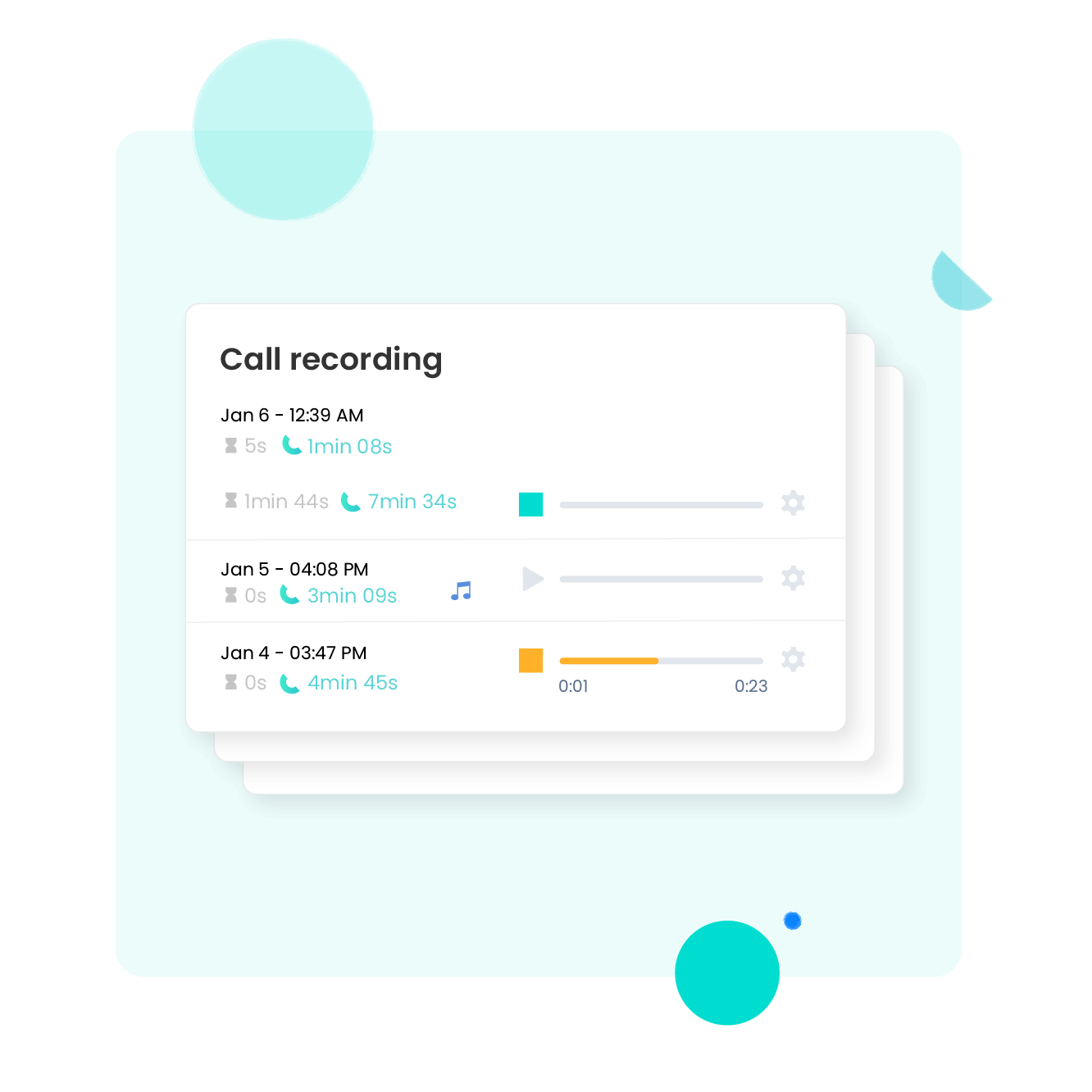
Access recordings from anywhere
Playing back calls is as simple as 1-2-3. Automatic recording ensures you never miss a beat on the important details shared during any call. Use your computer, tablet or mobile phone to playback calls located in your call logs or embedded in CRM contact records.

Share any time you need
With high level encryption, you can record calls and quickly share them using secure links without having to download a sound file.
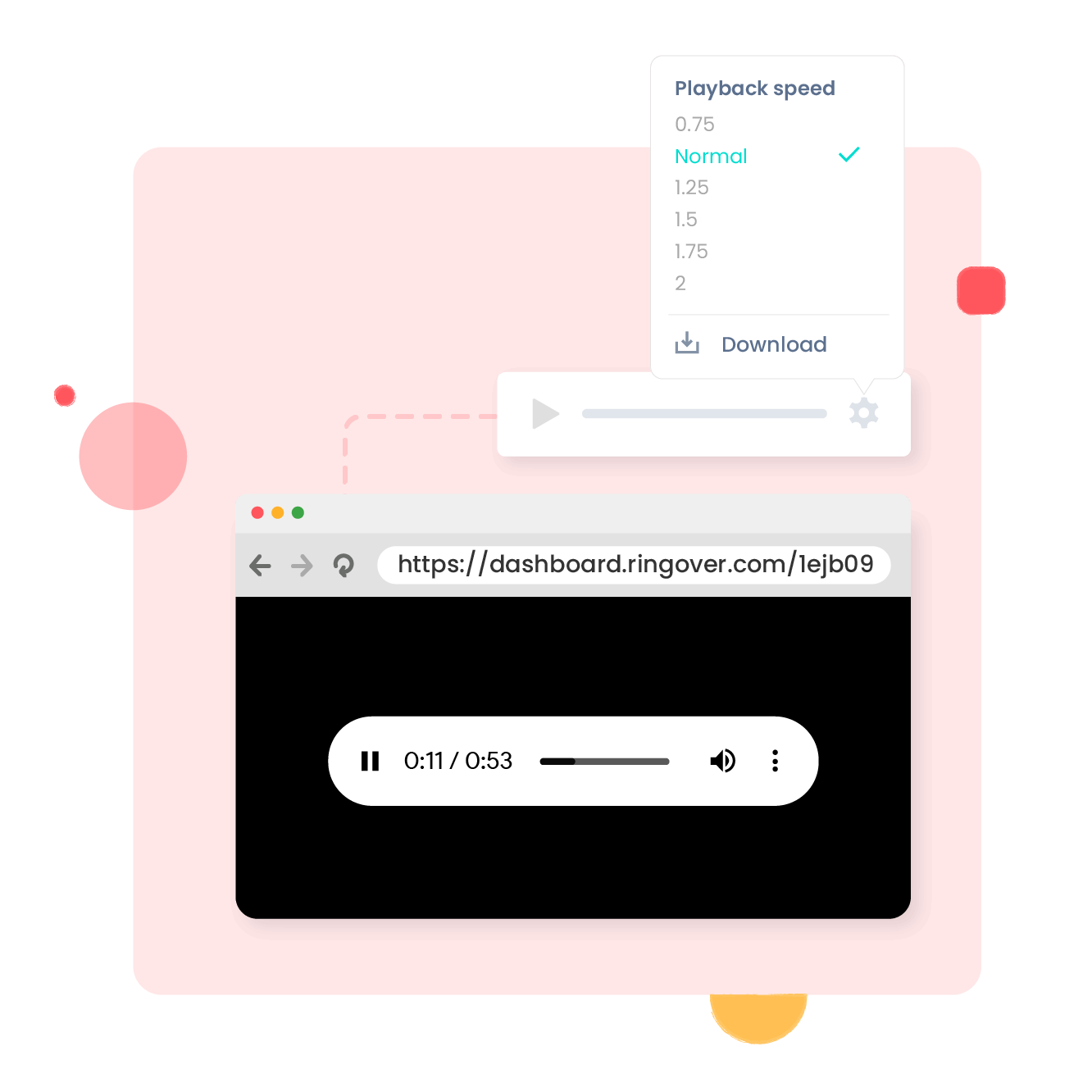
Video on how to record calls
Advanced call recording tools for team growth
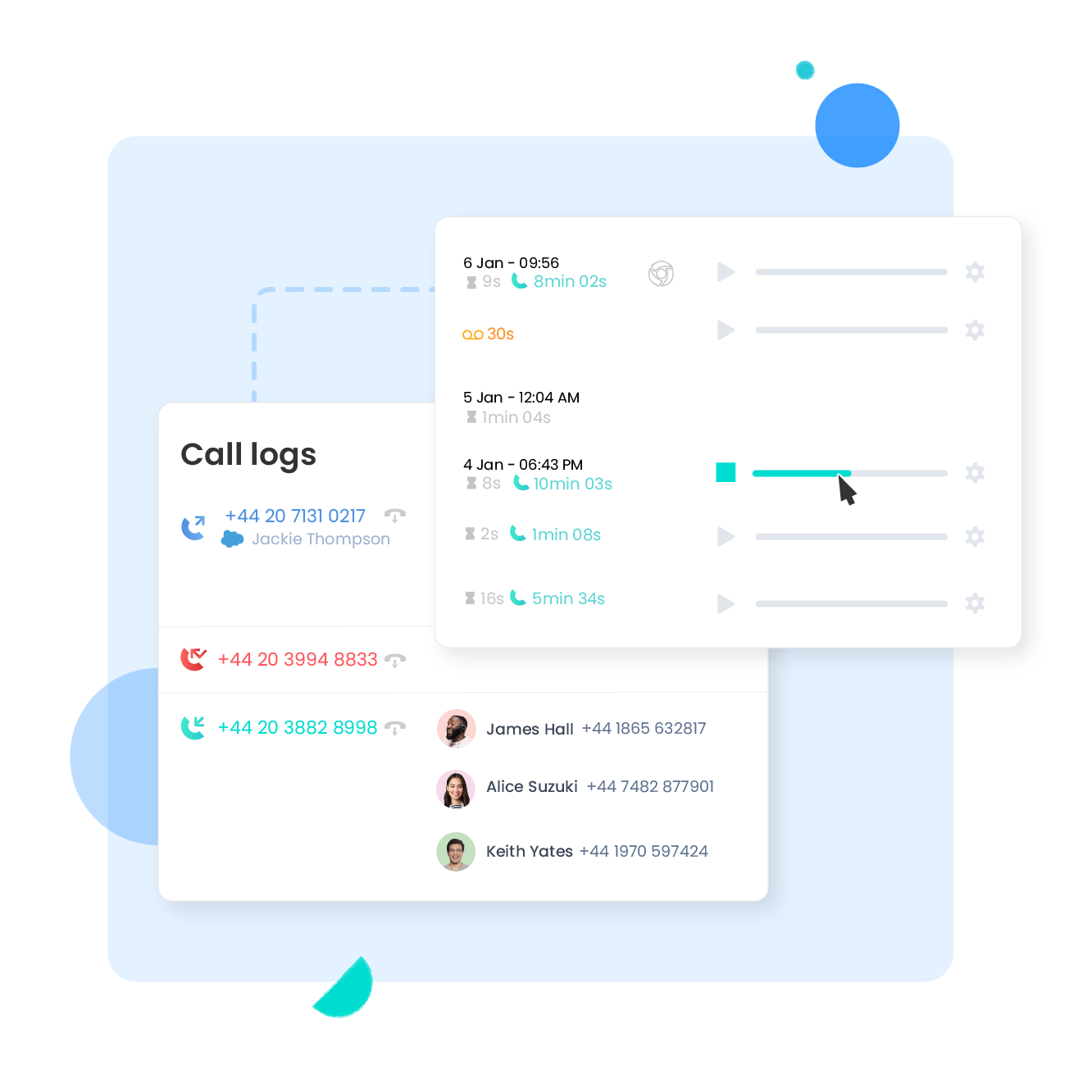
Call quality control
Unlimited call playback and conversation review help to ensure your agents maintain the highest level of customer service standards for your company.
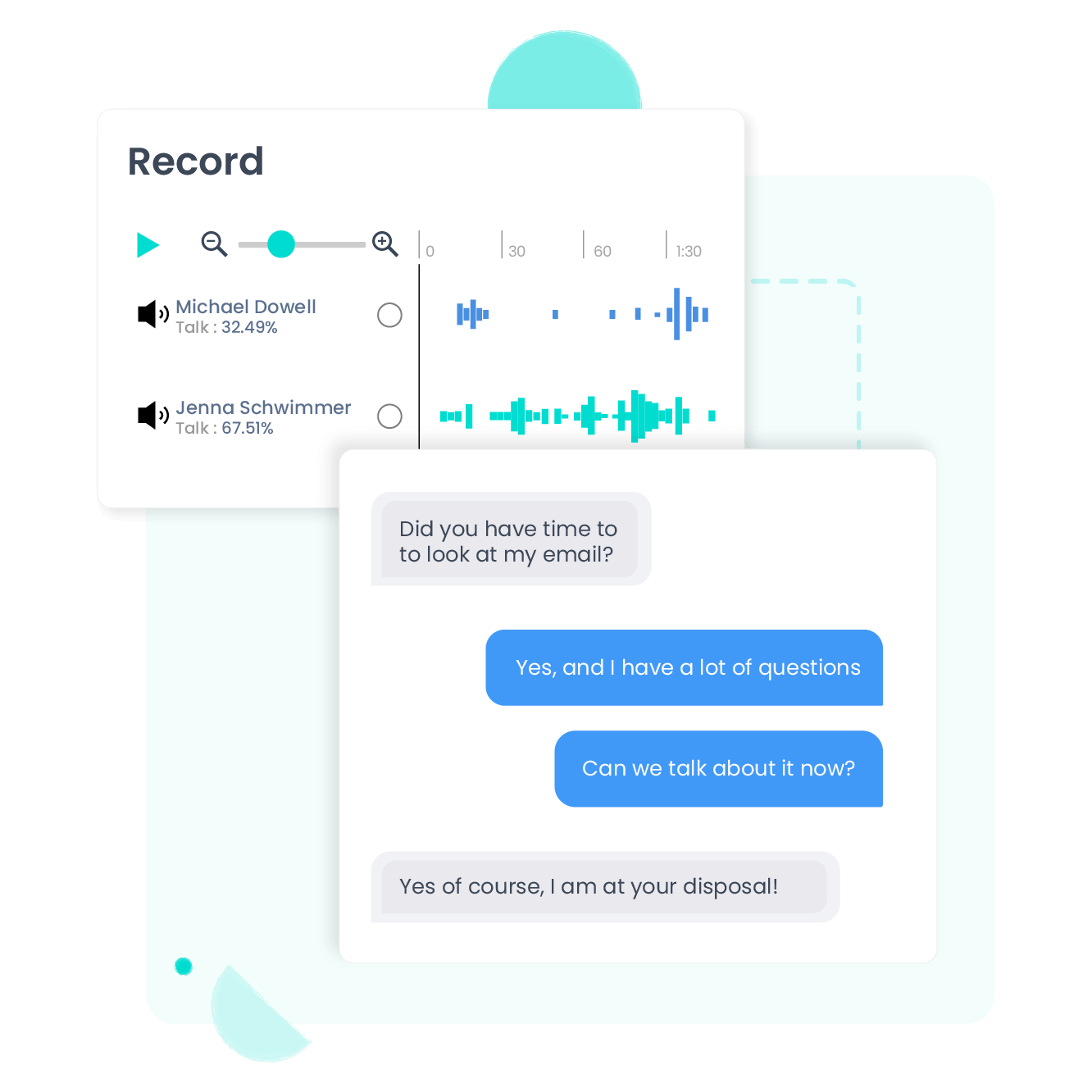
Coaching with call playback
Engage your teams in exciting coaching sessions using previously recorded conversations to collectively identify key areas of improvement and provide tips for better performance.
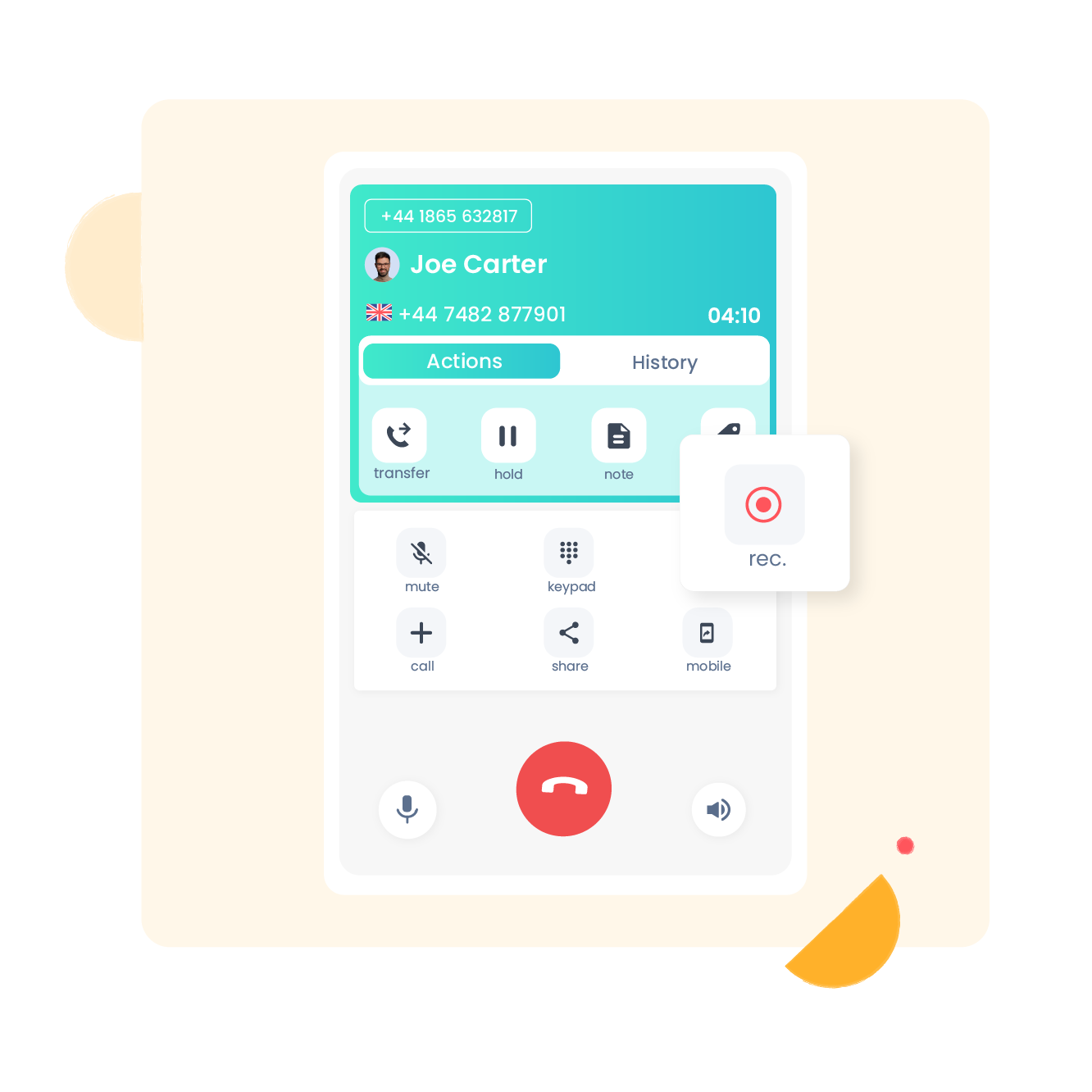
Compliance made simple
Automatically notify the other party that the call is being recorded and of their right to object to maintain compliance with legal regulations in your jurisdiction.
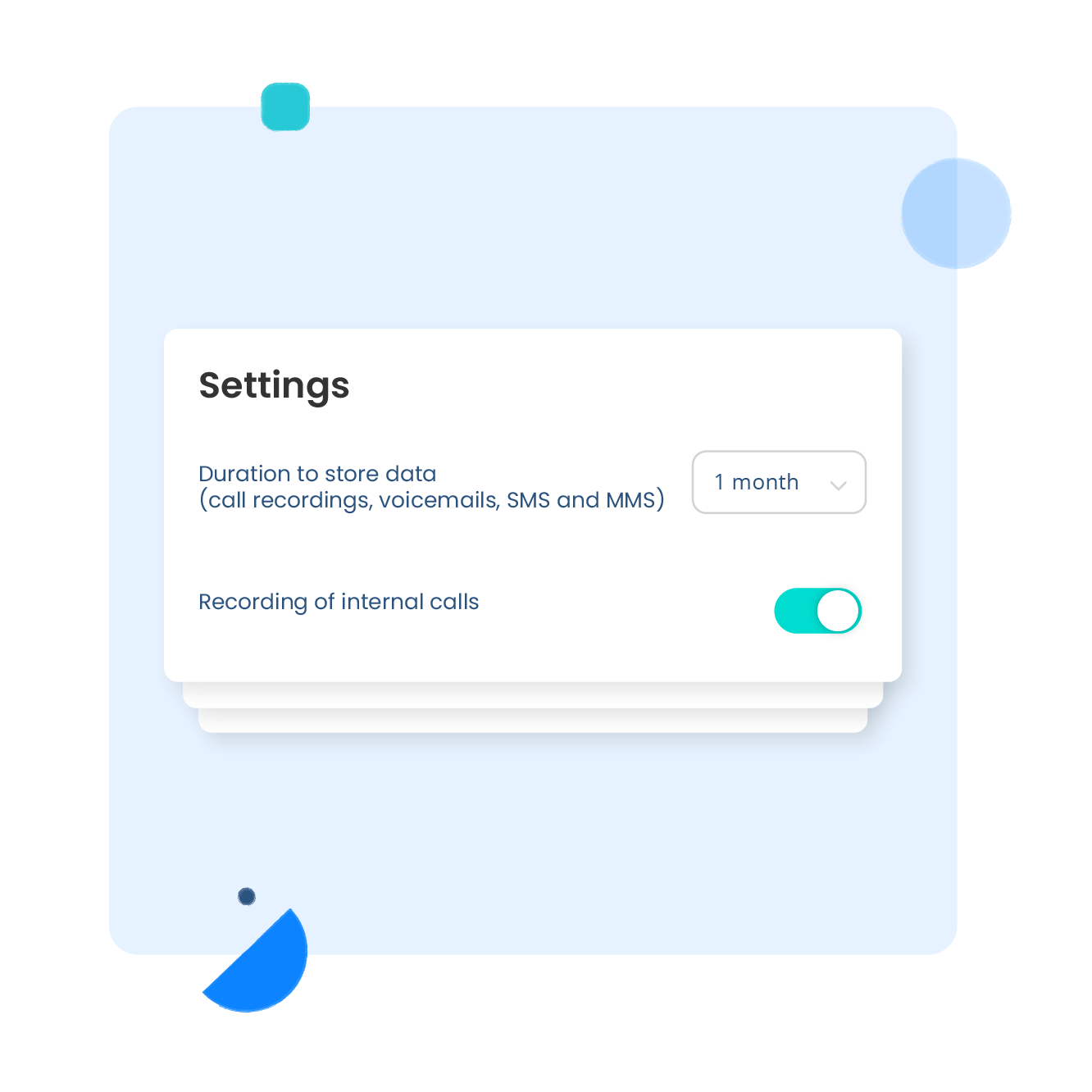
Save it for later
Fully control your recording storage preferences. Schedule storage duration in advance or export (manually or via API) to your own backup locations as often as needed.
What does the best call recording software offer?
Call barging
Jump right into any live call to speak with both parties.
Best use cases of recording calls
Here is a list of everything you can do with a call recording software for your business
Rectify disputes
Revisit conversations where conflicts arose to know exactly what was said by the caller and agent to provide an appropriate solution.
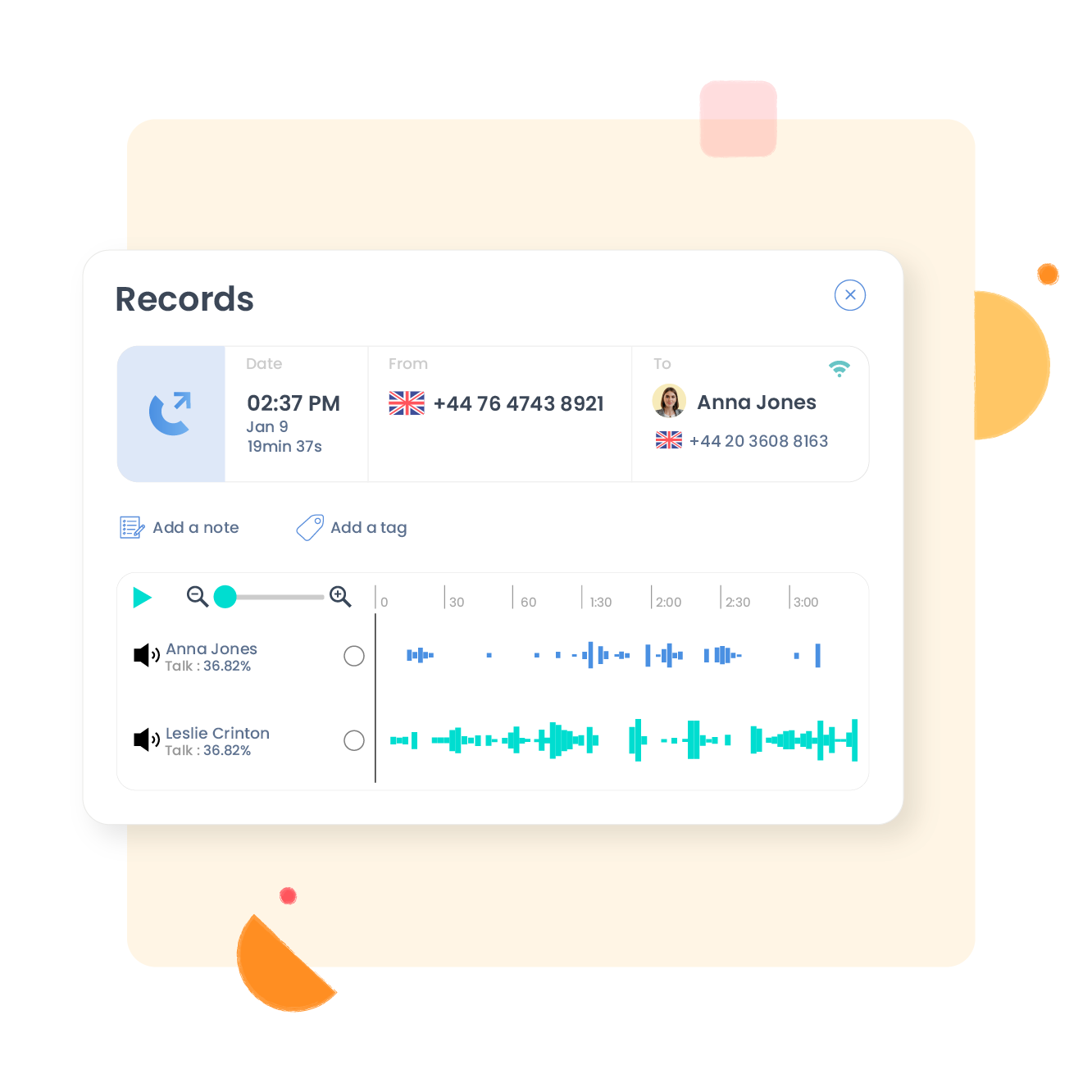
Recall fine details
A sales or customer support agent is prone to forget certain details when dealing with hundreds of customers every day. Playing back conversations helps to refresh memory and gather relevant information about the prospect or customer.
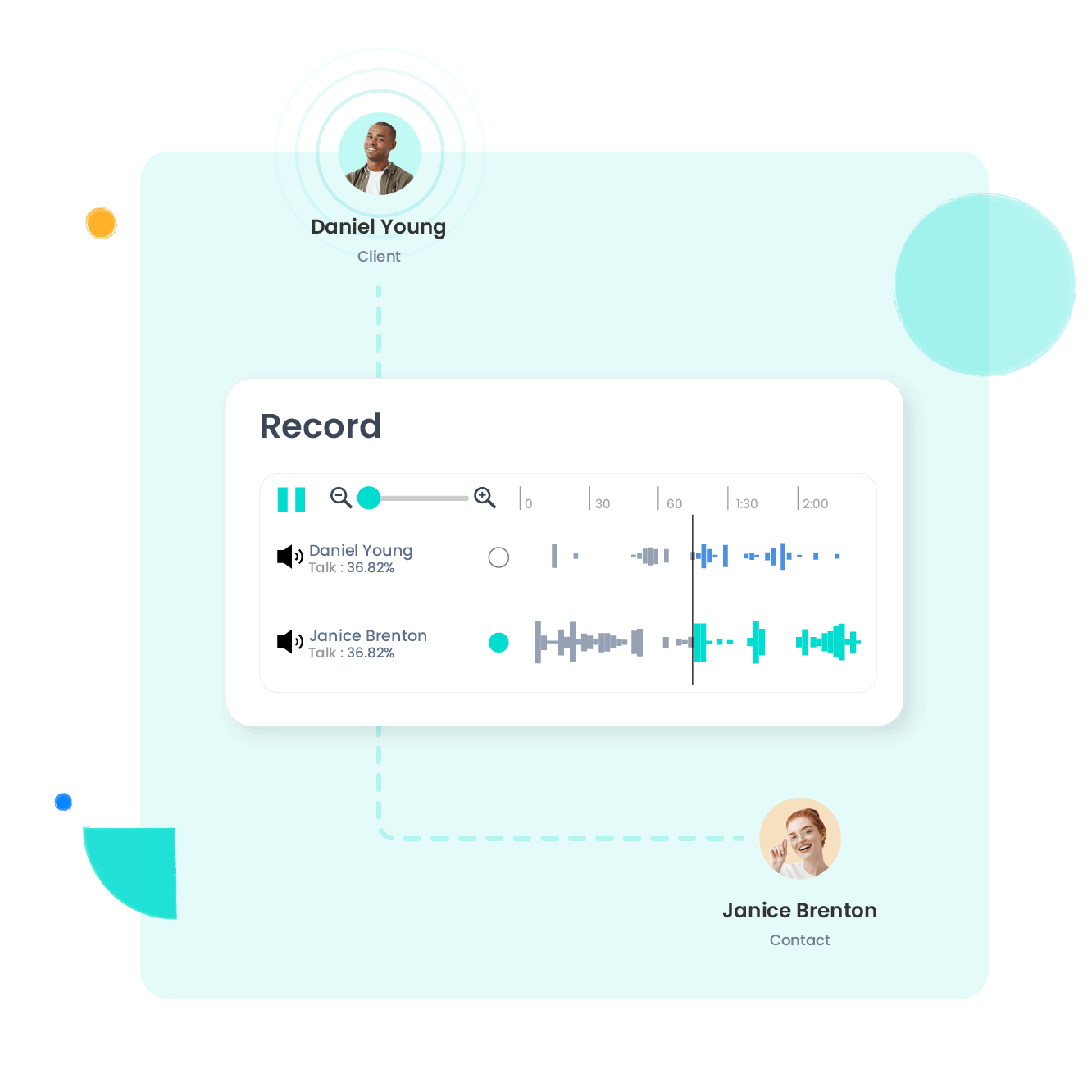
Improve product and service
Scrutinise and tweak your product or service thanks to the insight gained from recording calls. Whether positive or negative, relying on call feedback helps you to make data-based decisions to save money and time.
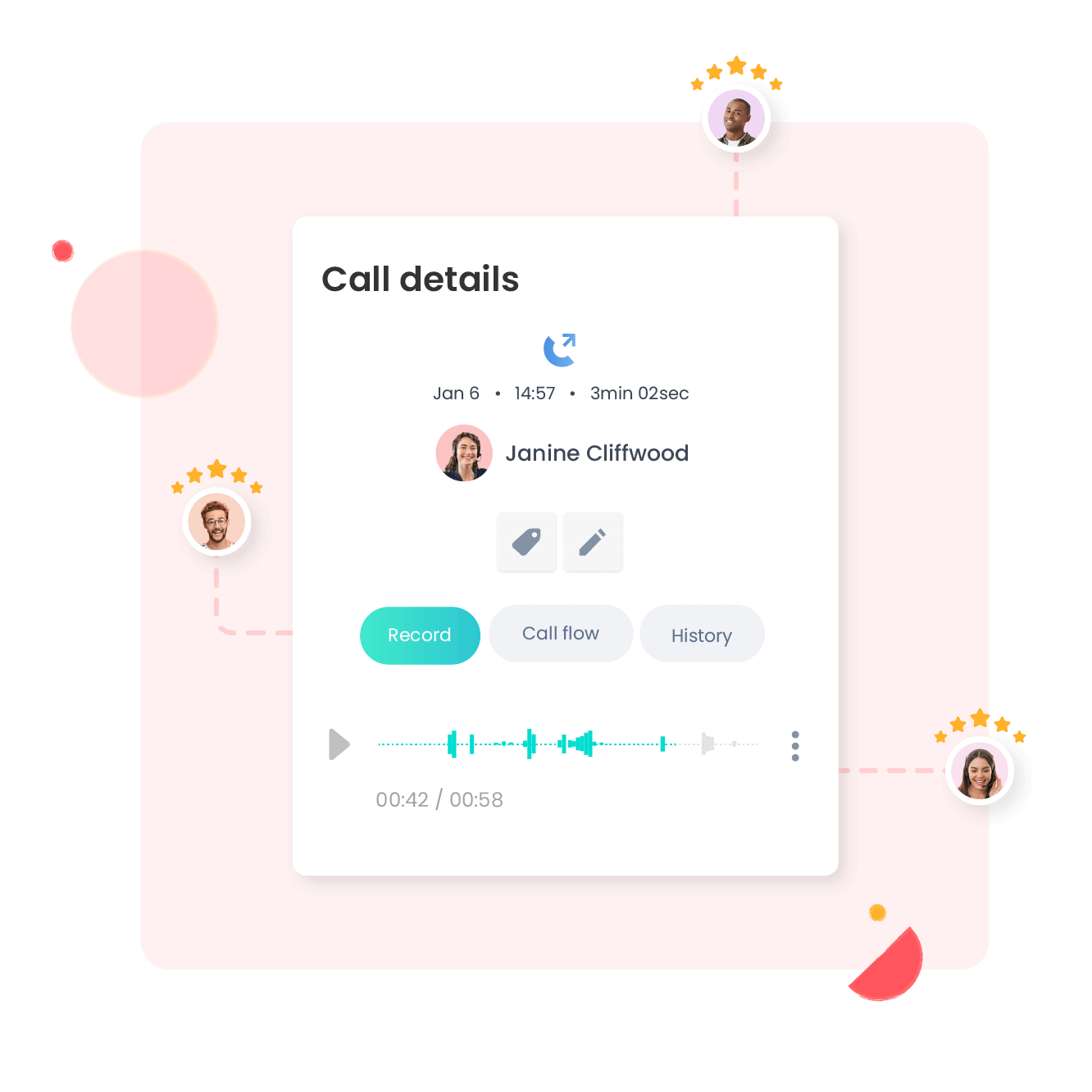
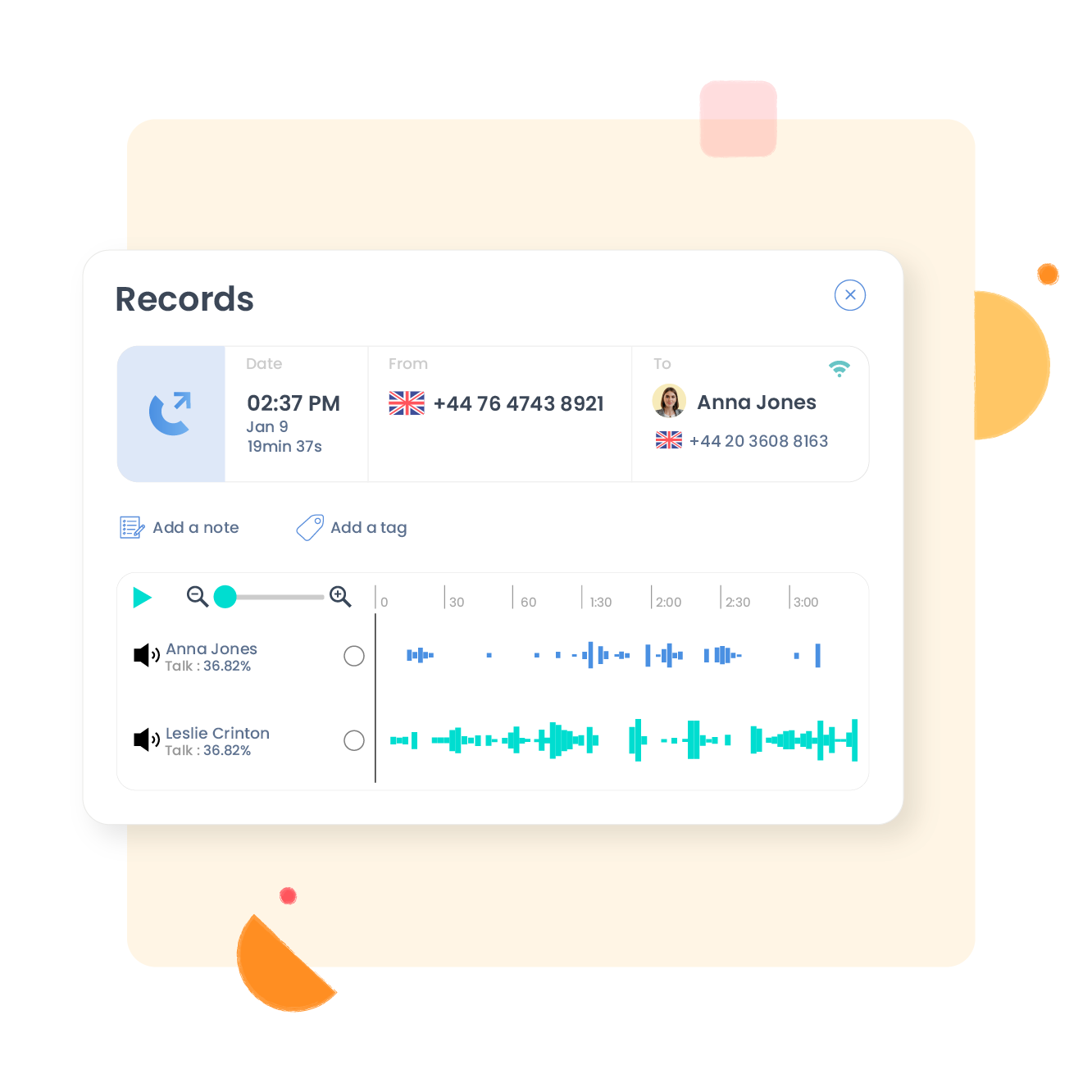
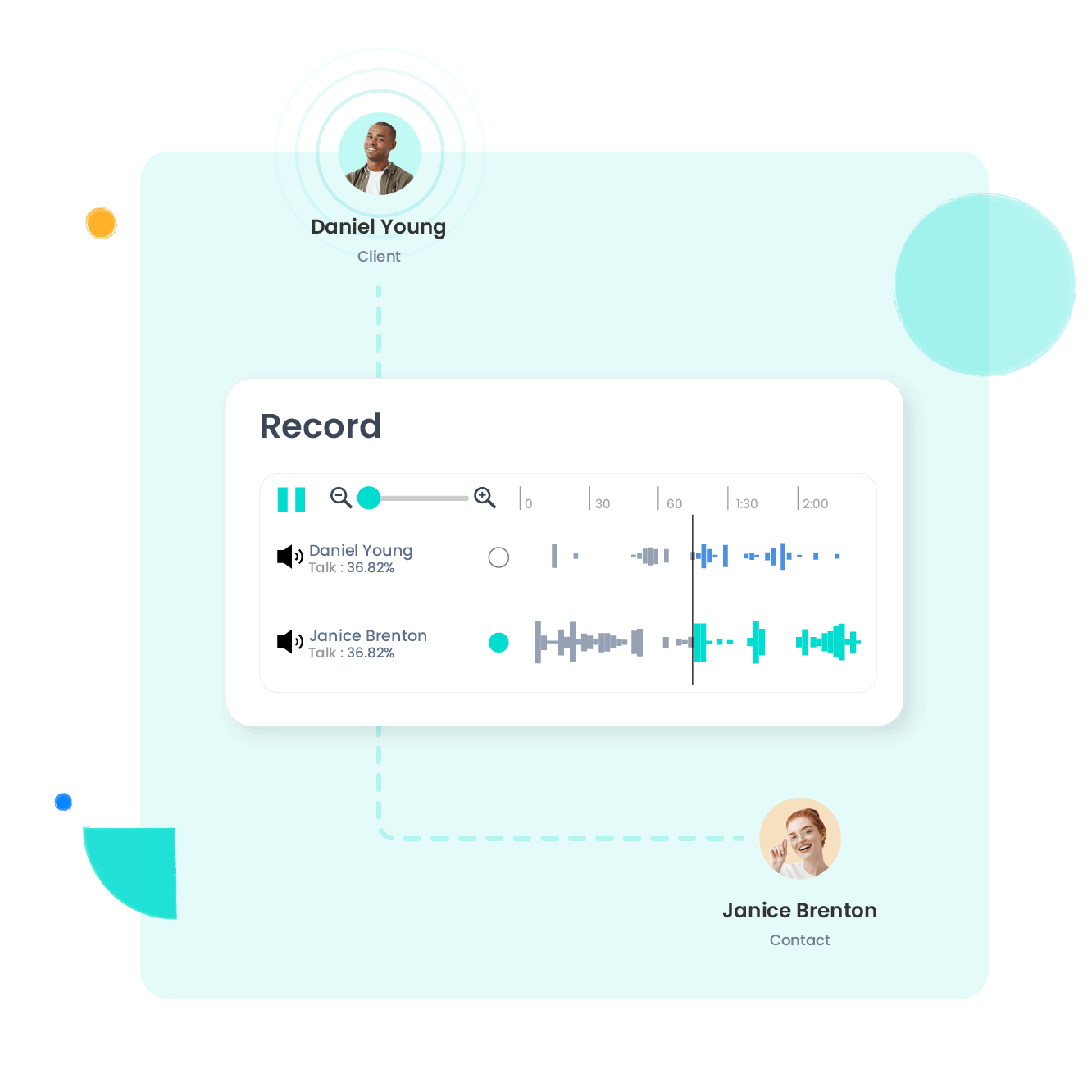
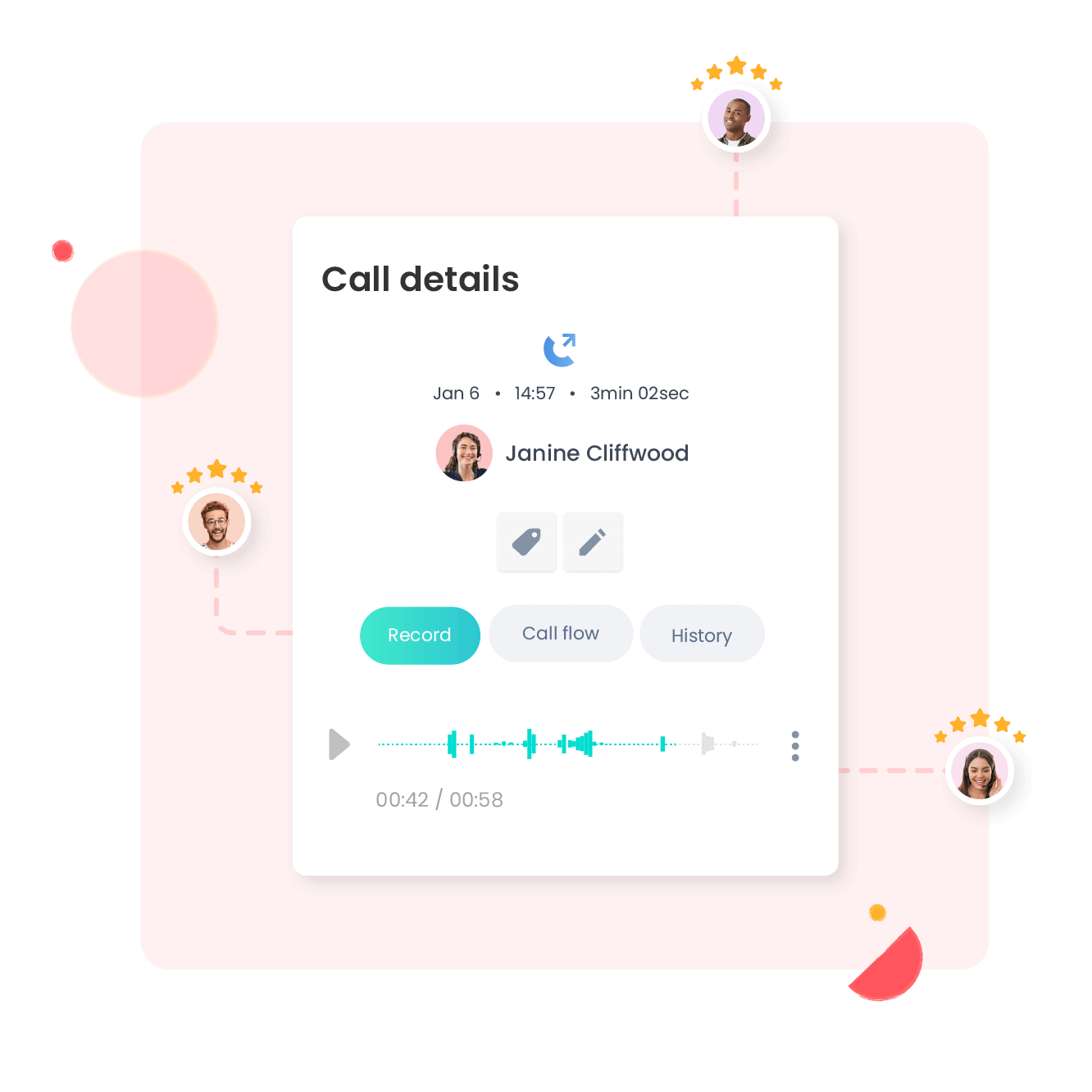
How does a call recording software work?
1. Initiate the call
A phone call is made or received through your business phone system.
2. Start the recording
Managers can track live call activity and analyze the recorded call logs to identify areas of improvement and explore common customer issues. Real-time insights can evaluate the performance of an agent and highlight ways to improve his efficiency. Smart inbound calling feature allows businesses to make decisions based on customer data, reducing the burden of manual tasks and boosting overall productivity.
3. Access and review the recording
The recording is securely saved in the cloud or your preferred storage location. Authorised users can search, play back, download, or share the recording from a central dashboard.
Why does your business need VoIP call recording software?
Improve at every step
The sales call recording software lets you review past conversations to spot areas where your team can improve without relying on memory or guesswork.
Coach your team
Use recordings to run targeted training sessions, helping agents learn from actual calls. It is a practical way to share what works and fix what doesn’t to boost performance of the agents. Automatically notify callers that their conversation is being recorded to stay aligned with local laws.
Advanced built-in call recording features
Easily record every conversation with automatic or on-demand call recording. Manage, review, and export recordings with ease, all built into your call recording platform.
Resolve disputes
Do you have any disagreements with customers or teammates? Call recordings give you a clear record to rely on, so you can resolve issues quickly and fairly.
Keep a secure record
Manage how long recordings are stored and where they are saved. Whether you prefer cloud storage or exporting to your own system, you stay in full control.
FAQs on Call Recording Software
- What is call recording?
- Is it legal to record a phone call?
- How long are recorded conversations stored?
- Are all users able to playback conversations?
- Can I delete recorded calls?
- Which software is good for call recording?
- Is there a free call recorder?
- Can I record calls to my business?
- How long does Ringover keep call recordings?
- What is the best audio source for a call recorder?
- Is call recording a crime?
- Is call recording valid in court?
- Is recording a call legal in India?
- How do I access my recordings?
- How many call recordings can I store?
- Will all of my team members be able to view our call recordings?
- Can I choose which calls to record?
- Are call recordings compliant with legal regulations?
What is call recording?
Call recording is an advanced telephony feature that allows you to digitally record a telephone conversation in real time. It is widely used in call centres for control and supervision purposes and is becoming a must-have feature of any business telecom system.
Whether you want to improve the quality of your customer service or equip your sales team with actionable insights, the call recording software by Ringover is your best choice. Easy to configure and packed with business-friendly features, it helps you record and play back calls while ensuring compliance with all applicable laws in your country.
Is it legal to record a phone call?
Ethically speaking, callers should be made aware that conversations will be recorded, and of their right to object to recording if they wish. The precise laws regarding recording calls depend on the country in which you operate, or in some cases, the call’s origin, so you should be familiar with various legislation before activating this feature on your phone lines. Our customer support will be able to provide you with specific compliance information regarding a particular country.
How long are recorded conversations stored?
All recorded conversations are stored for a maximum duration of 6 months.
Are all users able to playback conversations?
Each user can listen to their own recorded conversations via MyRingover. Only administrators and supervisors have the possibility of listening to the entire team’s conversations.
Can I delete recorded calls?
Yes, users can delete their own recordings from MyRingover but they will still be visible in the admin dashboard. Only an admin can permanently delete a recording from the dashboard.
Which software is good for call recording?
Both individuals and organisations may use call recording software to record conversations in real time. There are different types of call recording software, both paid and free, for business and personal use.
Is there a free call recorder?
If you are looking for a call recorder for personal use, you can use third-party recording apps like Automatic Call Recorder, TapeACall, Just Press Record, and others. Such apps are either free or have free versions.
Likewise, Cube ACR is a free call recorder for Android smartphones, but it also has a few business features. Rev Call Recorder is a free app for iOS devices, and you can use it for business and personal uses. These are some of the best call recording software for small business owners, solopreneurs, and freelancers.
However, if you want business call recording software with enterprise-level features, you will need to pay for it. Since such tools are part of business communication suites and VoIP phone systems, you get additional business features with the purchase.
Can I record calls to my business?
Yes, but you must do it in compliance with applicable regulations. Laws regarding call recording for business and personal use vary from country to country and state to state, and any failure to comply with them leads to penalties.
The rule of thumb is to let the other party know that the call is being recorded and get their consent. Most US states and many countries allow call recording if one of the parties in the call consents and has full knowledge that the call will be recorded.
However, US states like California and Florida and countries like Germany require the knowledge and consent of all participants in the call.
The best thing is to check all applicable laws before recording business calls. You must also consult with the employee representative bodies in your organisation before installing a call recorder system.
How long does Ringover keep call recordings?
Ringover stores your recorded conversations for up to six months from the date of call recording.
What is the best audio source for a call recorder?
The microphone is the best audio source for call recorder apps on most devices. Typically, when you install the call recording software on your device, it automatically finds the best audio source and starts using it for recording purposes.
However, depending on the OS version of your device, there could be another or a better audio source. For instance, some devices may use Voice Communication, Voice Calls, Voice Recognition, and similar sources as the default audio source for call recording software.
If your recorder doesn’t automatically detect the audio source or if your recordings have audio quality issues, you must manually set or change your audio source on the app settings.
Is call recording a crime?
It depends on two things – the laws in the country/jurisdiction of the caller/receiver and whether you have the prior consent of the callee to record the call. Most countries consider call recording without consent as wiretapping and hence a crime if you are not a participant in the conversation.
Some countries and the majority of US states require at least one party to have full knowledge of the recording, while countries like Germany and Canada ask for the consent of all the parties. Australia does not allow recording calls as a general rule, except in limited circumstances.
Besides, each country may have regulations pertaining to how you can use recorded calls. If you find these laws complex or vague, get in touch with your service provider before using call recording software for business or personal use.
Is call recording valid in court?
Whether call recordings are valid in courts will depend on several factors – the country/location of the court, the legality of the consent, the validity of the recording, and others. Generally, most countries do not admit illegally or unfairly obtained recordings as evidence.
You must also remember that even if you obtain a recording legally, it does not mean admissibility. The court might decide not to include it as evidence if you cannot prove its relevance to the case or its validity, accuracy, and authenticity.
Is recording a call legal in India?
The legislation regarding call recording in India is unclear. The country has no clear laws on whether one-party or two-party consent makes a recording legal. In the absence of unambiguous and specific statutes, people often use several laws as guidelines.
For instance, it is not a criminal activity in India to record calls in which you are an active participant. Likewise, courts also grant the use of call recordings.
However, one should be careful how to use call recordings or the information obtained from them as it might constitute a breach of privacy.
If you are a Ringover customer and want to know the legal status of using call recording for business purposes in India, reach out to our customer support team.
How do I access my recordings?
You can access all your call recordings directly from your Ringover dashboard. Simply log in, use the necessary filters or keywords, and play or download the recordings instantly.
How many call recordings can I store?
Ringover offers flexible storage options. You can customise how long recordings are kept or export them to your own storage through manual download.
Will all of my team members be able to view our call recordings?
Only authorised users can access recordings. Admins can manage permissions to control who can view, download, or share recordings within your team.
Can I choose which calls to record?
Yes, Ringover allows you to record all calls automatically or choose manual recording. You can also enable recording for specific users, numbers, or teams.
Are call recordings compliant with legal regulations?
Yes. Ringover includes automatic call recording notifications to help you stay compliant with local and international regulations.