Video Conference Services for Business
With the Meet By Ringover for business video conferencing, all it takes is one click to create a virtual meeting room from any device, with no need to download. Our video conference services and video call software allows you to work better and closer to your customers and colleagues.
Organising video conferences made simple
Log in with any device
With Meet by Ringover, you can meet with your customers and colleagues in real time. Your teams can launch video calls from their computer, smartphone or tablet.
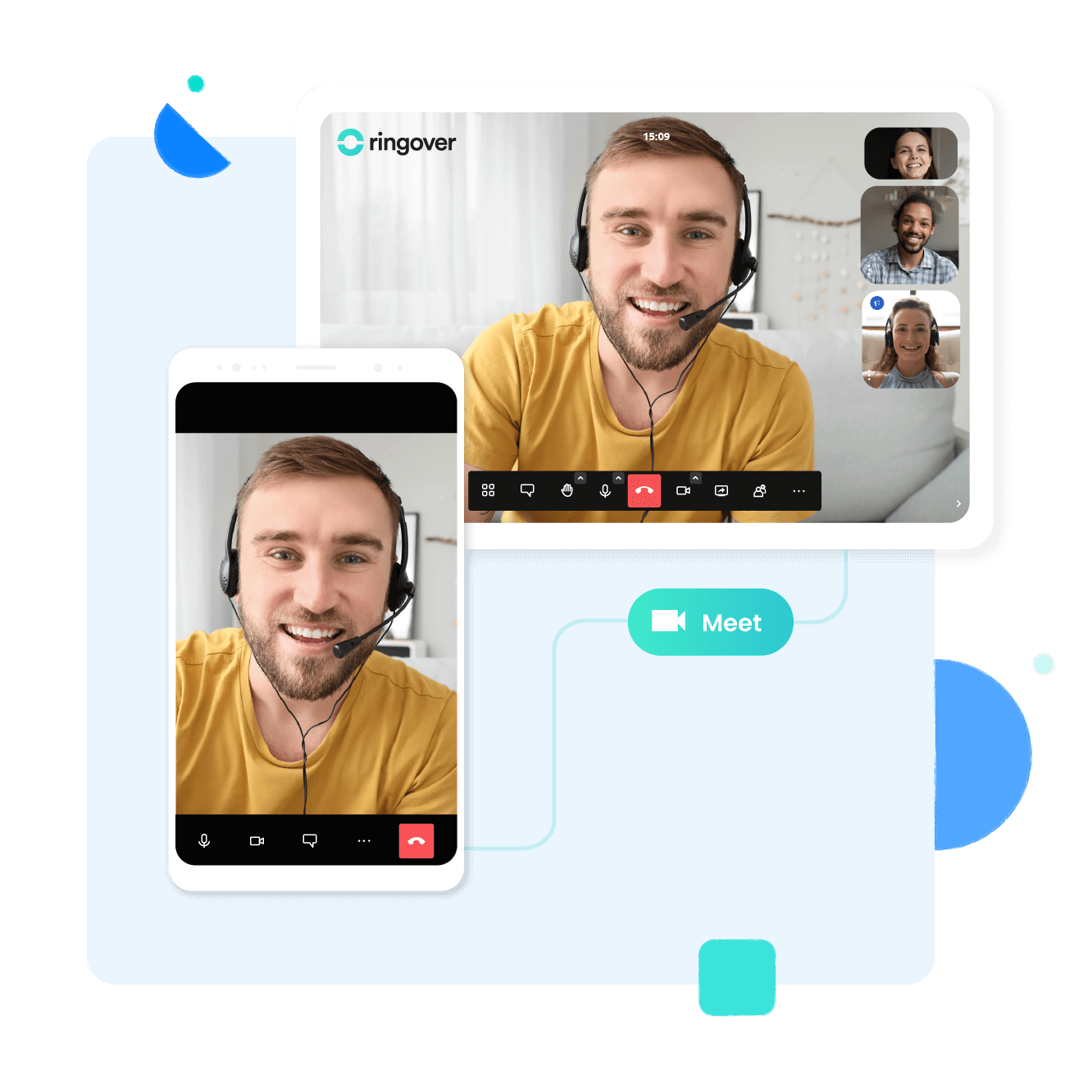
Join a video conference via your Ringover interface
Put an end to getting lost in the endless tabs and windows open on your computer. Meet by Ringover is integrated into the Ringover solution and allows you to join a video conference directly from your interface. Manage all of your communications from one app!
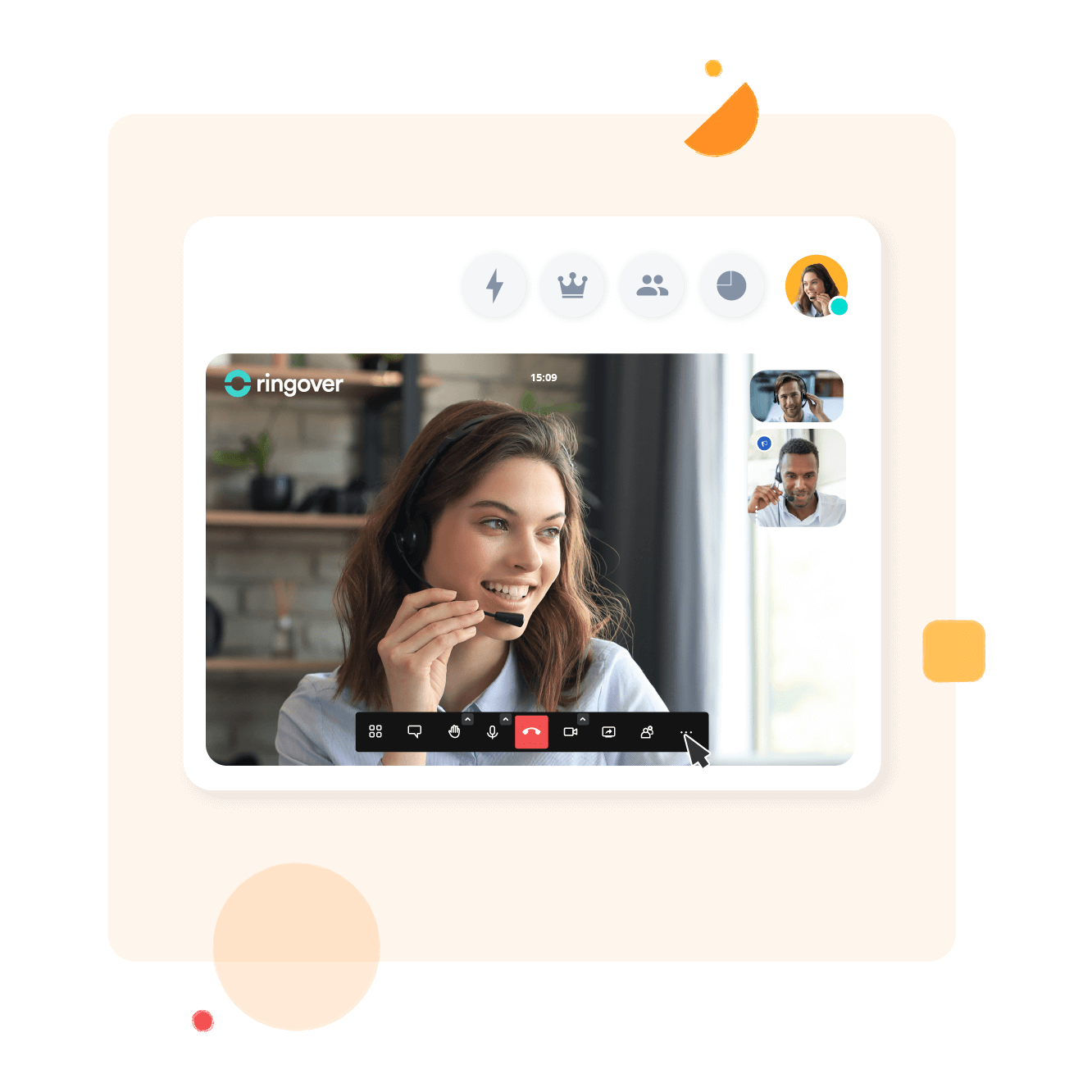
Manage your meetings with admin rights
You’ll have total control over the video meeting you’re organising: In just a few clicks, you can create a password for access to the video call, manage other participants’ peripheral devices (microphones and cameras), grant moderator rights, or even remove participants.
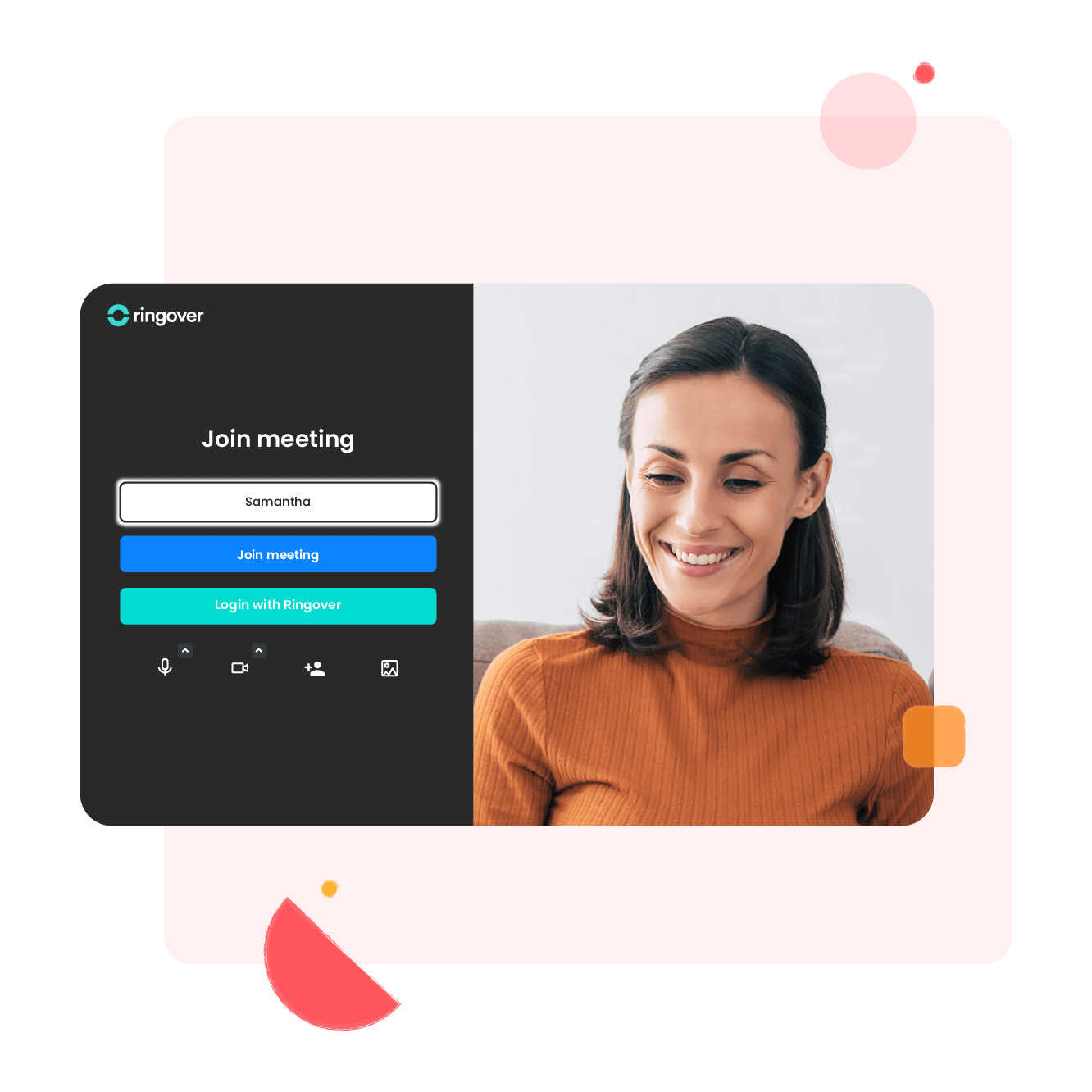
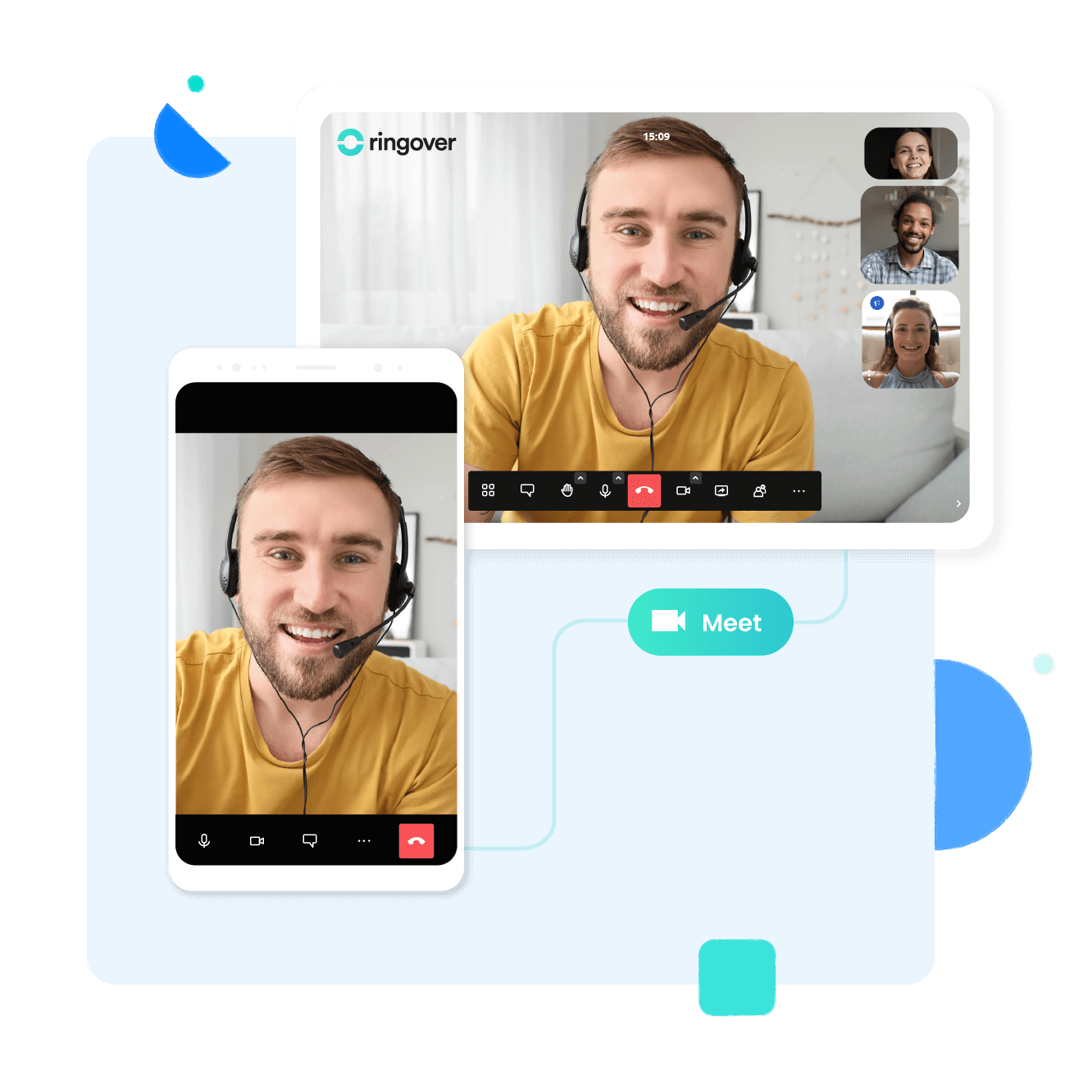
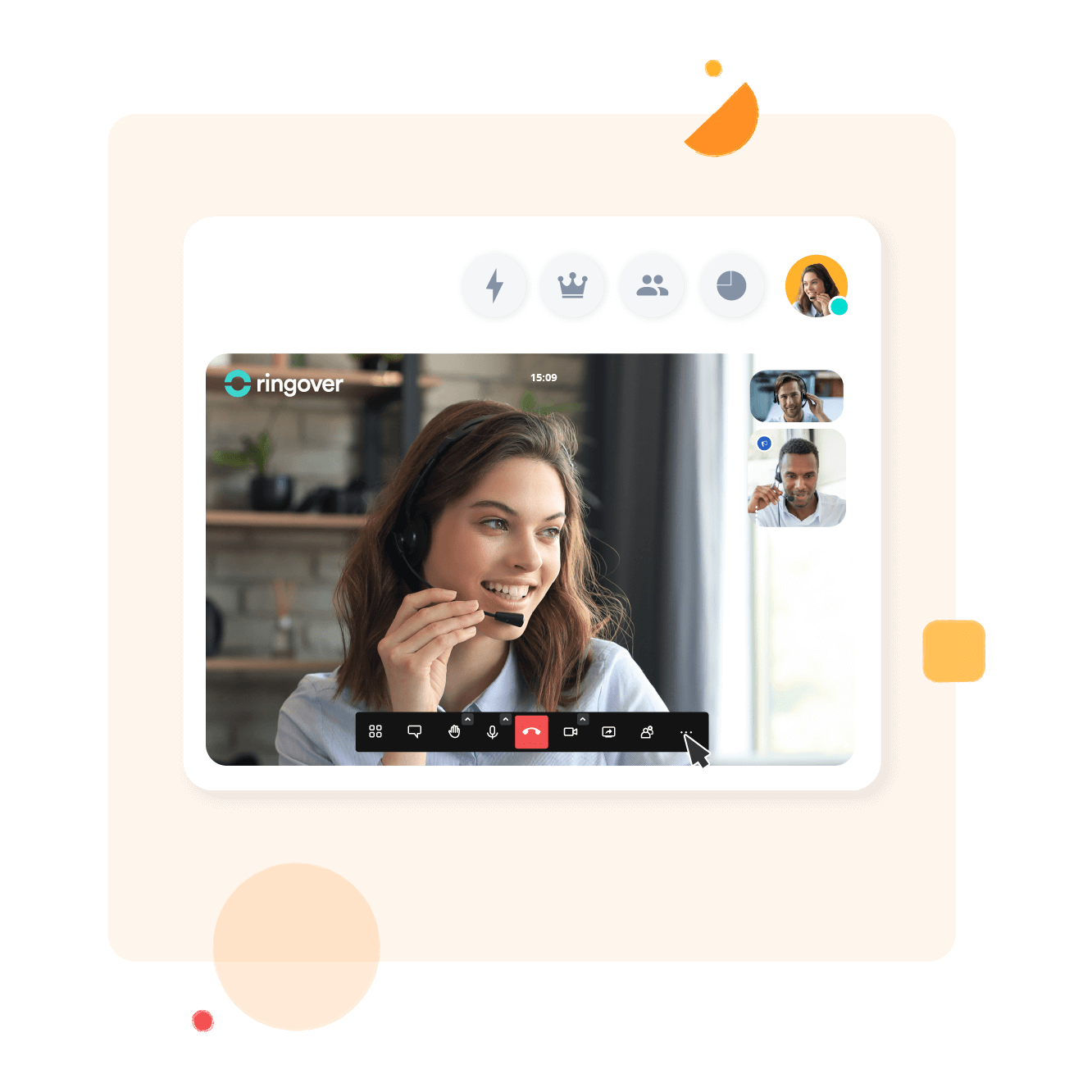
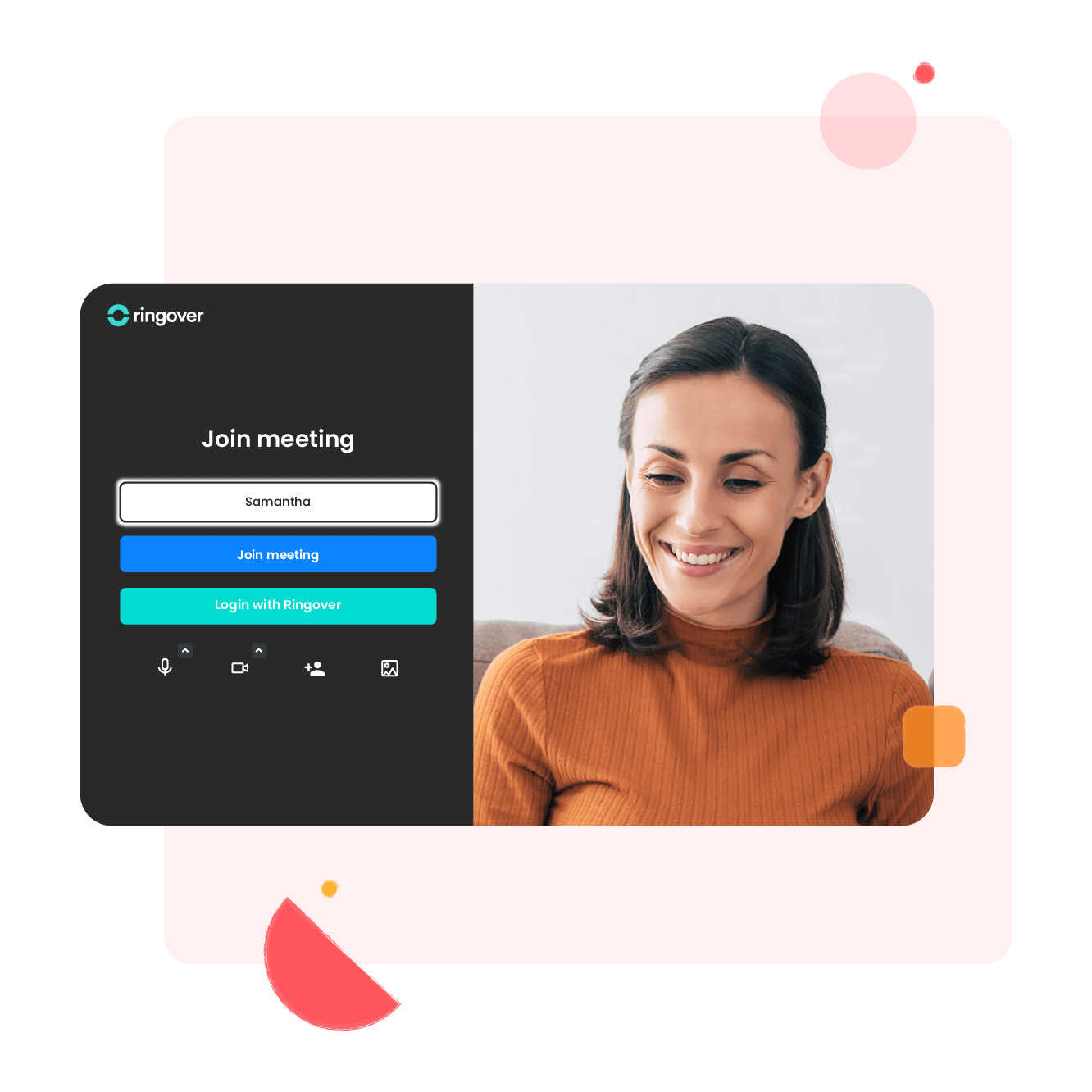
Improve your team’s pitches
Make sure that they have their pitching arguments down
You’ll be able to simply access a video call and discreetly monitor the interactions between your teams and your customers or prospects. Make sure that your team members are at ease and convincing, both in their pitch and through their body language. If anyone has any issues or difficulties, you can simply send them a private message to help.
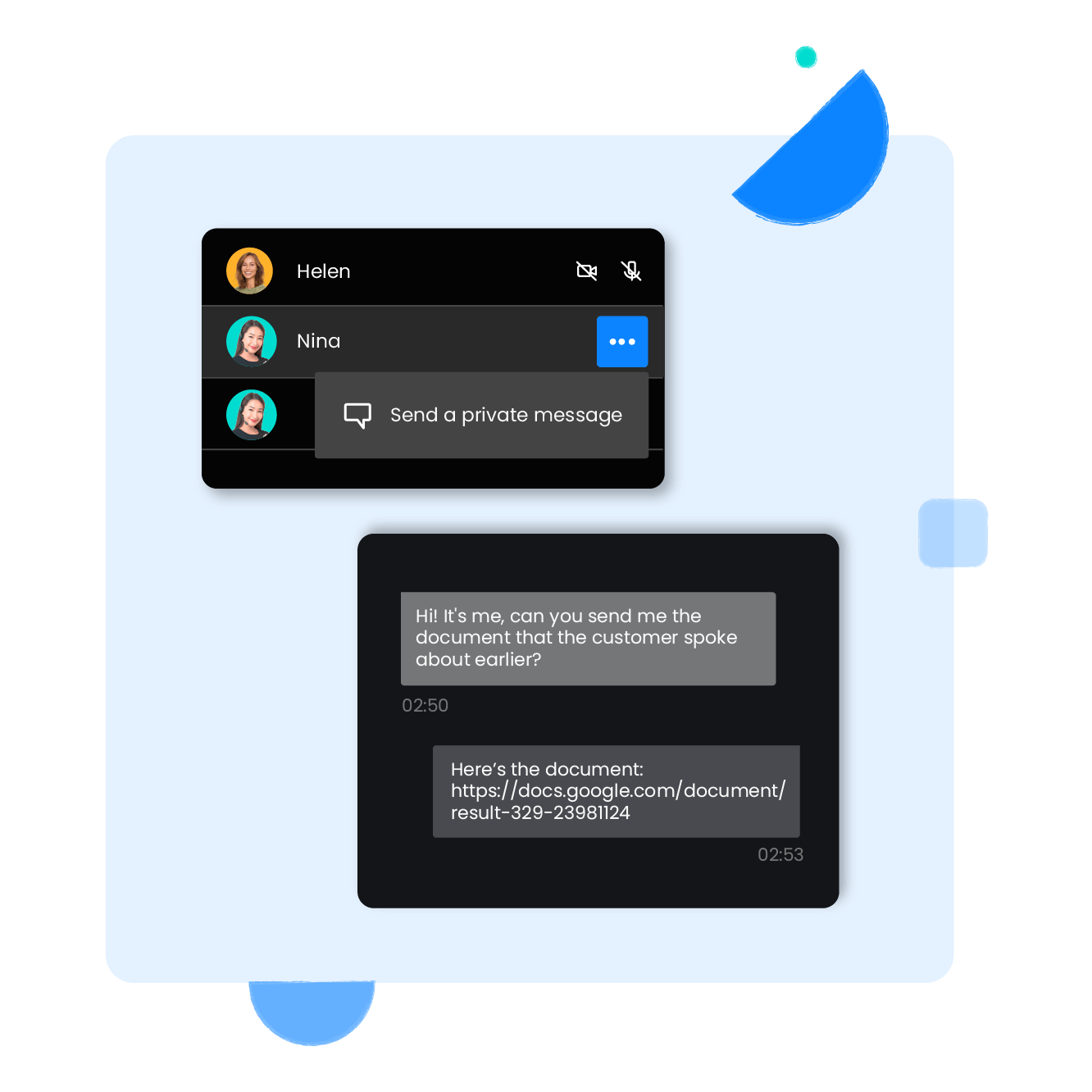
Train up new recruits
Use two-way listening to train new team members. You can monitor agents’ first steps by supporting them in their discussions and then giving them feedback based on concrete situations. You can also have them shadow your top-performing agents during video calls, so that they learn from the best.
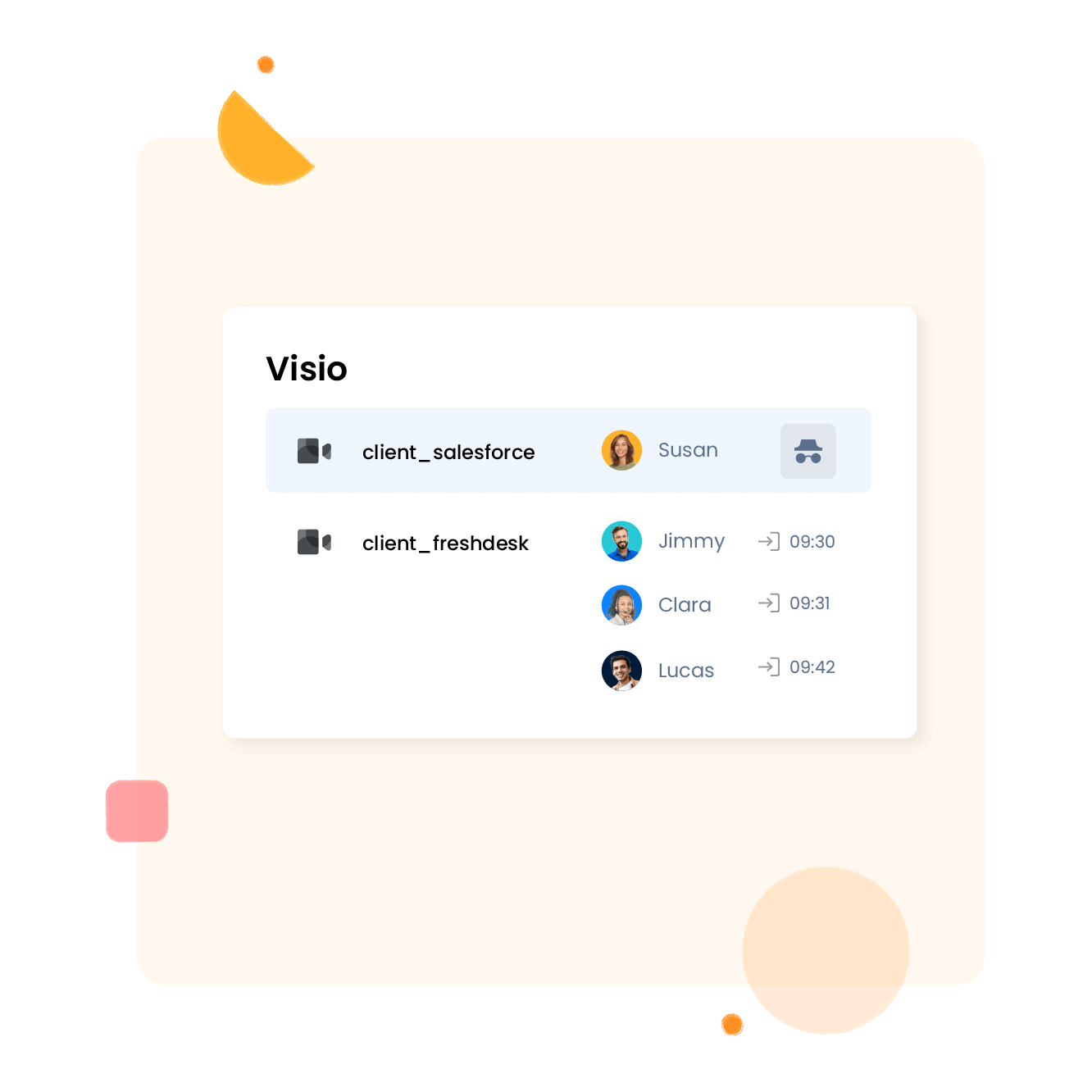
Regain control over your sales agents’ activity
Thanks to video-call metrics, you can easily track your teams’ activity. You’ll be able to identify the number of meets each agent has completed with just a glance. Plus, you can search meetings via tags and the average meeting duration!
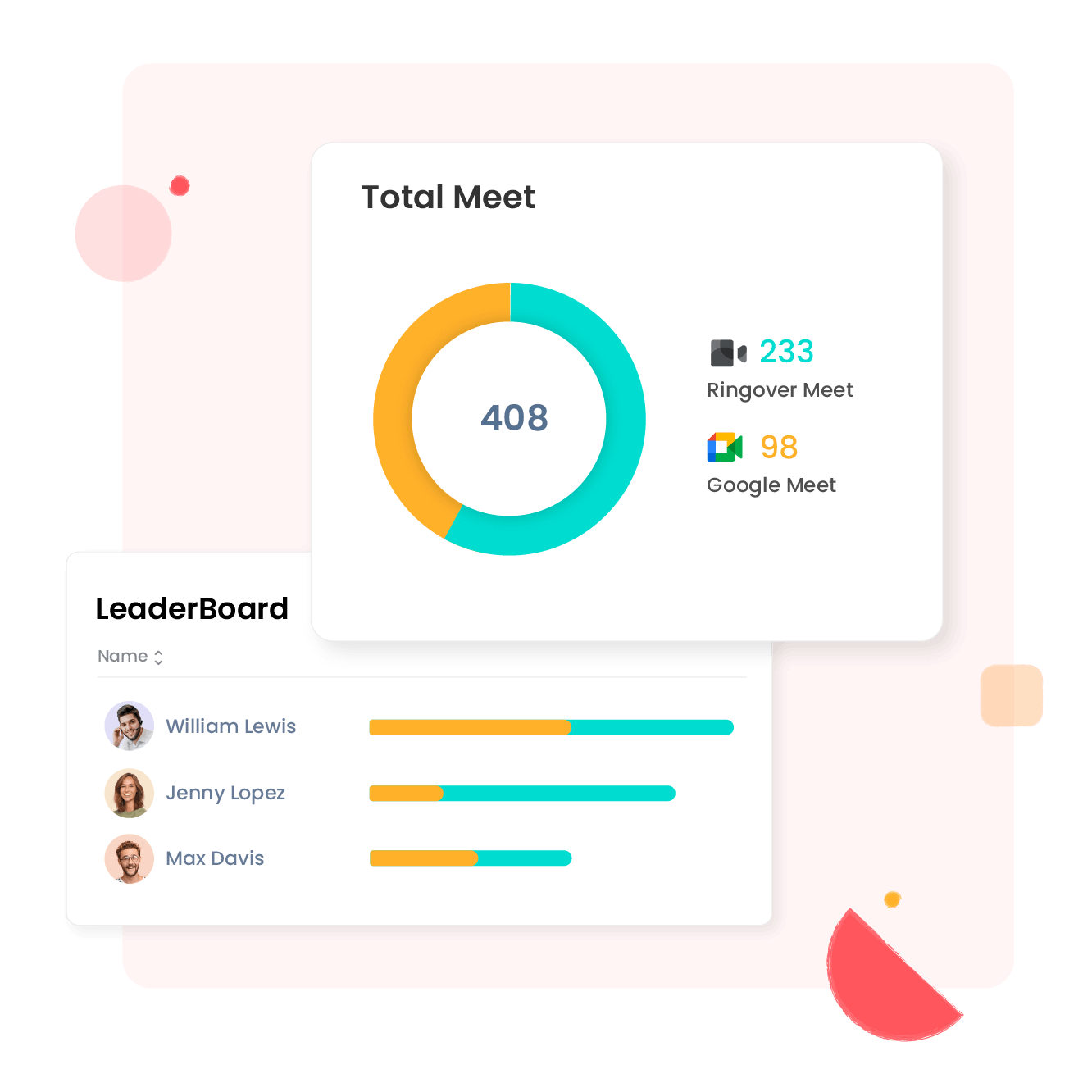
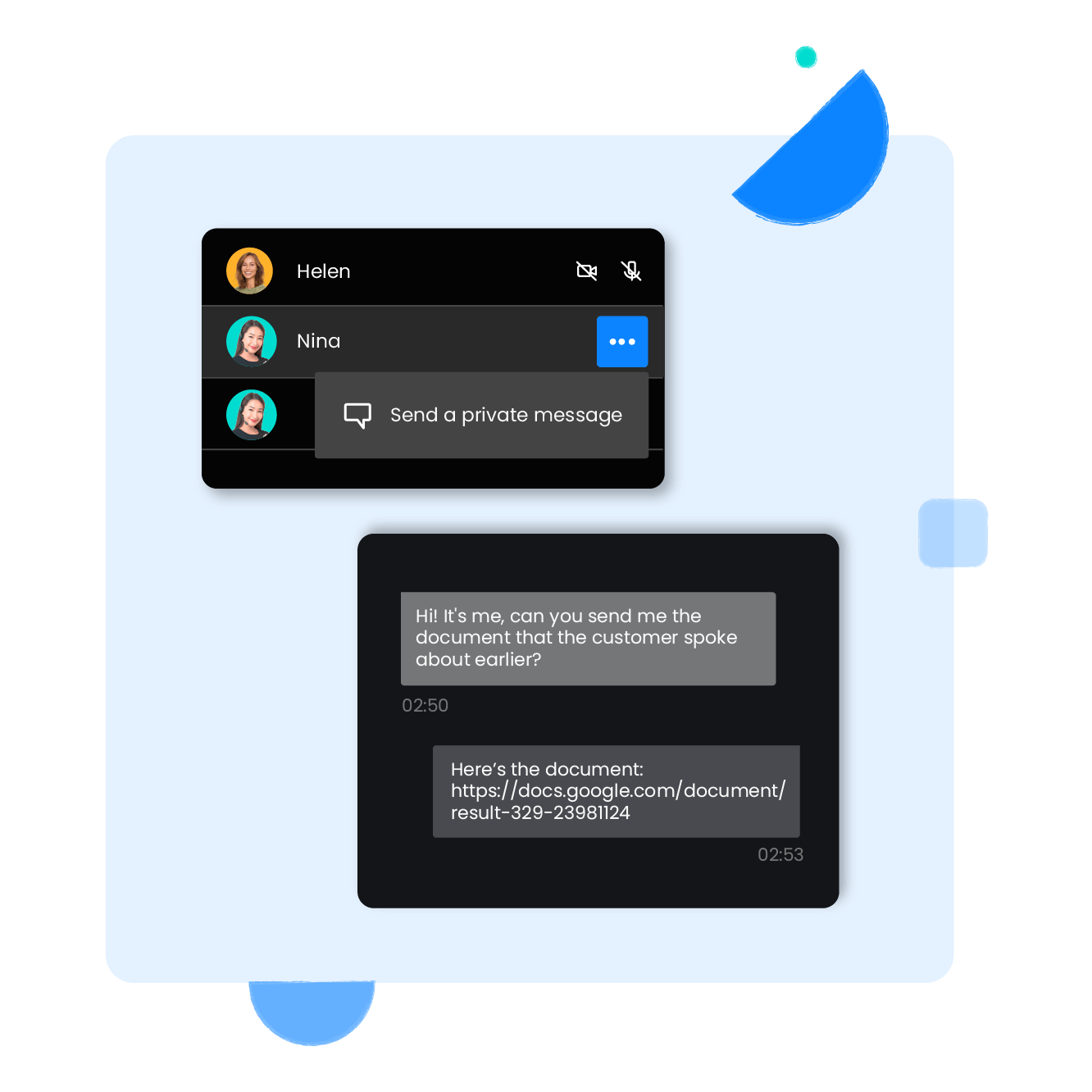
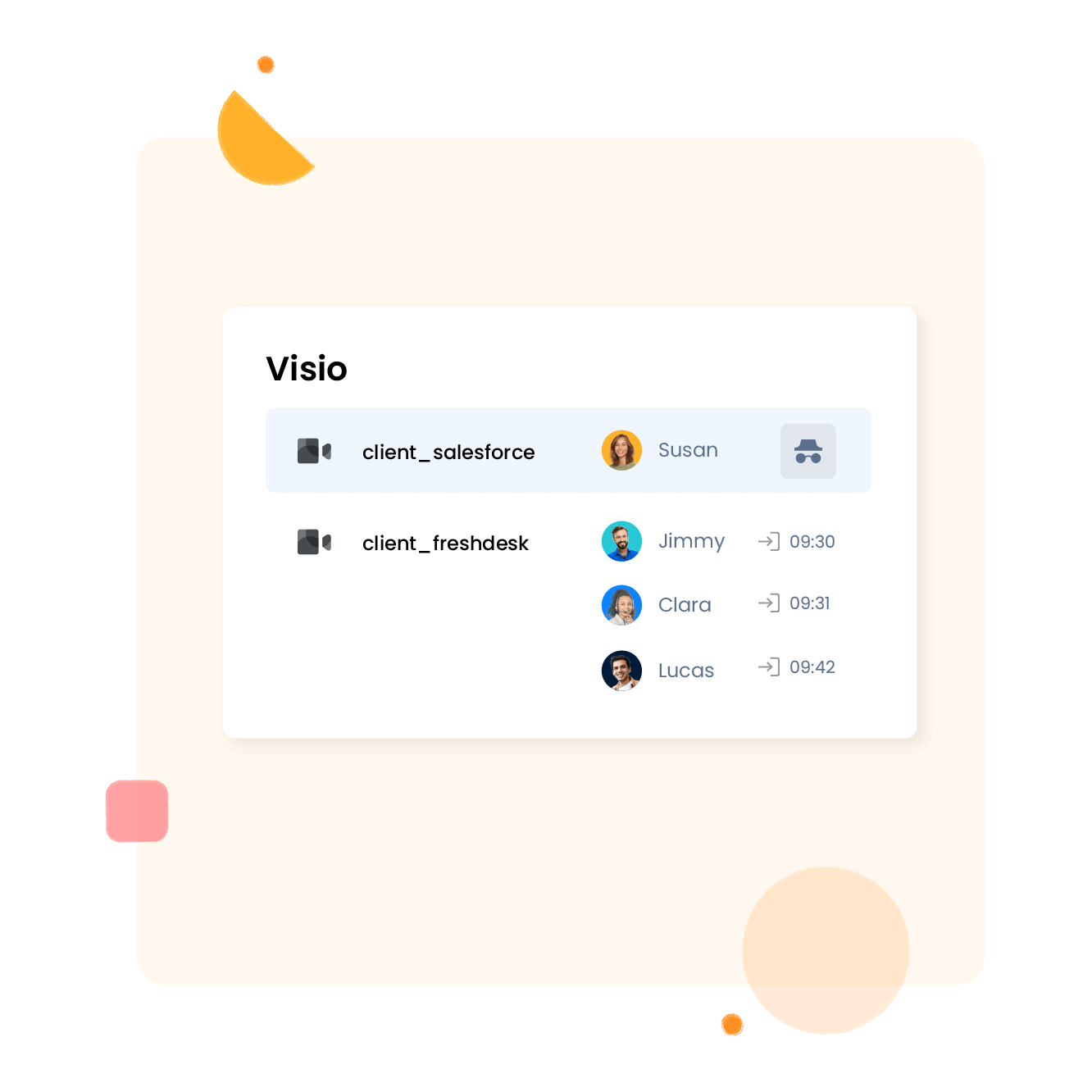
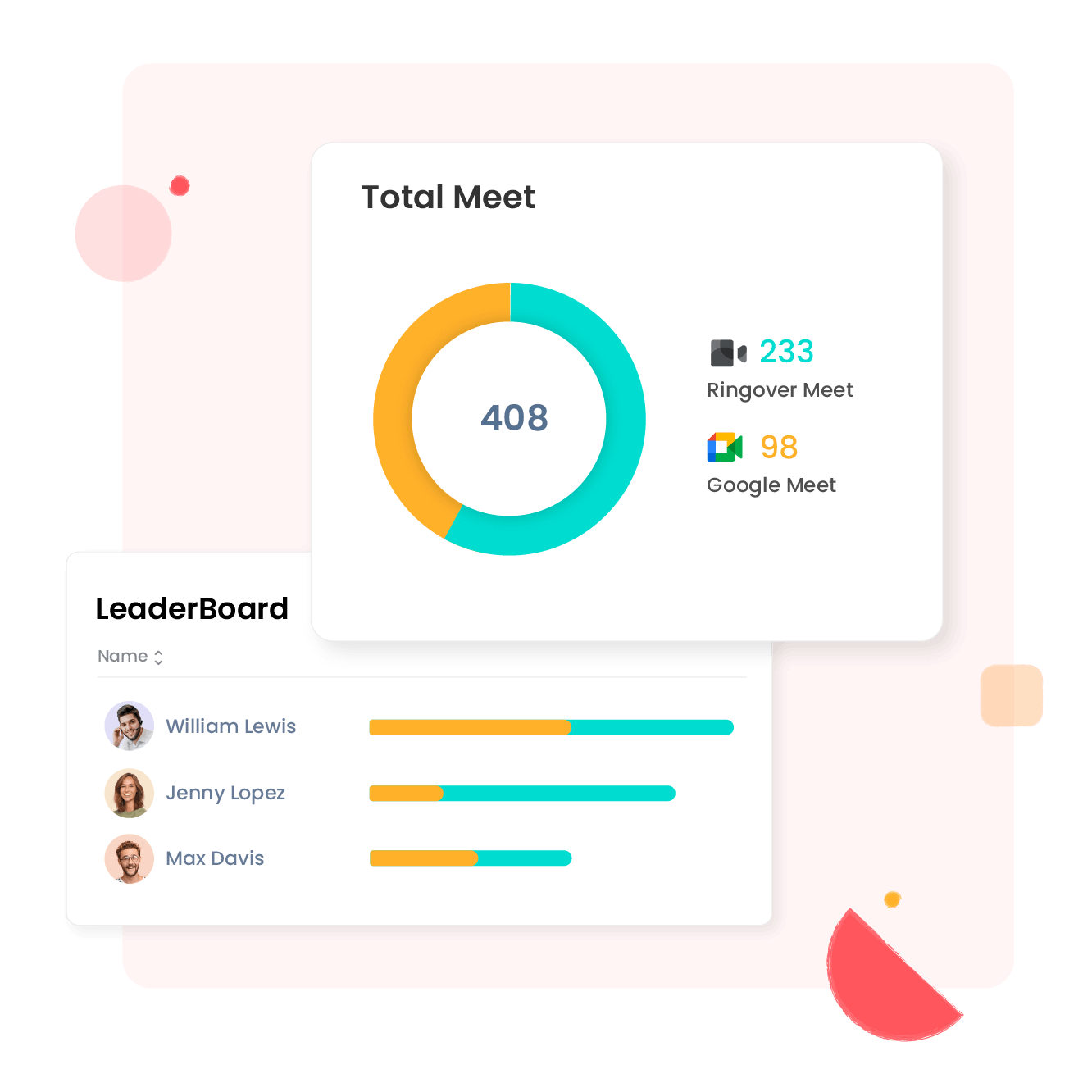
No-strings-attached video calling solution
No need to download software
Here at Ringover, we believe that teamwork should be simple and easy. Meet by Ringover doesn’t require any downloading to organise meetings from your PC or Mac, it only requires Chrome. There’s even an app available for your iOS or Android smartphone. Simply send the link for the meeting to participant in just one click to instantly connect and share with ease.
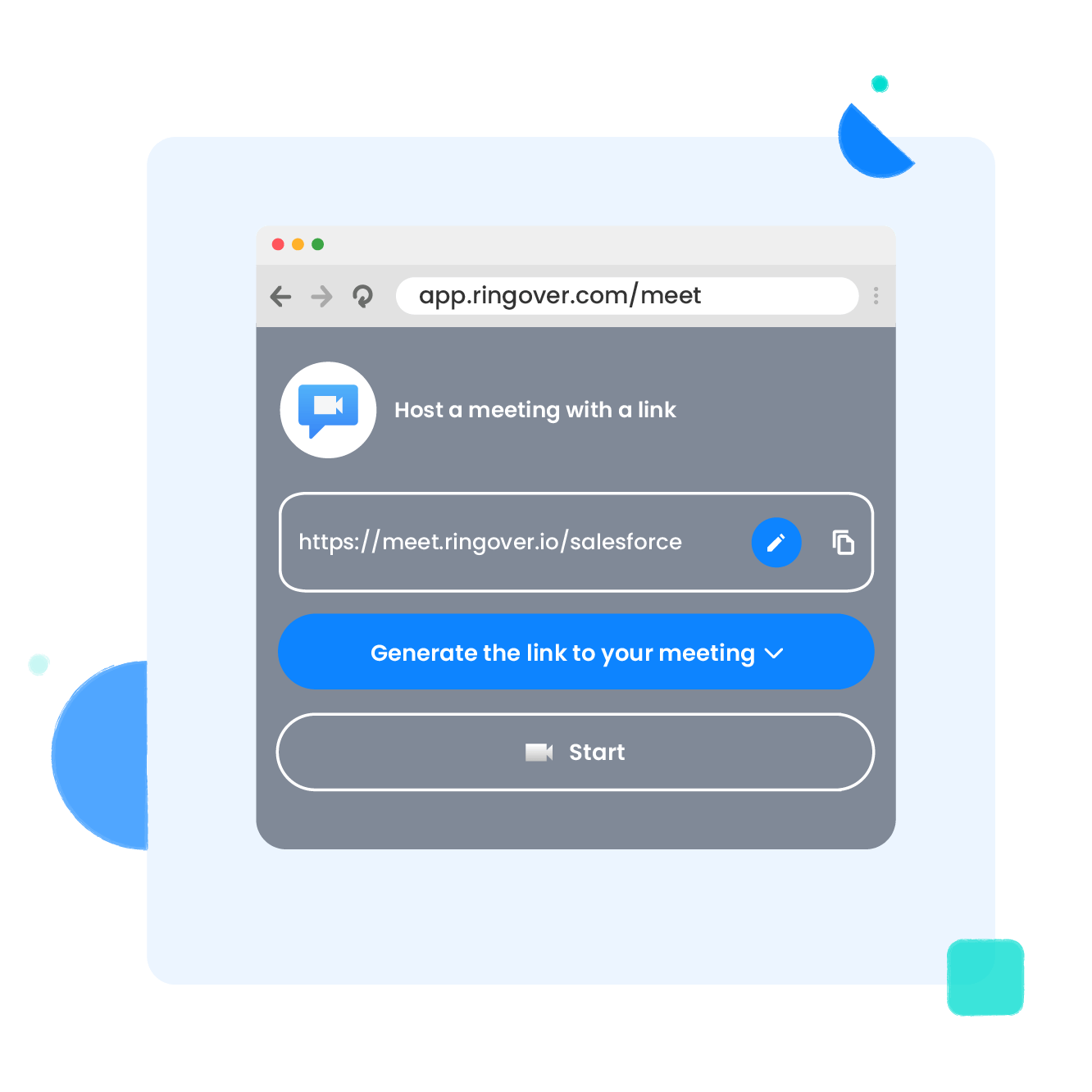
No personal data entry required
Now more than ever, users want to ensure that their online conversations are private and secure. The Meet by Ringover service is hosted in France, and is 100% compliant with GDPR. You can use it without even having to enter your name or email address.
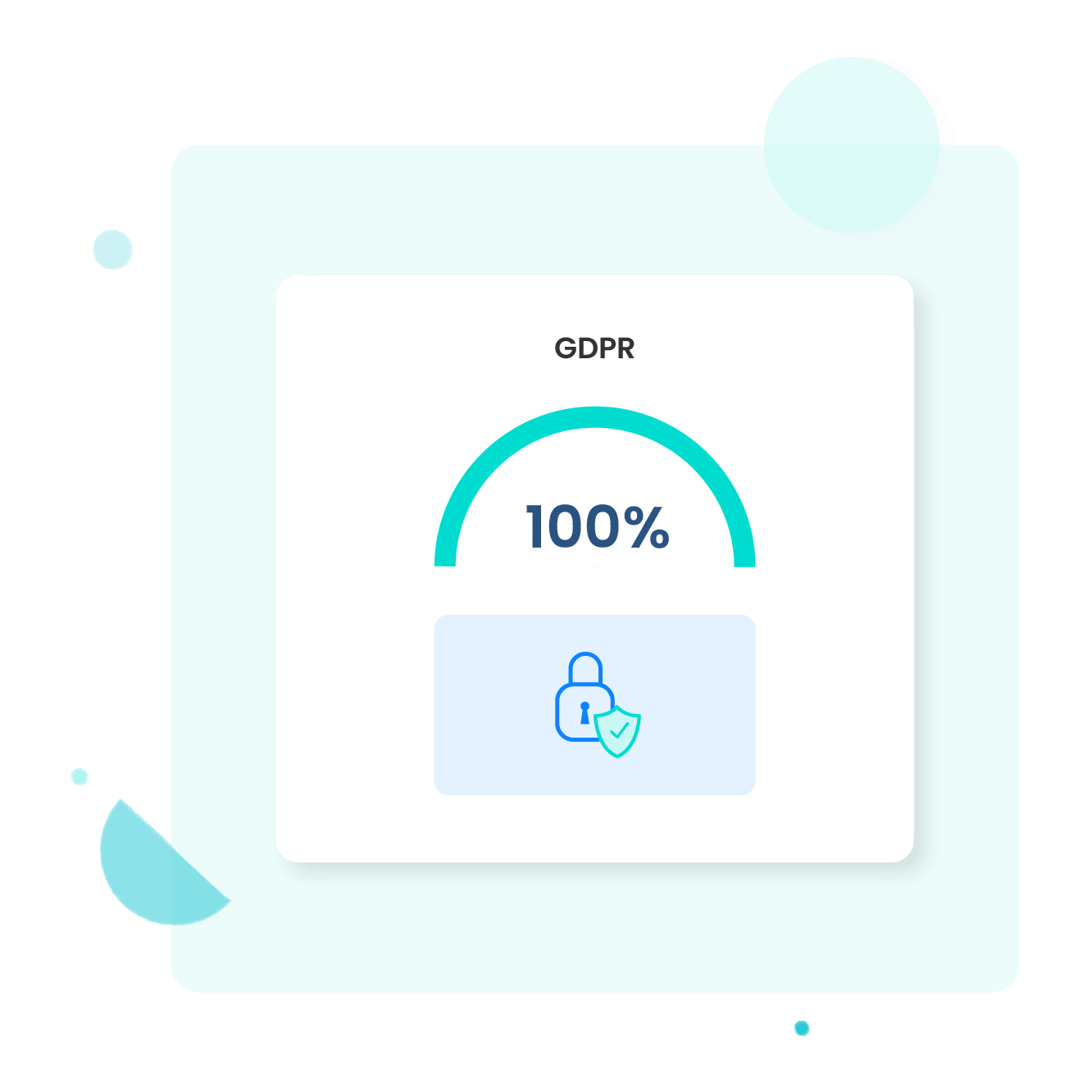
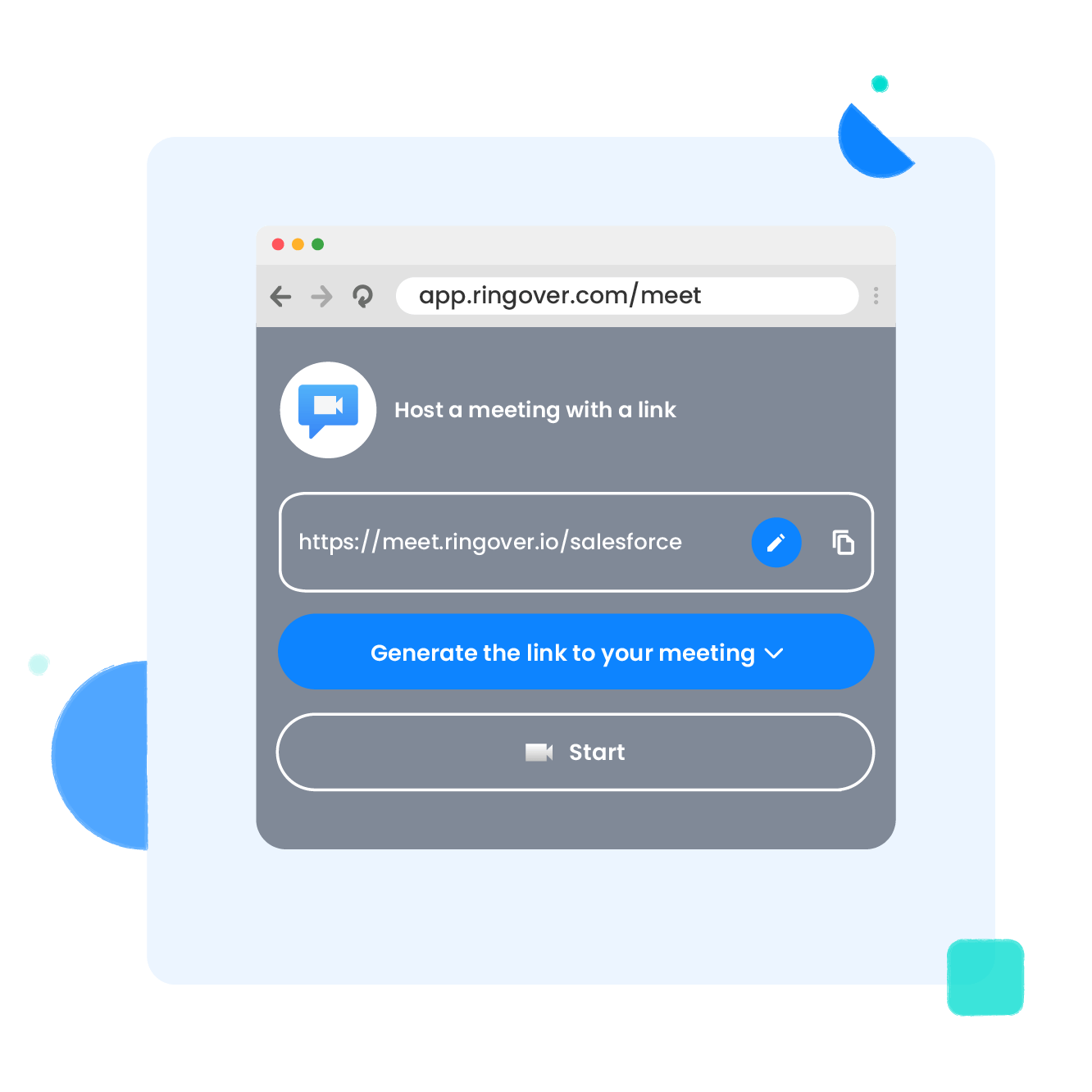
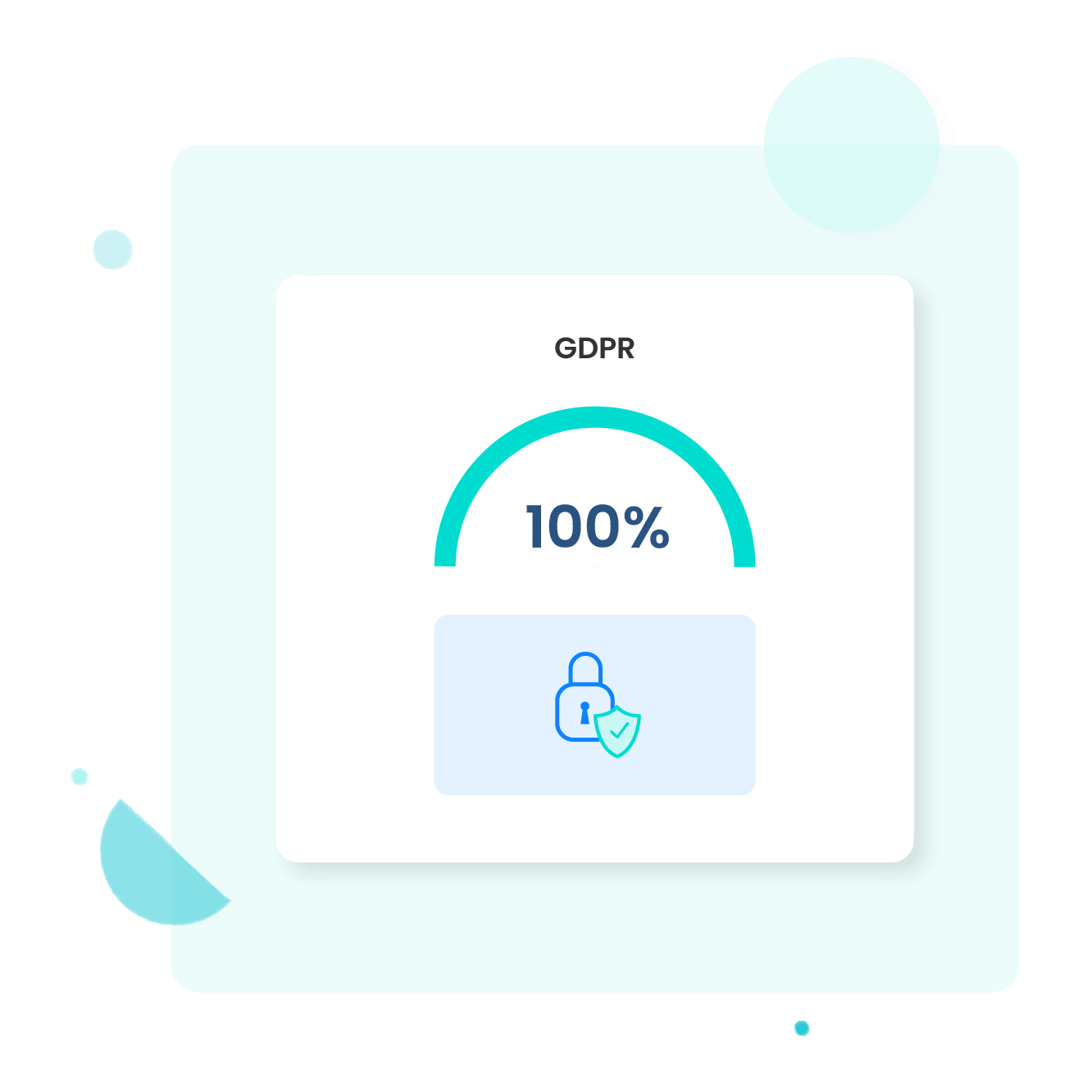
Video Conference Tools FAQs
- Can I filter my video conference calls?
- What is a video conferencing service?
- What is video conferencing in business communication?
- What are the 5 types of video conference systems?
- What is the best video conferencing service?
- What is the most popular video conferencing tool?
- What do businesses use for video conferencing?
- What is conferencing in business?
- What is the best video calling software?
- Which is the most popular software for video conferencing?
- What is the easiest video conferencing software?
Can I filter my video conference calls?
With Meet by Ringover, you can assign tags to videoconferences to easily filter and search for video calls en masse. Rather than searching for calls individually, you simply search for a specific tag to surface the relevant videos. With this feature, you and your teams can easily organise video calls and find the information you need simply and efficiently. This can be very useful for categorising different types of video interview, whatever the department involved. For example, recruitment teams can use tags to better segment current applications, while sales people can categorise the prospects in their pipeline by maturity level, and so on.
What is a video conferencing service?
Video conference services, also called web conferencing or online video meetings, are a type of video telephony communication service offered by VoIP business phone systems and other communication software and platform providers.
To put it simply, a video conference service comprises a suite of tools, software, and functionalities that allows two or more parties to engage in virtual and video-based meetings in real-time from anywhere in the world.
Video conferencing service providers often have software or an app that you must install on your device and create an account. A web-based version of the app is also available. All you need is a good internet connection and a device, such as smartphones or computers, with microphones, webcams, and monitors.
This form of communication is of great use to enterprises of all types and sizes. Business video conferencing services help organisations conduct online meetings and collaborate with their team members or clients spread across the world.
Keep everyone in your team on the same page with cutting-edge video call software – Meet by Ringover. Create meeting rooms with a click of mouse and work closely with your customers and teammates from anywhere anytime.
What is video conferencing in business communication?
Video conferencing is a virtual business meeting where two or more people talk using video and audio in real-time. Though the system has been around for many years, its popularity skyrocketed post the pandemic as work became hybrid and remote.
What are the 5 types of video conference systems?
Below given are the 5 types of video conferencing systems.
- Telepresence video conferencing system
This technology makes use of a network connection to facilitate video conferences. Large monitors/screens are wall-mounted with exterior cameras placed at eye level of the participants. - Desktop video conferencing system
You need to install the video conferencing software on a laptop, desktop, smartphone, tablet, etc. to conduct a video conference. - Video conferencing system with a pre-defined plan
The service provider offers customised plans and you can choose from the pre-designed plans to avail of their services. - Video conferencing system per room
All necessary software and hardware will be installed in a room and the space can be used to host video conferences anytime. A stable internet connection is required to ensure call quality. - Codec
This technology is like a room-based system and makes use of an exterior microphone and camera. It is used by callers who need to shift location during a video conference.
What is the best video conferencing service?
Currently, there are several players that offer video conference services. While some are suitable for individuals and small teams, others for large businesses with enterprise-level features.
Given below is a list of the 12 best video conferencing service providers:
- Meet By Ringover – Best VoIP phone system with video conferencing features
- Zoom Meetings – Offers scalability and is ideal for teams of all sizes
- BlueJeans – Best suited for remote teams
- Microsoft Teams – Ideal for internal collaboration
- Whereby – One of the simplest video conference services for freelancers and solopreneurs
- GoTo Meeting – Ideal for small businesses
- ClickMeeting – Best video call software for webinars
- Google Meet – Suitable for Google Workspace users
- RingCentral Video – VoIP phone system with video conferencing features
- Skype – Free tool for individuals, solopreneurs, and small teams
- Slack – Best suited for in-house meetings
- Zoho Meeting – A cost-effective video call software
What is the most popular video conferencing tool?
Of the many video conferencing tools, some are free while others are paid. Some other tools have both free and paid versions, where the free version has only limited features.
Free tools are popular among freelancers and solopreneurs, while SMEs and enterprises often look for scalable options like Zoom or all-in-one business communication suites like Ringover.
Popular free tools:
- Skype
- Zoom (basic free version)
- Google Meet
- Cisco Webex Meetings (free version)
- Lifesize (free version)
- FreeConferenceCall
Popular paid tools and VoIP systems:
- Ringover
- Zoom (paid plans)
- Cisco Webex Meetings (paid plans)
- GoTo Meeting
- Zoho Meeting
- RingCentral Video
- Nextiva
- 8x8
What do businesses use for video conferencing?
The tools and apps businesses use for video conferencing differ based on their needs. For instance, start-ups and companies with small teams often look for free apps or free versions of paid apps.
On the other hand, big companies conducting webinars and video conferences for large groups from across the world choose paid plans that support hundreds of participants and have enterprise-level features and functionalities.
Some of the popular video call software include:
- Ringover
- Skype
- Zoom (basic free version)
- Google Meet
Popular paid tools and VoIP systems:
- Ringover
- Zoom (paid plans)
- Cisco Webex Meetings (paid plans)
- GoTo Meeting
- Zoho Meeting
- RingCentral Video
- Nextiva
- 8x8
What is conferencing in business?
A business conference is a meeting organised for people working in the same company or business sector. Teams come together to discuss trends, new developments, and opportunities. These conferences are conducted offline. Most of the business conferences will have keynote speaker/s.
What is the best video calling software?
There are many video calling software to choose from. Here is a list of the top 10 video calling software used across industries:
- Meet by Ringover
- Zoom
- Microsoft Teams
- Skype
- Webex Meetings
- BlueJeans Meetings
- GoTo Meeting
- Google Workspace
- Zoho Meeting
- TeamViewer
Which is the most popular software for video conferencing?
Here is a list of the most popular video calling software popular among industry leaders:
- Meet By Ringover – The best VoIP phone system with video conferencing and other features. Ideal for businesses of all sizes.
- Zoom - Suitable for video calls with large groups of people.
- Webex Meetings – Offers the best video quality.
- Google Meet – The users of Google Workspace can take advantage of the full features of Google Meet.
- Microsoft Teams – This video calling software combines team chat with video conferencing.
What is the easiest video conferencing software?
Your quest for easy-to-use business video conferencing software stops at Meet by Ringover. Here is why it is considered one of the easiest and best video conferencing software:
- Hassle-free setup.
- Easy to organise a video conference.
- Login with any device.
- No app download needed. You can log in using the interface.
- You can even use it without entering your phone number or email id.
- Admin rights to manage meetings.
- 100% compliant with GDPR.
Meet By Ringover Features:
Meet by Ringover is not your average video conference software. It is a VoIP-based business communication system that lets you:
- Make unlimited calls to 110 countries.
- Host a landline number in 14 countries.
- Make HD video calls and conduct virtual meetings.
- Set up custom greetings.
Meet by Ringover Pricing:
- SMART (£17 per user/ month);
- BUSINESS (£29 per user/ month);
- ADVANCED (£39 per user/ month);
So, when you choose Meet by Ringover, you get a comprehensive business communication solution that takes care of all your communication needs.