Call Forwarding Service
Get your remote team to offer continuous and efficient customer service thanks to our automatic call forwarding service. Transfer your callers to different phone numbers and stay connected with Ringover’s phone forwarding services. Now, Business call forwarding has never been better.
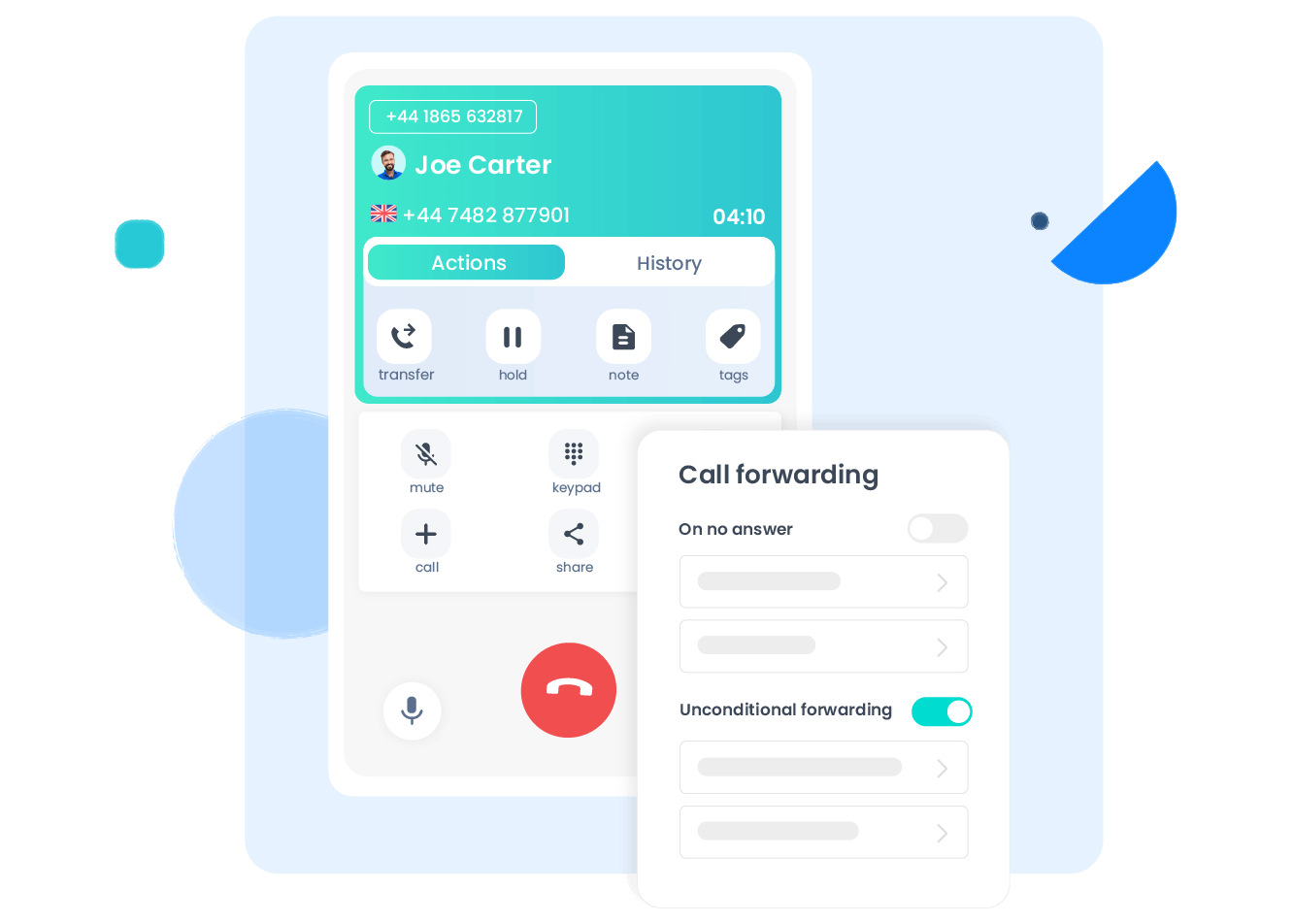
What is call forwarding?
Call forwarding allows you to stay connected at all times even if you are out of the office or simply unable to access your desk phone. Manage your entire business from any location by transferring all of your incoming calls to your mobile, home phone and any other number you choose. Take advantage of the many benefits call forwarding offers remote staff, external customer support and mobile employees.
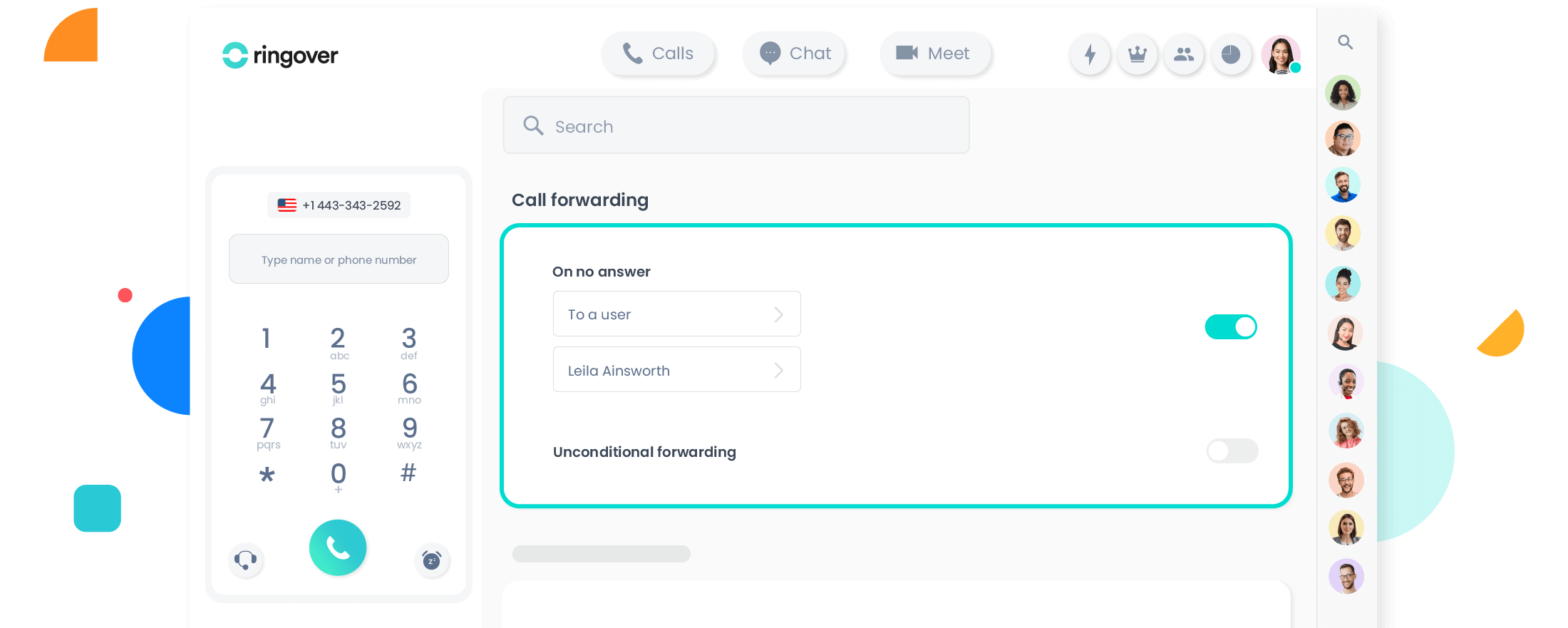
Stay connected with business call forwarding
Ringover’s call forwarding feature allows you to forward incoming calls to another mobile phone number, a home number, an off-site switchboard or even an external call centre. Call forwarding ensures your calls never go unattended so you can respond to your business calls from anywhere — with your mobile phone while on the go or via your laptop while hot-desking.

Discover the most complete business phone system on the market
Explore endless call forwarding options

Call forward to any device via our app
Forward unlimited calls from any phone number to any device you choose thanks to Ringover’s phone redirect service app, which is accessible on computers and smartphones. Our app makes it possible to stay flexible yet connected no matter where you are in the world. Simply download it onto your computer or phone from the Apple or Google Play Store to get started!

Call forward to mobile
Travelling for business or working remotely ? Being a business nomad is easier now than it has ever been thanks to automatic call forwarding. Transfer calls from your office landline to any mobile phone number of your choice with our phone forwarding services. Activate call forwarding to your mobile phone immediately by simply inserting your mobile number in the settings. Too occupied to answer calls yourself? Set up a call forward to your colleague’s mobile phone number to take calls on your behalf.

Establish a local presence
With Ringover, your international callers will feel more inclined to dial a local number from their country. And, with call forwarding, you can redirect their calls—from any line dialled by the customer—to a single number, such as your main switchboard or your employees’ mobile phones making it simpler to manage a global call centre.
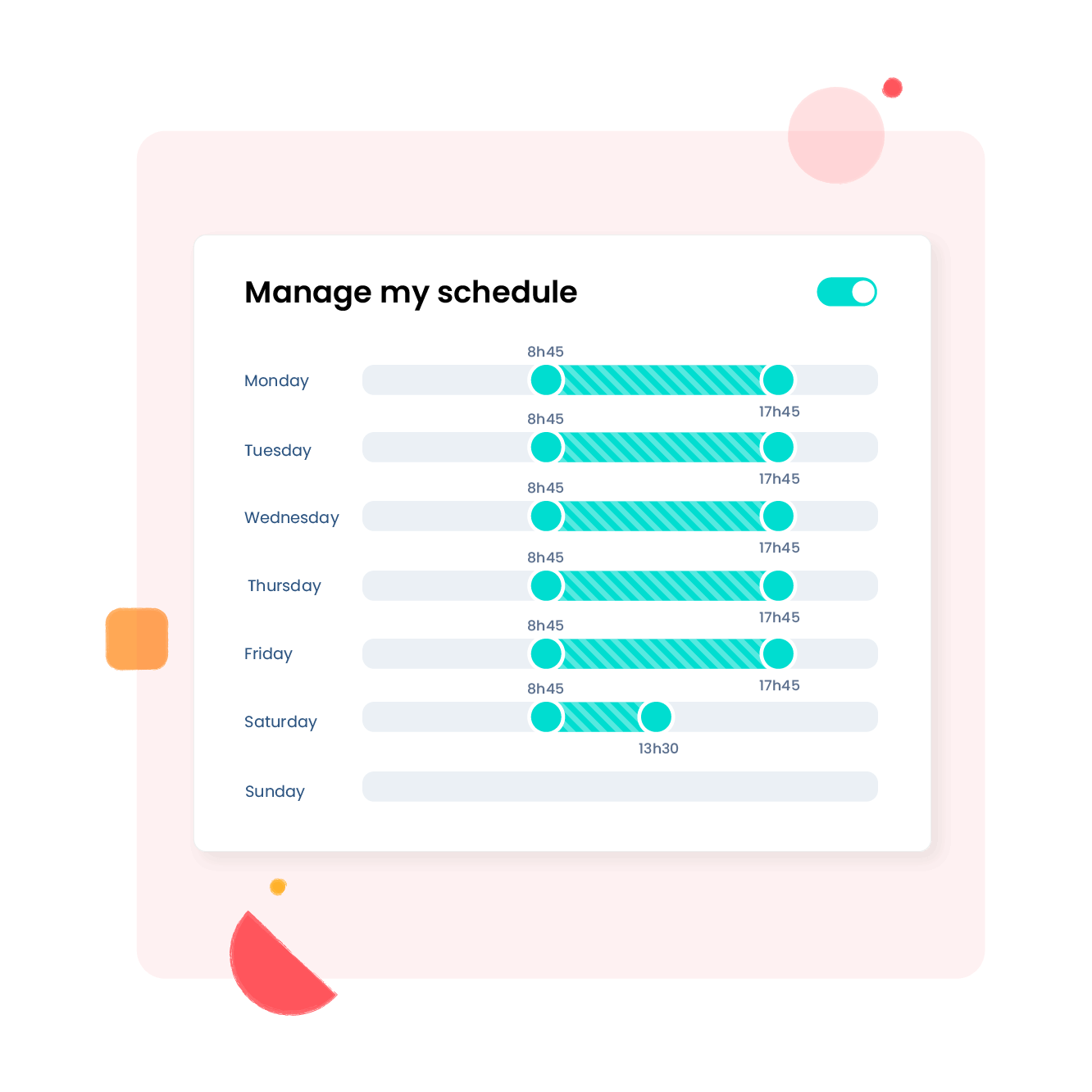
Call transfer on schedule
Grab all opportunities that come your way no matter the time of day! Set up call forwarding according to set time frames for varying staff shifts, during shift handovers or even for planned breaks. Call forwarding enables you to redirect calls to any destination of your choice during set times every day to ensure you never miss an important call again. Our call-forwarding service for small businesses lets you do all that and more.

Guarantee a 24/7 phone service
Establish ‘round-the-clock’ customer care service to handle incoming calls from any location after hours. Inbound call centres can respond quickly to queries outside of regular shifts using a call forwarding service that sends calls to on-call personnel.
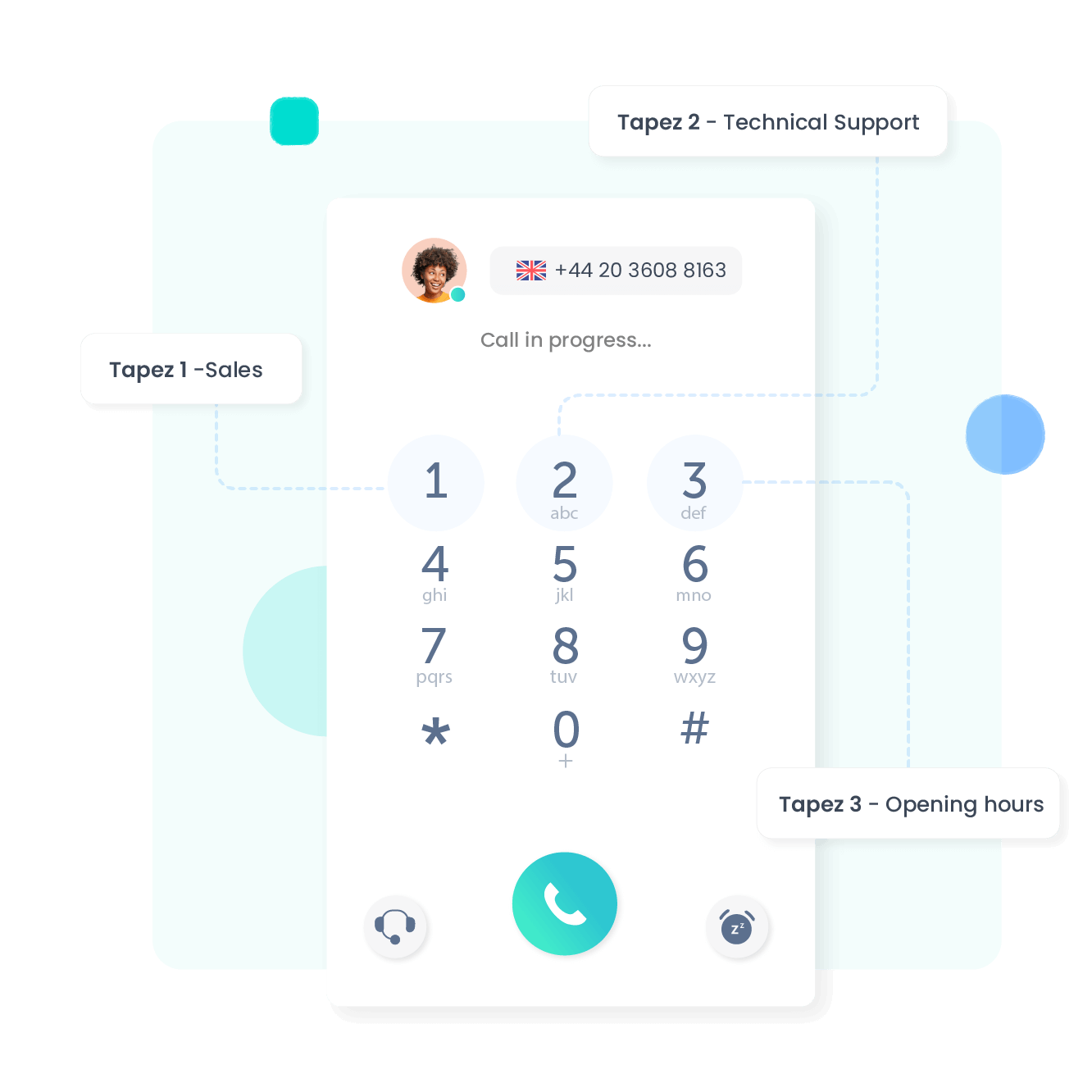
Redirect calls to pre-recordings
Save your customers time by transferring their calls to pre-recorded voice messages to suit your business hours. An IVR comes in handy to route customers to voice messages containing key responses to common questions regarding business hours, payment options, updates to the phone redirect service and so on. For example, you can play: “Press 1 to hear our opening hours, press 2 to listen to our service updates and press 3 for steps on how to settle your bill online”.

Use an auto-attendant
Swiftly transfer incoming calls to the agent available to take calls or to the department in charge of handling the caller’s query via a simple menu system.

Forward calls according to availability
Transfer your incoming calls to different colleagues or external phone numbers based on time and availability rules to ensure someone is always on hand to convert any lead into a golden business opportunity.
Get Business Call Forwarding Services Today!
Types of call forwarding
Call forwarding options to range from very basic to Advanced you choose! Use a simple call transfer to field your calls from your desk phone to your home phone number. Or, field your incoming business calls in a more structured manner using cascading or simultaneous call forward styles.

Best use cases
Customer service
Call forwarding is greatly appreciated by customer support teams because it ensures optimal inbound call management regardless of the day, time and physical location of your support team. A call forwarding management system gives you the flexibility to properly manage calls in line with your team’s availability and absences whilst taking into consideration agent skill availability.
Entrepreneurs
As a sole trader, being able to transfer your business calls to your mobile phone number gives you extreme flexibility to keep contact with your new and existing customers. Running a business alone means more time spent on-the-go and less time tied to a desk. Setting up a virtual business phone number with an automatic call transfer system therefore hands you the powers of a large company to manage every single call with ease.
Virtual offices
Virtual offices need not appear artificial if you have the right set-up in place. Our call forwarding feature enables you to divert calls to any phone number linked to remote staff who make up your virtual workplace. With call forwarding, any telephone call can be instantly transferred to the right person at the right time ensuring your operations run as smoothly as any traditional business.
Call forwarding service FAQs
- What is a call forwarding service?
- Can I forward calls to an international number?
- Can I forward calls to an 800 number?
- Can I edit my call forwarding rules?
- Can I forward calls to several mobile phones or desk phones?
- Can I deactivate call forwarding?
- Is call forwarding a free service?
- How much does call forwarding cost?
- How do I set my phone to call forwarding?
- Is it difficult to change the rules for call forwarding?
- What does a caller hear when waiting for me to answer?
- Can I schedule the days and times to forward my calls?
- What is the best call-forwarding service for businesses?
- Is call forwarding for small businesses helpful?
- Call forwarding isn’t working for me, how do I fix this?
What is a call forwarding service?
Call forwarding service is a feature that allows you to forward an incoming call to a landline number, mobile number or even to a VoIP app. Phone forwarding services allow you to:
- Setup the call forwarding system in such a way that calls are forwarded to another number when the recipient does not answer.
- Configure business call forwarding to your cell phone number when you are not at your office.
It ensures complete inbound call management regardless of the user’s location. Call forwarding ensures the user has permanent access to his incoming business calls from his available location and device of choice.
Can I forward calls to an international number?
Yes, Ringover’s call forwarding system allows you to forward your incoming calls to any international landline or mobile number of choice. Just simply insert the phone number in international format in the call forwarding settings to activate it.
Can I forward calls to an 800 number?
Of course! You can divert all your calls to an 800 phone number which would be treated as a free incoming call on the 800 number.
Can I edit my call forwarding rules?
Yes, you can modify your call forwarding rules at any time from your dashboard. It only takes a few clicks to switch numbers, modify users to receive calls, or to adjust call transfer time frames and availability.
Can I forward calls to several mobile phones or desk phones?
Yes, Ringover’s call forwarding system has no limits. You can transfer important business phone calls to any number of agents or external phone numbers by adjusting the call forwarding rules in your dashboard.
Can I deactivate call forwarding?
Yes, from the call settings you can cancel any active call forwarding at any time from the settings panel.
Is call forwarding a free service?
Call forwarding services are not free. A call forwarding system is a robust technology-driven solution that helps customer support teams effectively manage inbound calls. A business call forwarding solution has the flexibility to manage calls in line with the agent’s skills and availability.
How much does call forwarding cost?
Business call forwarding to cell phone, landline or VoIP apps can cost you around £17 per month/user. With this price, you can enjoy unlimited calls and phone redirect services to more than 65 destinations like the UK, Canada, China, and some European countries.
How do I set my phone to call forwarding?
Let us find out how to do business call forwarding to a cell phone:
Business call forwarding on an Android phone:
- Step 1: Click on the settings icon.
- Step 2: Choose calls.
- Step 3: Click on call forwarding.
- Step 4: Choose when to forward calls – when busy, always, when unanswered etc.
- Step 5: Key in the call forwarding number and click on OK.
Business call forwarding on an iPhone:
- Step 1: Open Settings.
- Step 2: Click on the call forwarding option.
- Step 3: Set conditions such as always forward or forward when unanswered etc.
- Step 4: Type in the forwarding number and apply the changes.
If you are using a VoIP app like Ringover on your phone, you must open the app and follow the instructions to set up call forwarding. With Ringover, you can forward calls to local numbers from around 65 countries.
Is it difficult to change the rules for call forwarding?
No, updating the rules for your call forwarding service is usually simple. Most call forwarding services only take a few clicks to edit their call forwarding rules. Try checking the online dashboard or the software app or dialing a specific area code to make these changes. If all else fails, contact the customer service representatives, and they’ll help you.
What does a caller hear when waiting for me to answer?
What the caller hears depends on your call forwarding system. With a call transfer service, the caller might hear ringing, hold music, or a recorded message before being redirected. Some business phone forwarding solutions offer customizable greetings to provide them with a professional experience while they wait.
Can I schedule the days and times to forward my calls?
Yes, our call answering and forwarding service lets you choose the days and times to forward your calls. Through the software dashboard and our automation services, your calls are forwarded how you want them and when you want them.
What is the best call-forwarding service for businesses?
The best call-forwarding service for businesses should include features like voicemail transcription, multiple numbers, and mobile compatibility. If you need a business call-forwarding solution with robust automation and integrations, Ringover is the top choice. Our phone number forwarding service lets you take business with you on the go.
Is call forwarding for small businesses helpful?
A call forwarding service for small businesses helps make sure you never miss a call, whether you’re at the office or out for lunch. These automated solutions give your clients a professional experience while improving your small business’s response times and availability. Plus, it's great for dynamic workplaces that are always on the go.
Call forwarding isn’t working for me, how do I fix this?
If your call forward service isn’t working, the first thing you need to do is check the settings. You must make sure your business phone forwarding feature is correctly configured and has the right destination number. In some cases, restarting your device helps get rid of any temporary glitches. However, if the issue persists, it’s best to get in touch with the call-forwarding company you’re subscribed to.