Make and answer phone calls from your computer
Ringover’s web calling interface allows you to make calls through a simple and intuitive work platform, without the need to switch from one device to another. Find out “what is softphone” and start enjoying a complete contact centre thanks to IP telephony. Easily set up your softphone and call phones from your computer.
What is a softphone?
A softphone is a software that allows you to make calls via the Internet. Essentially, it’s an app that transforms your computer into an IP phone with the added benefit of features like video conferencing, instant messaging, or call campaigns.
Make calls from the best softphone software
Very ergonomic and easy to use, you will enjoy making your calls on the MyRingover web application, wherever you are, with a simple internet connection.

From your PC
(Windows or Mac) Use your desktop to make unlimited phone calls via the internet.
From your laptop
Use the Ringover App from any laptop.
HD quality phone calls
Enjoy local and international calls with HD quality. The Ringover calling application uses the Opus codec, which provides optimal sound quality by mitigating the shortcomings of a failed Internet connection.

Make unlimited calls from your computer
Enjoy unlimited business phone calls to US & North America, Asia, Europe…
Manage your phone calls
With the Ringover app you can manage all calls on your desktop computer or laptop. Call logs, dialling, contacts, availability - everything is easily customisable.

Simplify your business calls
Whether you’re at your workstation, in a meeting, at home or on the road, access an interface that facilitates calls with minimum-to-no-effort: smart dialling, 1-click call transfers, conversation joining, call notes and more.
Get rid of bulky office phones and merge your company’s phone system with existing devices. Free up some space for your teams to work at ease and increase their productivity.
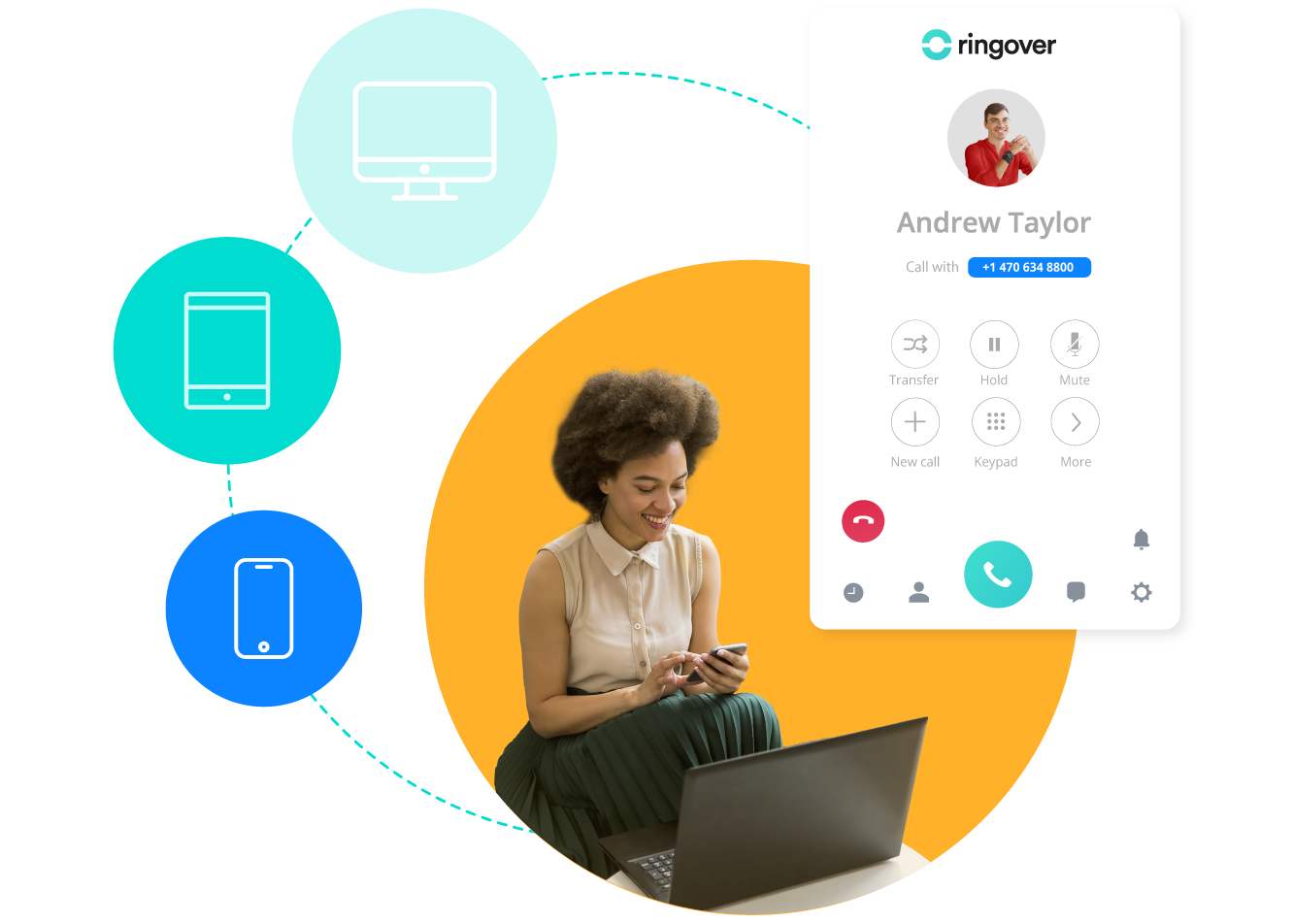
VoIP softphone features for the best computer calling solution
Benefits of a softphone
Make or Receive Calls from Any Device
Whether you're using Windows, Mac, Linux, a mobile phone, Ringover’s softphone lets you stay connected. No matter where you are—at your desk or on the move—you can make and receive calls to anyone around the world without being tied to a physical phone.
Scale Your Business
Easily add or remove users, phone lines, or features in just a few clicks. There is no need for complex setups or need of IT support. Your communications grow as your business does, without hidden costs or downtime.
Integration with Smart Tools
Ringover integrates directly with your CRM and business software, allowing you to explore features like click-to-call, automatic call logging, campaign dialing, and real-time analytics dashboards. This boosts productivity and keeps your sales and support teams focused on the same goals.
Advanced Calling Features
Access enterprise-level tools like IVR menus, call recording, call monitoring, and voicemail drop, all from your softphone interface. These features streamline workflows and help your team deliver faster and smarter service.
Clear Audio Quality Every Time
Ringover ensures every call is clear and stable, even with varying internet conditions. Say goodbye to dropped calls and poor audio because your conversations will stay professional, every time.
A Hardware-Free Workspace
Ringover’s cloud-based softphone eliminates the need for bulky desk phones and physical infrastructure. All you need is an internet connection and a compatible device, making it easy to set up anywhere.
Work and Collaborate from Anywhere
Whether you're working remotely or in the office, Ringover lets your team stay connected with each other from any location.
How to use a softphone?
- Download and install Ringover on your desktop or mobile. You can also use the web app, which requires no installation.
- Log in with your credentials to access your virtual phone from any device.
- Connect a headset or use your device’s mic and speakers.
- Dial contacts directly by clicking the phone icon or entering a number in the softphone dialer.
- Receive incoming calls from anywhere.
Softphone FAQs
- How can I make and receive phone calls from my computer?
- How to set up an account on the Ringover website?
- Which numbers can I call from my computer?
- Can I call mobile numbers from my computer?
- Are computer calls free?
- What softphone means
- Why is it called a softphone?
- How does a softphone work?
- What’s the difference between VoIP and softphone?
- Can I make a phone call from my computer?
- Can I make phone calls from my computer free?
- How can I get a phone number on my computer?
- Are virtual numbers free?
- Can I make free calls through the internet?
- Can I use my computer as a phone?
- How do I make a phone call from my browser?
- Can I keep my existing number?
- Does unlimited calling work for both domestic and international calls?
- Is unlimited calling suitable for personal or business use?
- What devices can I use with Ringover?
How can I make and receive phone calls from my computer?
Here are the simple steps you follow to make and receive a phone call from your Windows PC or Mac.
- Install VoIP phone software, or access one from an internet browser.
- Select the Calls option.
- Dial your contact’s number on the dial pad. If you only know the contact’s name, you can search for their number in the search bar on top of the dial pad.
- Click on the dial icon – it’s usually in the shape of a phone.
How to set up an account on the Ringover website?
To make and receive calls from your computer, you just need to set up an account on the Ringover website. Once your account is activated, simply log in to the App.ringover.com URL with your username and password to start making and receiving calls immediately. There is no installation to do. You can use any PC or Mac, desktop or laptop, to make calls from anywhere.
Please consider the following requirement:
- Internet Connection
A sufficient and relatively stable internet connection is required to make your calls. The technical recommendations are an overall bandwidth of 100kb in transmission and 100kb in reception per user. If you encounter quality problems on your calls, you can read our article on Jitter and Latency problems. - Headset
You need to acquire a headset and microphone. - Laptop Microphone
You can also use the microphone of your laptop.
Which numbers can I call from my computer?
You can call any type of number: landline, cell, or toll-free. Simply enter the number in the dialler to call more than 65 countries around the world (see table above).
Can I call mobile numbers from my computer?
Yes, you can call mobile numbers from your computer. Calls to US, North America, Europe and Asia mobile numbers are included in unlimited calls.
Are computer calls free?
No, there is unfortunately no completely free way to make phone calls from a computer. However, a subscription starting at £17/month per user will allow you to make unlimited calls to the US, Canada, Australia and New Zealand, Asia and Europe.
What softphone means
Simply put, a softphone is a software application that lets you make calls without an actual phone. You can use it on internet-connected devices like laptops and PCs to make or receive calls over the internet. It usually comes as a feature of VoIP business phone systems and serves as a web calling interface to make calls from computers and browsers. Softphones also work on mobile devices.
With a softphone for PCs, laptops, or mobiles, you need no dedicated physical hardware for calling. It is a virtual calling interface that looks much like a traditional phone screen with a dial pad to key in the inputs and functions like mute, call/answer, contacts, call logs, etc.
Most softphone apps run on all operating systems like Windows, macOS, Linux, and others. They also run from web browsers like Chrome and Safari to allow browser calls.
Want to transform your computer into a phone? Use the softphone application from Ringover and let your teams call from browsers and computers and enjoy many additional calling functionalities. The softphone app, which is part of our business phone plans, runs on all operating systems. With a user-friendly interface and several business communications features, the app promises you a high-quality and seamless calling experience.
Why is it called a softphone?
The name softphone in English stands for software phone, and that is where it gets its name. As the name suggests, it is a software application that runs on internet-enabled devices like desktops, laptops, and mobile phones. Unlike hard-wired phones, it requires no physical hardware and needs only an internet connection for making or receiving calls.
How does a softphone work?
A softphone works pretty much like a regular phone except that it needs three things:
- An internet-enabled device, such as laptops, desktops, tablets, or smartphones.
- A headset or access to the speaker and microphone on your device.
- A good internet connection.
To start using a softphone, you must first download the app offered by your service provider on your device or access it through browsers. Since all the phone features are written into the software, it mimics the functionalities of a regular phone. You get a user-friendly interface with a dial pad, call button, voice calling, video calling, recent call activities, and other call-handling features.
Softphones also offer you portability. You can run the application on multiple devices, making and receiving calls from laptops, desktops, or smartphones as it suits you.
What’s the difference between VoIP and softphone?
Voice over Internet Protocol, more commonly known as VoIP, is a telephone system or technology that enables users to make or receive calls over the internet. Unlike an analog that uses phone lines to transmit data, a VoIP phone system carries data via internet networks. In other words, it is a telecommunication channel that runs through the internet.
A softphone, on the other hand, is a software program that supports VoIP calling. It is specially designed for internet calling and works only on internet-enabled devices. In other words, a softphone acts as an interface with all required calling functions so that VoIP users can call from PCs, laptops, and mobile devices without requiring an actual telephone.
Can I make a phone call from my computer?
Yes. You can make and receive computer calls using a softphone application. To make a call from your computer using a softphone for PC, you must have access to the microphone and speakers of your computer as well as a good internet connection.
One of the prerequisites for making a call from PC devices or laptops is to create an account with a VoIP service provider. While some service providers require you to download the software or install the app, others allow you to make browser calls by creating an account on the service provider’s website and logging into it. Ringover, for instance, offers browser-based softphones – you can access the web softphone through browsers without downloading any software.
Once you have logged into your account, you can start making calls to any destinations included in the plan. You can call a phone from computers - mobile or landline - using softphones based on the package and provider you choose.
Can I make phone calls from my computer free?
A few free VoIP softphone apps let you make free calls from your computer, but they often have limitations. For instance, many free softphone apps allow only app-to-app calling – both the caller and the receiver should have the same app installed on the computer.
PopTox, Globfone, Google Voice, TextNow, and VoipDiscount are some popular apps for making calls from computers for free. However, the free versions of such apps offer only limited hours of free calls or come with advertisements. Further, they lack advanced features or functionalities.
While free calling apps may be ideal for making a personal call from your computer, they will not suit businesses. For business owners, VoIP phone systems like Ringover are the best option. Softphone apps are part of all the plans offered by Ringover and you can make unlimited calls to over 90 destinations from your computer or any other device using the app.
How can I get a phone number on my computer?
You can instantly get a virtual business number from Ringover and use it directly on your computer through the web app or desktop app.
Are virtual numbers free?
Virtual numbers are included in your Ringover plan. You can choose numbers from over 65 countries, with no extra per-minute fees for receiving calls.
Can I make free calls through the internet?
Yes. All Ringover calls are made via the internet and unlimited calling to 110+ destinations is included in every plan (*conditions apply).
Can I use my computer as a phone?
Yes, Ringover turns your computer into a complete phone system. Simply log into the platform from any browser or use the app to start calling.
How do I make a phone call from my browser?
Just open Ringover in your web browser, enter a number or select a contact, and click the call button. No extensions, plugins, or downloads are required.
Can I keep my existing number?
Yes. Ringover supports number porting, allowing you to transfer your current number to the platform while gaining access to advanced calling features.
Does unlimited calling work for both domestic and international calls?
Yes. Ringover includes unlimited inbound and outbound calling in 110+ countries, making it ideal for both local and international calls (*conditions apply).
Is unlimited calling suitable for personal or business use?
While designed for professionals and businesses, Ringover is also ideal for freelancers, remote workers, or small teams.
What devices can I use with Ringover?
You can use Ringover on any device with internet access. There’s no need for traditional phone hardware.