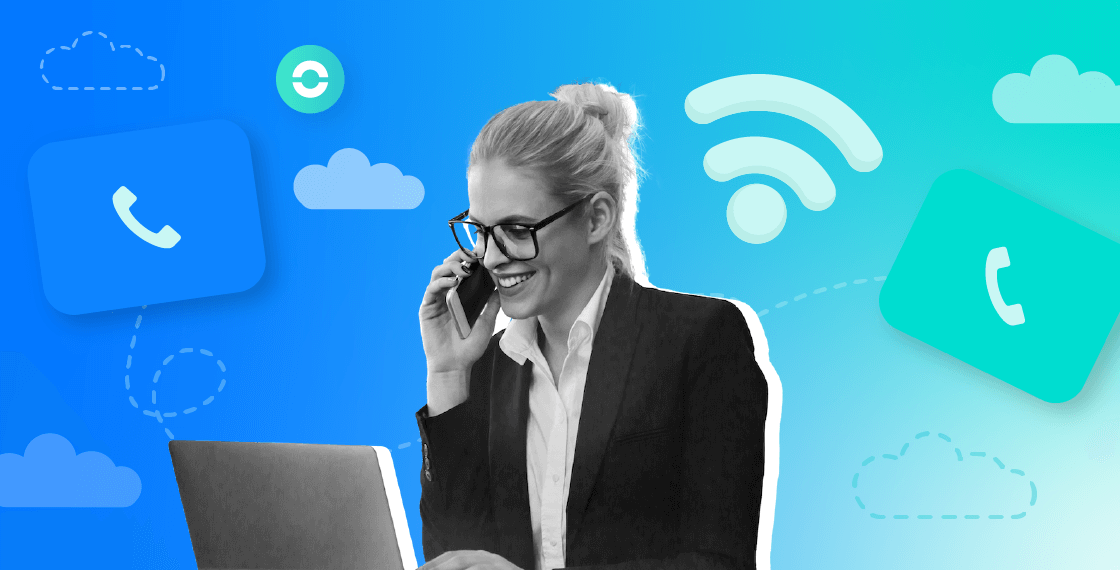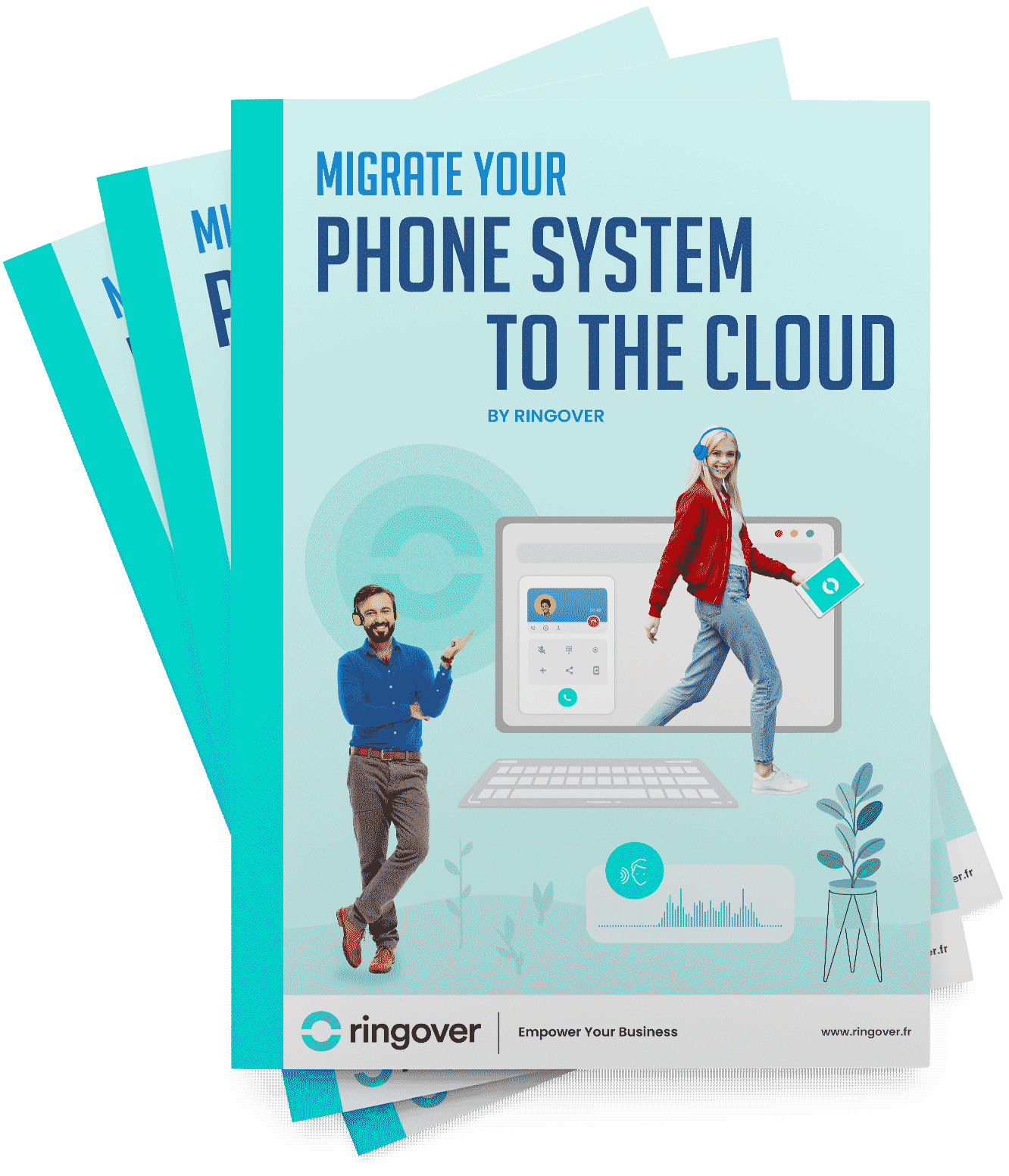Summary
- Understanding Softphone Technology
- Key Benefits of Using a Softphone for Business
- Core Features of a Business Softphone
- Top 10 best softphones 2026
- Best free softphone : The top 3
- How to choose the best softphone for your business?
- Paid vs. Free Softphones: A Business Perspective
- Softphone FAQ
- Citations
The popularity of softphones is driven by their efficiency and ability to centralize business communications. If you're considering a move to a VoIP-based system, you likely have questions about how they work, which features are essential, and how to choose the right solution for your company. This guide will answer those questions and provide a comprehensive overview of the best softphone solutions available for business use.
Understanding Softphone Technology
Before diving into the top providers, it's important to understand the fundamentals of how softphones operate and the different forms they can take.
How Does a Softphone Work?
Softphones use VoIP technology to transmit voice and video calls as digital data packets over the internet. When you place a call using a softphone application:
- Your voice is converted from an analog signal into digital data packets.
- A command is sent from your software to your VoIP provider's server.
- The server routes the data packets over the internet to the recipient's device.
- At the recipient's end, the data packets are reassembled and converted back into an audio signal they can hear.
This entire process happens in near-real-time, enabling clear and reliable communication without the need for traditional telephone lines.
What are the Different Types of Softphones?
Softphones are available across various platforms to suit different work styles and device preferences.
- Desktop Softphones: Applications installed directly onto a computer. They are available for all major operating systems, including Windows, macOS, and Linux, offering a full-featured communication hub for office-based or remote employees.
- Mobile Softphones: Available as apps for iOS and Android, mobile softphones allow you to manage your business line from your smartphone. This ensures you can make and receive work calls from anywhere without using your personal number.
- Web Softphones: Web-based applications that run directly in your browser. No installation is required; users simply log in to their account on the provider's website to access their phone system.
Key Benefits of Using a Softphone for Business
Adopting a softphone solution offers numerous advantages that can significantly impact a company's operations and bottom line.
- Greater Mobility and Flexibility: Softphones untether communication from a physical desk. Employees can make and receive business calls from any location with an internet connection, making it an ideal solution for remote and hybrid work models.
- Reduced Costs: By using VoIP, businesses can achieve significant savings compared to traditional phone systems. Most softphone plans include unlimited calling within certain regions, and there are no hardware or maintenance costs associated with on-premise phone exchanges.
- Enhanced Productivity: Professional softphones come with features designed to save time and streamline workflows. Tools like click-to-call, power dialers, and CRM integrations automate repetitive tasks, allowing teams to focus on more valuable activities.
- Scalability: Softphone systems are highly scalable. Adding or removing phone lines for new or departing employees can be done in minutes through a simple admin dashboard, allowing your phone system to grow seamlessly with your business.
- Centralized Communications Management: Some solutions provide a unified platform for all your business communications. You can manage multiple virtual numbers for different departments (sales, support, etc.) through a single, easy-to-use infrastructure.
Core Features of a Business Softphone
Beyond standard calling, modern business softphones offer a suite of advanced features to improve communication and collaboration.
- Call Management: Features like call recording, call transfer, call hold, custom greetings, and advanced call routing (IVR).
- Productivity Tools: Assisted dialing (Click-to-Call, Power Dialer), voicemail drop, and post-call note-taking and tagging.
- Unified Communications: Instant messaging, video conferencing, and SMS/MMS messaging from your business number.
- Analytics and Reporting: Access to detailed call logs, performance dashboards, and call history for the entire company.
- Integrations: Compatibility with third-party business software, such as CRM and helpdesk platforms, to sync data and streamline workflows.
- Security: End-to-end encryption to protect business conversations from unauthorized access.
Top 10 best softphones 2026
| Softphone | Supported platforms | User interface | Functionalities | Audio quality | Pricing |
|---|---|---|---|---|---|
| Ringover | Windows, macOS, Linux, iOS, Android | Intuitive and easy to use | Comprehensive, including calling, video calling, messaging and collaboration | Excellent | Varies according to the plan selected |
| Quicktalk | Windows, macOS, iOS, Android | Simple and straightforward | Voice calls | Good | Varies according to the plan selected |
| RingCentral | Windows, macOS, iOS, Android | Professional and well organised | Comprehensive, including calling, conferencing and collaboration | Excellent | Varies according to the plan selected |
| Nextiva | Windows, macOS, iOS, Android | Intuitive and accessible | Comprehensive, including calls, messaging, collaboration and analytics | Excellent | Varies according to the plan selected |
| Zoiper | Windows, macOS, Linux, iOS, Android | Varied and adaptable | Basic and some advanced | Good | Free versions with limited functionality, paid versions available |
| CloudTalk | Windows, macOS, iOS, Android | Modern and easy to use | Comprehensive, including calls, messaging, collaboration and analytics | Good | Free versions with limited functionality, paid versions available |
| 3CX | Windows, macOS, Linux, iOS, Android | Variety of options, adaptable | Comprehensive, including calls, messaging, collaboration and analytics | Excellent | Free versions with limited functionality, paid versions available |
| Vonage | Windows, macOS, iOS, Android | Professional and well organised | Comprehensive, including calls, messaging, collaboration and analytics | Excellent | Varies according to the plan selected |
The business softphone market is highly competitive. However, some solutions stand out from the crowd, particularly in terms of quality of service, features and compatibility with other business software:
1. Ringover: the versatile solution that ticks all the boxes
Ringover is a reference for softphone providers, standing out for its versatility. In fact, it was designed to meet the communication needs of both sales and support teams. Hosted in the cloud, Ringover is a perfect blend of tools for prospecting, internal collaboration, and customer support.
How much does the Ringover softphone cost?
Ringover offers three plans:
- SMART at $21/month/user: unlimited calls to 110 destinations, the ability to create a local presence using a local number in 43 countries, IVR menu, call recording, videoconferencing, etc.
- BUSINESS at $44/month/user: All the features of the SMART offer, with a local number in 65 countries, advanced IVR, text message campaigns, and the possibility for two integrations with external business software.
- ADVANCED $54/month/user: All the functionalities of the BUSINESS package, with Power Dialler for prospecting, Nearest Numbers, and voicemail drop. A Smart IVR with voice recognition is also available.
2. Quicktalk: the ideal softphone for small business
Quicktalk offers softphone software and a virtual telephone number for three users. Quicktalk includes the essential telephone tools for small businesses. You'll get a virtual switchboard, unlimited calls, performance monitoring tools (call recording, analytics) and integrations with other business software.
How much does Quicktalk cost?
Quicktalk is clearly not the most expensive softphone on the market, as it costs just $19/month for three users! To add more users, you'll pay an additional $10/month/user.
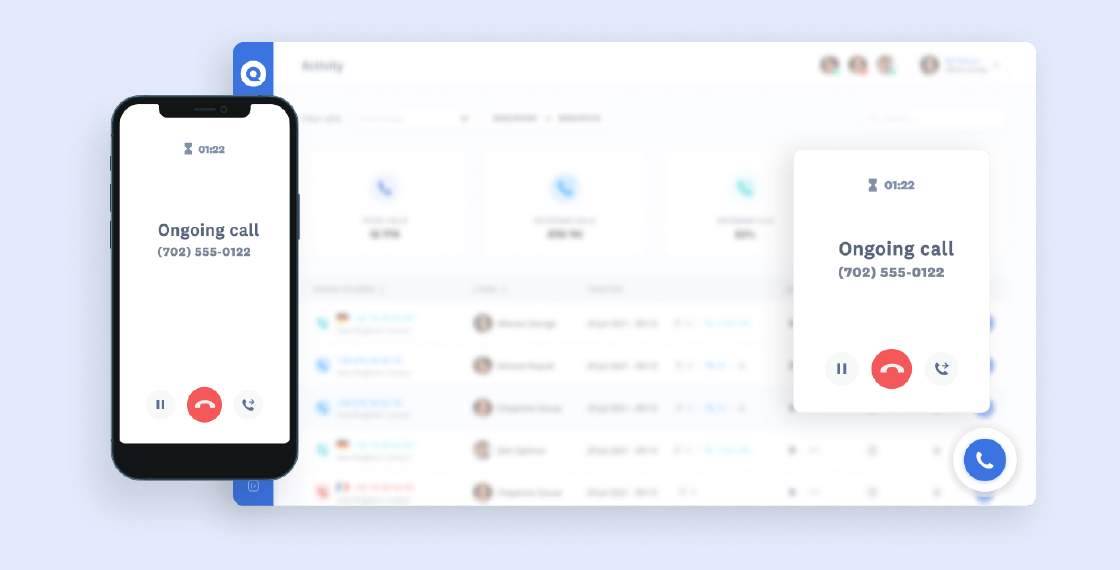
3. RingCentral
RingCentral is a leading provider of VoIP solutions.Their softphone software includes features such as voice calls, video conferencing, internal messaging, file sharing, and screen sharing.
How much does RingCentral cost?
RingCentral MVP offers three plans.
- Core: $30/month for one user, with 100 free minutes, team messaging, a call log, and file sharing.
- Advanced: $35/month with 1000 free minutes per user and the option of on-demand call recording and videoconferencing.
- Ultra: $45/month/user (teams of 2 to 19 users) with 10,000 free minutes per user and advanced call management.
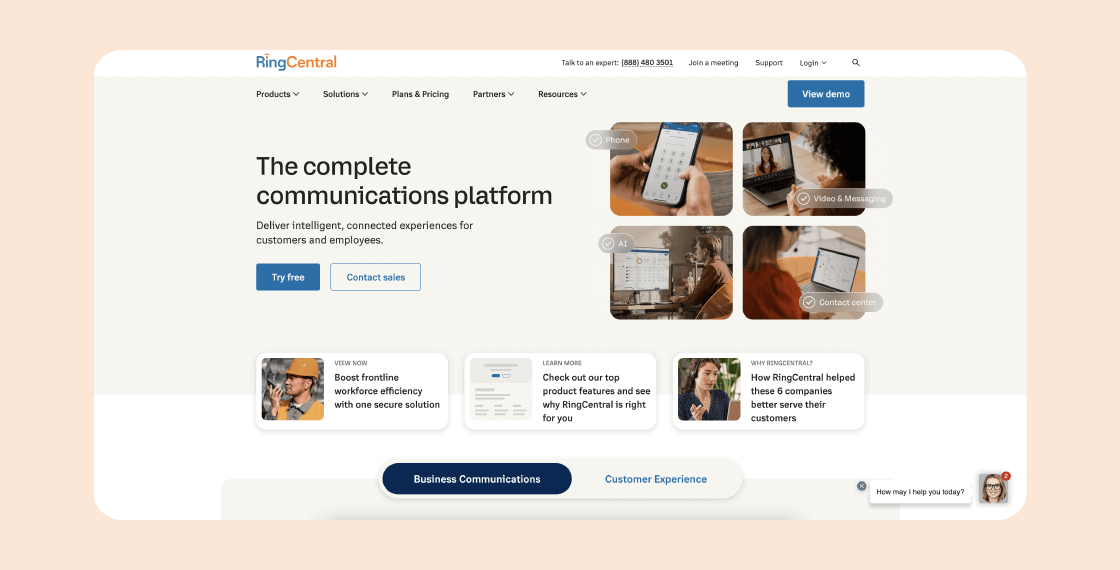
RingCentral user reviews
Overall, RingCentral's softphone solution reviews are positive. Nevertheless, there are a few drawbacks that users regularly point out:
- The absence of basic features such as integrations in the Core plan
- Installation can be complex
- A lack of clarity in the pricing
4. Nextiva
Nextiva is a cloud communications system with a full-featured softphone. It supports voice and video calls, and also offers instant messaging and Internet fax. Nextiva is a true call centre solution with a focus on collaboration.
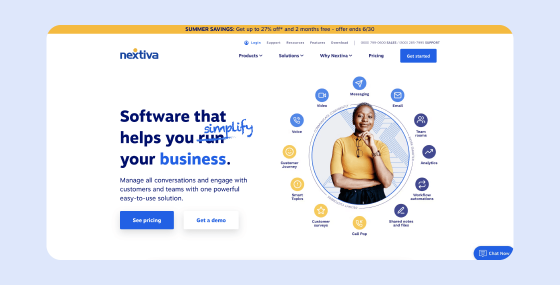
How much does the Nextiva softphone cost?
Nextiva offers three softphone plans:
- The Essential package at $25.95 includes voicemail, unlimited voice and video calls, Internet fax and integration with Microsoft 365 and Google Workspace.
- The Professional package, at $30.95 per month/user, includes all Essential features and screen sharing, text messaging, Hubspot and Salesforce integrations and unlimited videoconferencing.
- The Enterprise package at $40.95 includes all the benefits of the Professional package, plus voicemail transcription, call recording, unlimited recording of videoconferencing sessions, and unlimited number of participants in telephone and video conferences.
5. Bria
This telephone solution has been developed by Canadian company Counterpath.
It enables professionals to easily work remotely and make phone calls from their computer or business smartphone. Bria integrates essential features such as videoconferencing and internal messaging to enhance team collaboration.
What you need to know about Bria
Unlike the solutions presented above, this softphone is not a VoIP provider. Bria is primarily aimed at companies that have already subscribed to an on-premise call centre solution and are looking to migrate their infrastructure to the cloud.
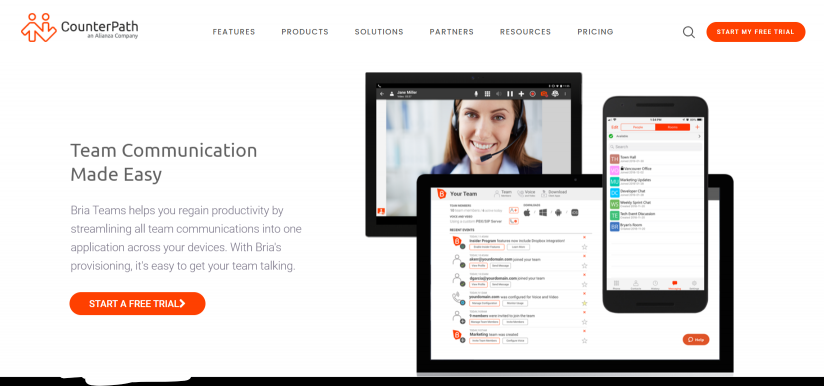
How much does Bria cost?
Counterpath offers several monthly subscriptions:
- Bria Solo Free: with the option of connecting a single device
- Bria Solo at $2.95/month, with up to three devices per user and five VoIP accounts
- Bria Teams at $4.95/month, with all the benefits of Bria Solo, plus team messaging and call statistics.
- Bria Enterprise: the price of this offer is not shown, but it includes all the features of Bria Teams and complements them with features designed for technical teams (event logs, ability to fine-tune conference settings, remote debugging tools, etc.).
6. Cloudtalk
Cloudtalk, not to be confused with Cloudcall, is a softphone developed by a Slovakian company. The company has offices in Prague, Malaga and Bratislava. It is therefore well established on the Old Continent. The softphone includes essential telephony functions such as unlimited calls, call waiting, and call recording.
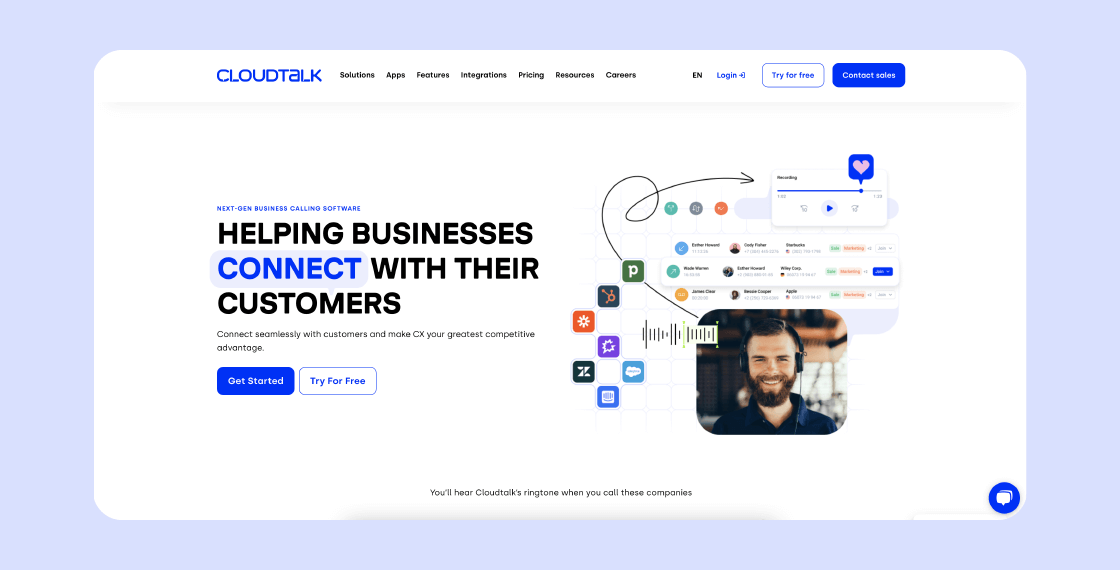
How much does Cloudtalk cost?
There are four Cloudtalk plans:
- Starter at $25/month/user: with features such as click-to-call, automatic call distribution, and unlimited calls.
- Essential at $30/month/user: all the features of the Starter package, plus integration with other tools, an analytics dashboard, skill-based routing, text messages, etc.
- Expert at $50/month/user: all the features of the Essential package, including text-to-speech, unlimited simultaneous calls, a power dialer and Salesforce integration.
- Custom (pricing based on options selected)
7. 3CX
Unlike most of the names in our top softphones, 3CX is not a VoIP operator. 3CX won't provide you with virtual phone lines, but you'll have good software for managing your communications, video conferencing, collaborating via an internal chat tool and even integrating third-party tools.
How much does 3CX cost?
3CX is one of the cheapest solutions on the market, for the good reason that it doesn't include a phone line package that lets you make calls. 3CX just provides features that you can add to an existing business line. The other thing you need to know about 3CX is that the paid versions of the solution are only sold through 3CX-certified partners. You won't be able to subscribe to paid versions of 3CX via the publisher's website. Here are the solution prices:
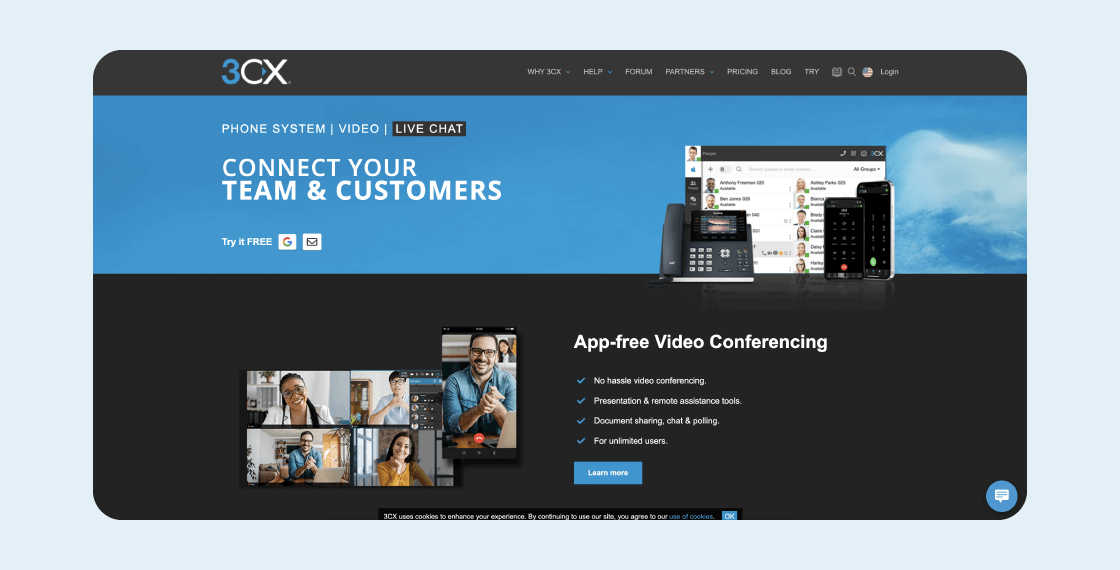
- 3CX Free: Free with SIP trunk, WhatsApp integration, videoconferencing for up to 25 participants
- 3CX SMB at $14/year for 10 users: all Startup Free features with multi-level IVR, double listening, advanced call routing, etc.
- 3CX Pro at $25/year: limited to four simultaneous calls, with CRM integration, text messaging, call recording, and videoconferencing for up to 100 participants.
- 3CX ENT at $28/year: limited to four simultaneous calls, with all "Dedicated Pro" features in addition to skills-based call routing and videoconferencing for up to 250 participants.
8. Cloudcall
Cloudcall is a British company with offices in the UK, Australia and the USA. It develops a unified communications solution which includes a softphone. Cloudcall's positioning is a little different from that of its competitors, in that the company focuses primarily on its solution's compatibility with CRMs, and less on its communications features.
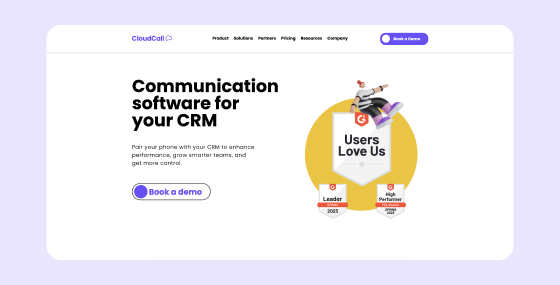
How much does Cloudcall cost?
Cloudcall has two price lists on its website:
- Pro Edition $15/month/user: CRM integrations, softphone with IVR, call recording and click-to-call. Please note that incoming calls are unlimited, but outgoing calls are not.
- Advanced Edition $25/month/user: all the features of the Pro Edition, plus a power dialer, the ability to simulate a local presence abroad, and voicemail.
To this price, however, you must add the cost of the package for calls. Calls are not included by default. A 2000-minute package for international calls will cost you $42.20/month/user.
9. Google Voice: Google's VoIP solution
Google has also invested in the VoIP sector. Google Voice provides you with a single number that allows you to receive calls, send text messages, and host professional videoconferences.
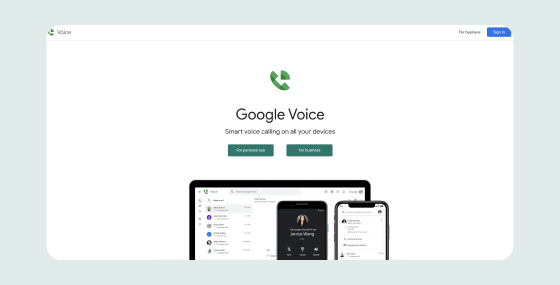
Google Voice pricing
Google Voice is available as a monthly subscription at the following prices:
- Business Starter at $10
- Business Standard $16
- Business Plus $24
Please note additional fees may apply if you wish to integrate Google Voice with the Google Workplace suite of tools.
10. Vonage Business Communications
Vonage is rightly considered one of the leaders in telecommunications, including business telecommunications. Its softphone is integrated into its Vonage Business Communications solution, enabling you to unify calls, internal messaging and videoconferencing.
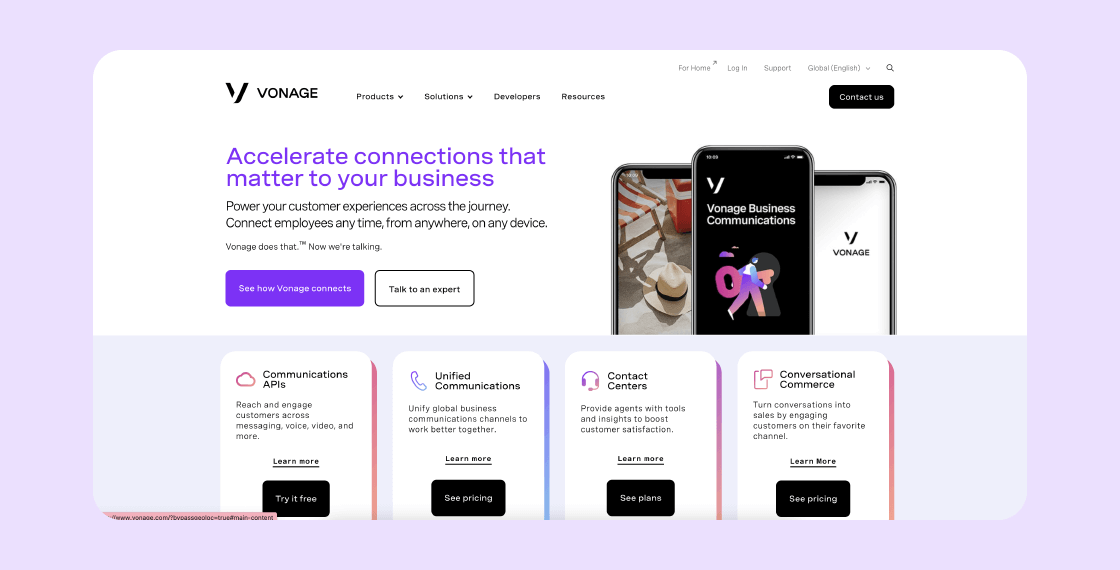
Vonage Business Communications pricing
On its website, Vonage does not display its prices for the French market. The company offers three subscriptions for VBC:
- Mobile at $19.99
- Premium at $29.99
- Advanced at $39.99
Best free softphone : The top 3
Softphone software publishers provide free options, some of which have a good selection of features. Below you'll find a list of the best free softphones on the market. However, bear in mind these solutions don't come with a telephone line package. You'll need to contact a VoIP operator to have a fully functional business phone system.
1. Bria Solo Free
If you're interested in VoIP telephony, you'll be familiar with X-Lite, one of the pioneers in this field. X-Lite is developed by Counterpath, as is the softphone software Bria Solo Free, which offers more advanced features.
2. Zoiper Free
Zoiper is another leading softphone solution. Rather flexible, this software lets you make voice and video calls. Zoiper focuses on security, and offers end-to-end encryption of softphone conversations.
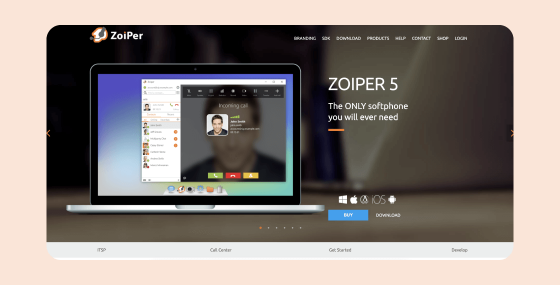
3. 3CX Startup Free
Like Bria, we're listing 3CX twice because the software is available in a free version that includes essential features such as SIP Trunk support, call groups, and videoconferences.
However, 3CX made headlines in the press in 2023 after various serious security incidents. So if you're thinking of adopting this solution, take note of what security precautions are in place.
How to choose the best softphone for your business?
Finding the ideal softphone for your business is no easy task. Tackle the challenge by taking certain factors into account. You can then easily rank the softphones that best match your needs and your business.
Here are the key questions to ask yourself when choosing a softphone
- What's my budget?
- Which features are essential for my company's communication needs?
- What are my short- and long-term objectives?
- Do I need an all-in-one softphone and phone service operator like Ringover, or just software (like 3CX)?
- What do the user reviews say about each softphone?
- Does the softphone need to be integrated with my everyday tools? Are integrations possible with the softphones I'm considering?
- What are the technical prerequisites for deploying this softphone within my organisation?
8 criteria for finding the ideal softphone
Once you've answered the above questions, here are further criteria to consider:
- Functionality
- Integration with other platforms or business tools
- Communications quality
- Day-to-day ease of use
- Solution flexibility
- Security
- Cost [2]
- Availability of technical support
Paid vs. Free Softphones: A Business Perspective
While free softphones can handle basic calling, they lack the features, reliability, and support necessary for most business operations. Paid solutions are designed to meet professional demands for security, quality, and functionality.
| Feature | Free Softphones | Paid Softphones |
|---|---|---|
| Functionality | Basic calling features. Advanced tools like IVR, power dialers, and analytics are typically absent. | Comprehensive suite of advanced features for call management, productivity, and analytics. |
| Integrations | Rarely offer integrations with CRM, helpdesk, or other business software. | Extensive integration libraries with popular platforms like Salesforce, Zendesk, and Microsoft 365[1]. |
| Security | Security levels vary. May not comply with business data protection laws or offer robust encryption. | High-level security with end-to-end encryption and compliance with regulations like GDPR. |
| Support | Limited to no technical support. Users are often left to rely on community forums. | Dedicated customer and technical support with service level agreements (SLAs) for business continuity. |
| Quality of Service | Call quality can be inconsistent and depends heavily on your internet connection. No uptime guarantees. | Providers use advanced codecs and redundant infrastructure to ensure high call quality and reliability. |
Whether paid or free, these softphones enable you to reduce your communication costs compared with traditional telephone lines. Especially when it comes to basic personal use, free softphones may be all you need. We've all benefited from them, knowingly or not–most likely through the use of Skype or Zoom. Nevertheless, free phone applications such as Skype, Xlite, WhatsApp or even Zoiper are limited when it comes to meeting the constraints frequently encountered in business telephony (number of calls, security, call routing, etc.). But why? What are these limitations? We've compiled a list of the most common shortcomings.
Limited functionality
Generally speaking, free softphones include basic functions, but very rarely advanced features.
The latter are available on a temporary basis in free trial versions, or exclusively in commercial solutions. Features that are generally not included or are limited include: integrations with other applications, advanced call forwarding, the ability to change phone numbers on the fly (localised numbers), call queues, and call waiting.
Compatibility restrictions
Some free solutions may not be compatible with your existing infrastructure or hardware. What's more, in most cases it's not possible to integrate free softphones with third-party software.
Security and confidentiality
Unfortunately, this is one of the downfalls of many free VoIP solutions. It's important to check that your phone software complies with current data protection laws. It's also best to make sure that all your communications (both external and internal) are fully protected, and that no one can intercept them and put your organisation at risk.
A lack of support
Yes, there's another problem. Some free telephony software may not offer full or responsive technical support, and your business depends on it. Choosing such a solution means taking into account that you'll probably be left to fend for yourself in the event of a glitch, and that there will almost certainly be no continuity of service.
Quality of service
Pay-as-you-go service providers often develop or use technologies that guarantee call quality, even in poor Internet conditions or in the event of server failure. This may involve codecs, or redundant infrastructure to ensure availability and continuity of service in the event of a localised failure.
Free vs. paid softphones, summarised
Even free softphones offer many advantages over conventional telephony. However, it's important to bear in mind the limitations of free solutions, so that they don't cost you in the long term. It may be worthwhile adopting such a solution when you're setting up a small business and your communications needs are basic.
However, quality of service can vary, as can the number of features offered and performance. Whatever your choice, make sure it meets your needs, so you're not unprepared in the event of a technical glitch.
If you opt for a paid solution, select providers that allow you to try them out for free, to see how they would benefit your business.
Softphone FAQ
What is a free softphone?
A softphone is software that lets you make free phone calls using a device (computer, tablet or smartphone) connected to the Internet. Free softphones are offered by their publishers, with no subscription or purchase fees.
What are the most popular free softphones?
Here are a few examples of free softphones:
- Zoiper
- X-Lite
- Bria Solo Free
- MicroSIP
- 3CX Startup Free
Can I use a free softphone for business calls?
Yes, you can use a free softphone to make business calls. However, these free softphones do have their limitations, and it's important to bear these in mind. Make sure that the solution you choose meets your needs in terms of security, functionality and technical support.
Are free softphones secure?
Software security varies from one application to another. It's essential to check that the solution you choose complies with current legislation if you want to use it professionally. Make sure that the solution is up to date and does not include any security holes that could be used to corrupt your system. Finally, check that end-to-end encryption is applied to protect your conversations from malicious eavesdropping. Note that you can manually reinforce the security of your free softphone by using a VPN.
How do I install a softphone?
First of all, make sure that the publisher or developer of your softphone offers a version adapted to your hardware and operating system. You'll usually find the right version on their website.
Here's how to proceed:
- Download the installation file for your system and computer.
- Once you've downloaded the installer, run it to start the installation process.
- Follow the on-screen instructions. You will almost certainly have to accept the terms of use and select the installation options that suit you best.
- All that's left to do is launch the softphone and enter your login details.
- If your softphone is available on mobile, simply type its name into the store (Google PlayStore or AppStore) to download it.
What hardware do I need to use a softphone?
The vast majority of softphones are multi-device. In other words, they are capable of running on multiple devices. In other words, your softphone can be used on an iPhone, Android smartphone, tablet, Mac, Windows or Linux computer.
In addition to your device, we recommend the use of a headset to reduce noise and other disturbances that may disturb your communications.
Citations
- [1] https://www.techradar.com/best/best-business-phone-system
- [2] https://www.devopsschool.com/blog/top-10-business-phone-systems-voip-tools-in-2025-features-pros-cons-comparison/
Published on August 3, 2023.