AI Call Summary
Call transcription, summary and details:
gain conversational insights with AI
Enhance your interactions with prospects and customers using call transcription, call summaries, and call details. Capture and analyse every conversation to ensure no critical information is missed, allowing you to tailor your speech effectively.
Capture every call in writing
Automatically transcribe audio to text, allowing you to find key information at a glance without having to listen to the entire conversation repeatedly. You will have written proof of all conversations, ensuring that nothing is missed.
Additionally, you can translate call transcriptions into multiple languages, including English, Spanish, French, and Italian, enhancing communication between international teams.
Get started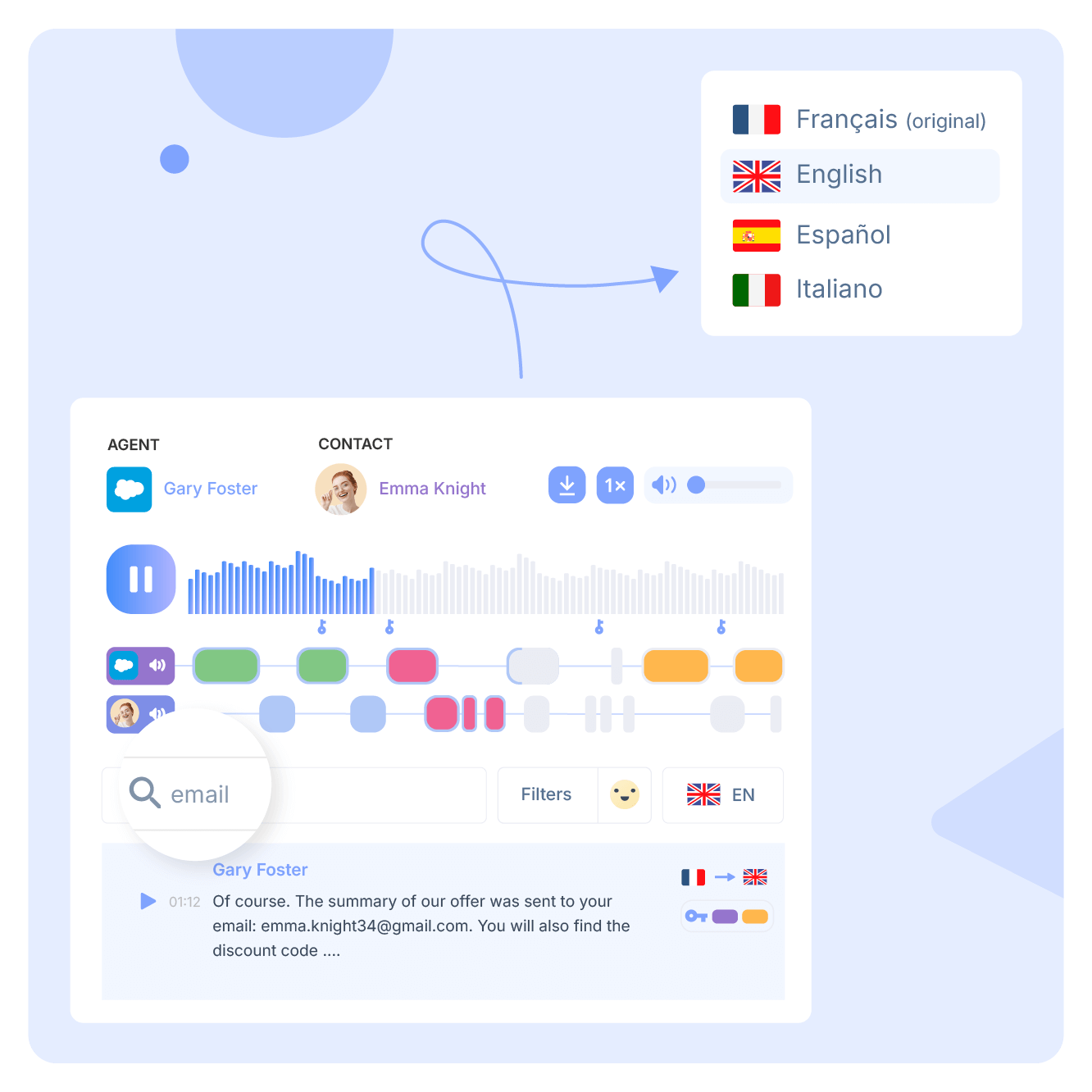
Minimise manual post-call tasks
Save time with automatically generated phone and video call summaries, including raised issues and next steps, streamlining your preparation for the next interaction with prospects and clients.
Get customised team activity summaries (Sales, Recruitment, Customer Support, etc.) using templates or your own prompts to maximise efficiency.
This information is automatically synchronised with your CRM and other business tools, ensuring that no information is lost and no time is wasted.
Get started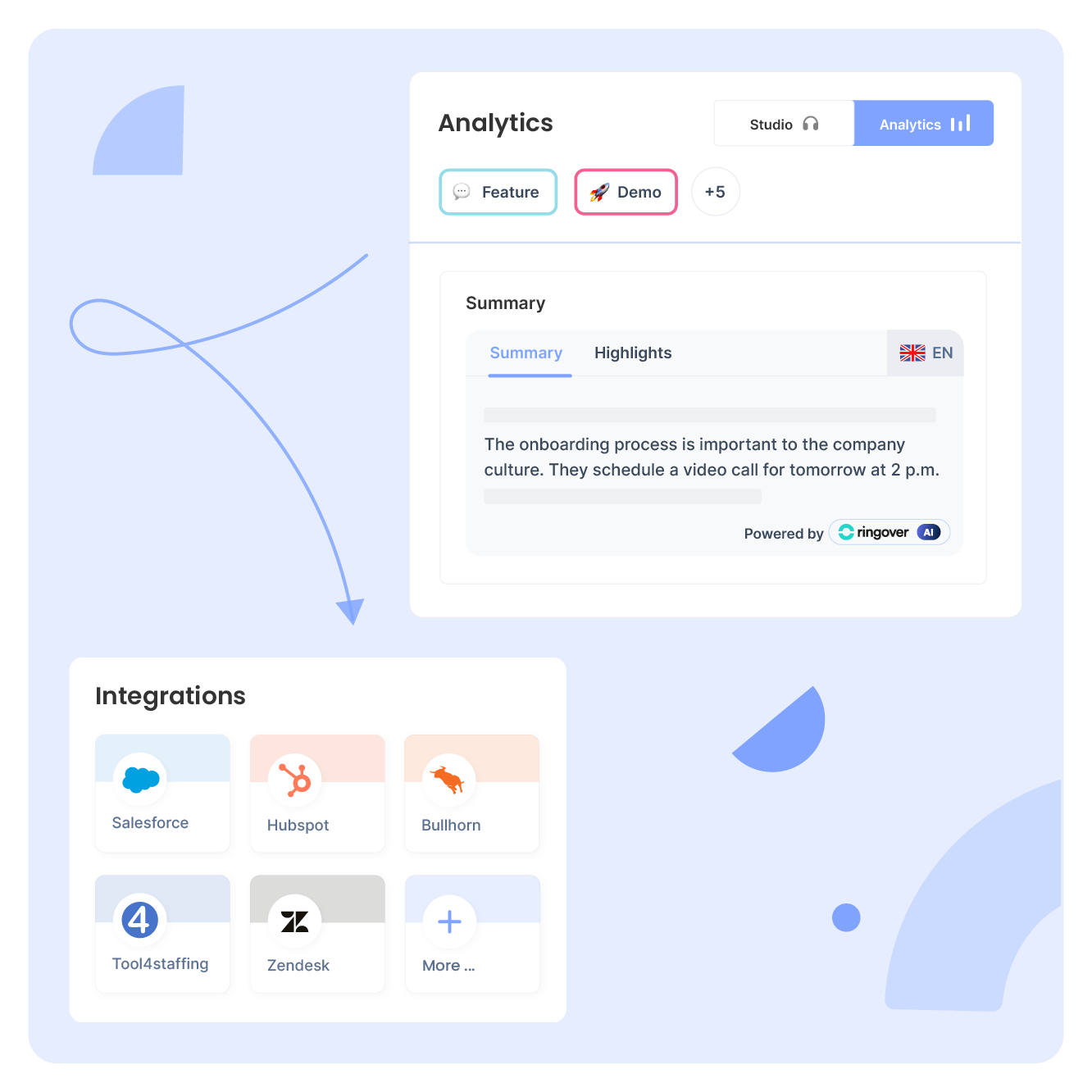
Ensure quality call follow-ups
Have one-click access to valuable call insights and key information thanks to reason for the call, issues raised, call resolution, and next steps. Ensure accurate and easily managed prospect and client follow-ups with automatically generated call summaries and next steps. Send them via email with just one click directly from Empower to all call participants.
Easily track if actions were taken based on the identified next steps and problems raised.
Get started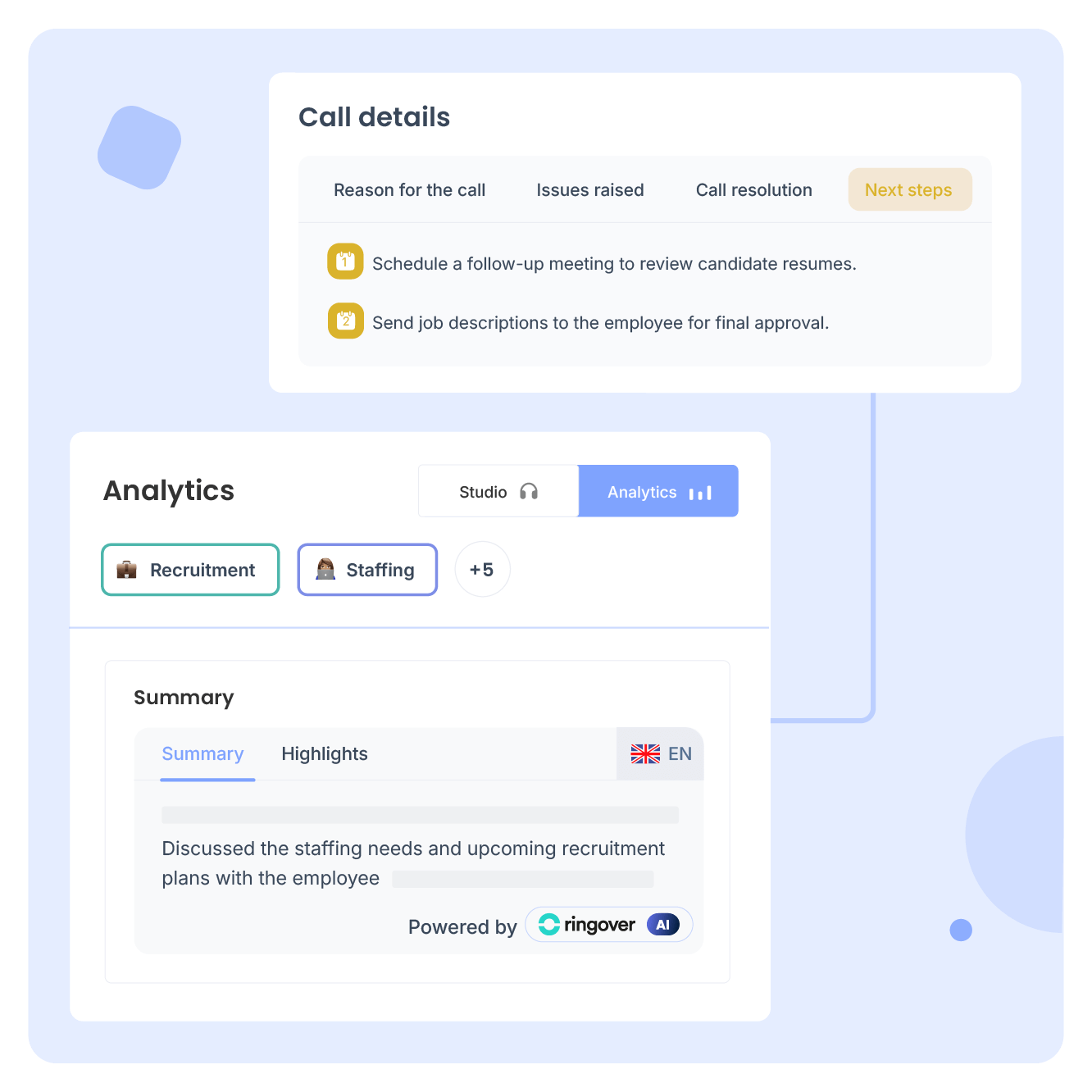
Get transcriptions tailored to your business
Take your call transcripts to the next level. Train the system to recognise industry-specific names, acronyms, and jargon unique to your field, ensuring greater accuracy and relevance.
Save time with precise transcripts, summaries, and call details, eliminating manual post-call tasks and enabling quality follow-ups for prospects and customers.
Get started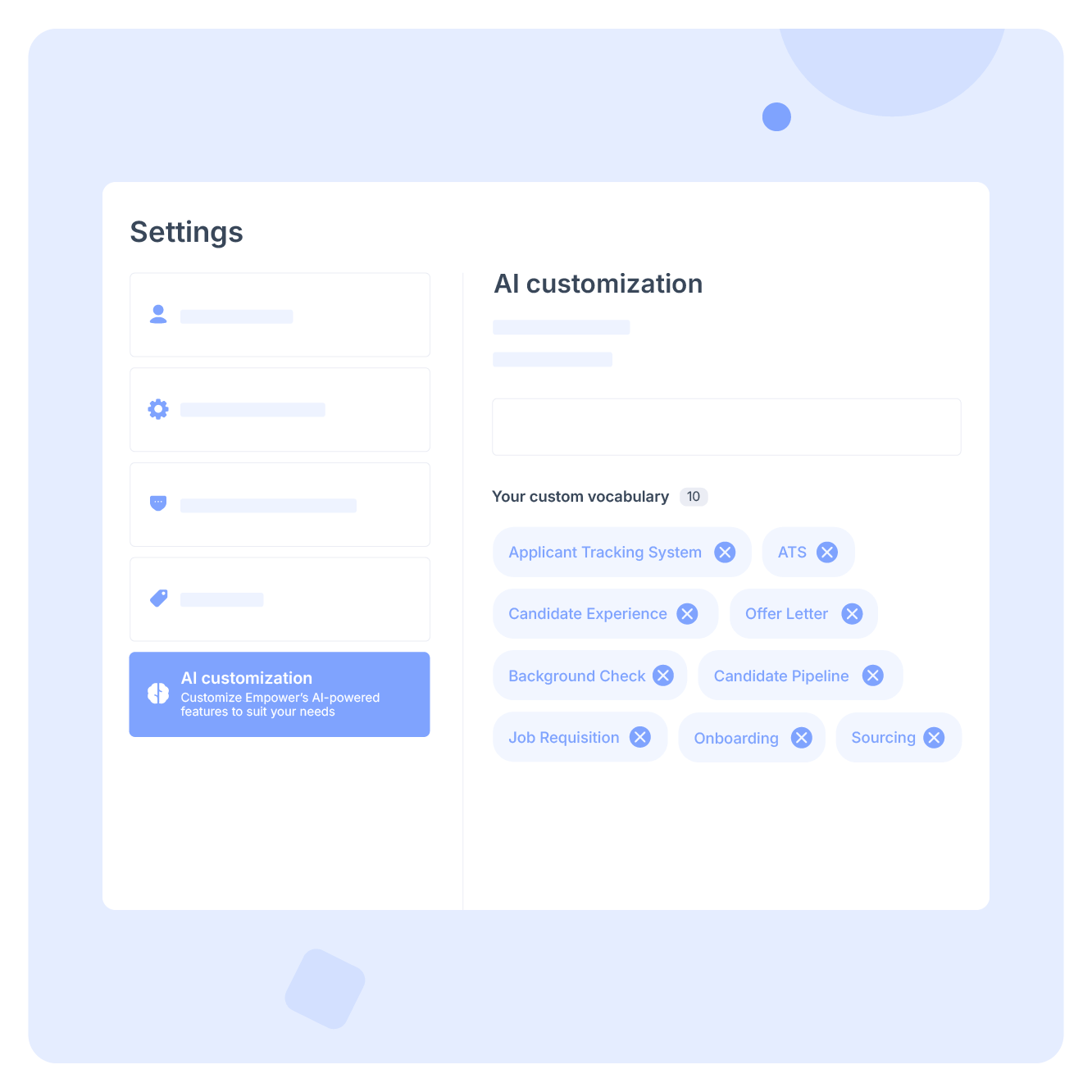
FAQs about Call Summary
- What is a call summary?
- What is Empower by Ringover AI Call Summary?
- Why use call summary?
- How to make a phone call report?
What is a call summary?
A call summary is a document or record that contains relevant information about an incoming or outgoing telephone conversation. This summary usually includes important details such as the date, time, duration of the call, the participants involved, the reason for the call, the topics discussed, as well as any other relevant details.
Call summaries are useful for keeping a record of telephone communications, especially in business environments where it is important to keep track of interactions with customers, prospects, suppliers or other contacts. These summaries can be used to recall important details of the conversation, follow up on agreements or commitments made during the call, identify opportunities and risks, or simply to maintain a detailed history of communications.
What is Empower by Ringover AI Call Summary?
Empower by Ringover’s AI Call Summary is a feature that uses Artificial Intelligence to analyse every phone conversation that both sales and support teams have. This feature allows users to improve their interactions with customers and prospects by providing call transcripts, summaries and detailed call information.
With artificial intelligence capabilities, users can capture and analyse each call to ensure they do not miss important information, providing a quick overview of each conversation.
Why use call summary?
Using call summary can provide a number of important benefits:
- Improve productivity: By having a call summary accessible, users can quickly identify key information and take necessary action without having to listen to the entire conversation again.
- Facilitate follow-up: Call summaries help recall important details of conversations with customers and prospects, making it easier to follow up and continue interactions.
- Optimise customer service: By analysing call summaries, you can identify patterns, common customer needs and areas for improvement in customer service.
- Record relevant information: Call summaries serve as a detailed record of conversations, facilitating documentation and access to information in the future.
How to make a phone call report?
To make a phone call report effectively you should follow the following steps :
- Gathering information: gather all the necessary details about the phone calls you want to include in the report, such as date, time, duration of the call, participants, reason for the call and any other relevant data.
- Data organisation: Sort the collected information into relevant categories, such as inbound and outbound calls, customers contacted, topics discussed, call outcomes, etc. Organising the data will help you present the report in a clear and coherent way.
- Create a format: Decide on the format you will use for the phone call report. You can opt for a table, a text document, or a presentation, depending on your preferences and how you prefer to present the information.
- Details to include: Make sure your phone call report contains the following key elements.
- Data analysis: Once you have collected call details, analyse the information to identify trends, patterns or areas for improvement in telephone communications. This will allow you to extract valuable information from the calls and take steps to optimise future interactions.
- Report writing: Write a concise and clear summary of the phone calls, highlighting the most relevant aspects and providing an overview of the communications made. Be sure to include any necessary actions or follow-up derived from the calls.
- Review and follow-up: Before finalising the report, review the information for any errors or omissions. Once completed, be sure to follow up on any actions agreed upon during the calls to ensure they are completed.
By following these steps and customising the process to your specific needs, you will be able to create phone call reports that are useful and effective in analysing and improving your phone interactions. However, there is another way to perform call summaries that is much faster and more efficient. Artificial intelligence tools like Empower by Ringover simultaneously create call transcriptions and summarise calls, so you can quickly get an accurate understanding of an interaction.