Auto Attendant Phone System: professionally greet and route callers
Ringover’s auto attendant phone system makes sure every call is answered on the first ring with an intuitive phone menu system that automatically greets and directs callers.
What is an auto attendant?
An auto attendant is a virtual receptionist that automatically answers inbound calls while connecting them with the right employee or department, anywhere in the world. For example, when calling a company, an auto attendant is what prompts you to use your keypad to reach the desired destination.
Ringover’s auto attendant allows you to intelligently route inbound calls without the need for a live operator. Welcome callers with a custom company greeting while effortlessly filtering and managing your call flow.
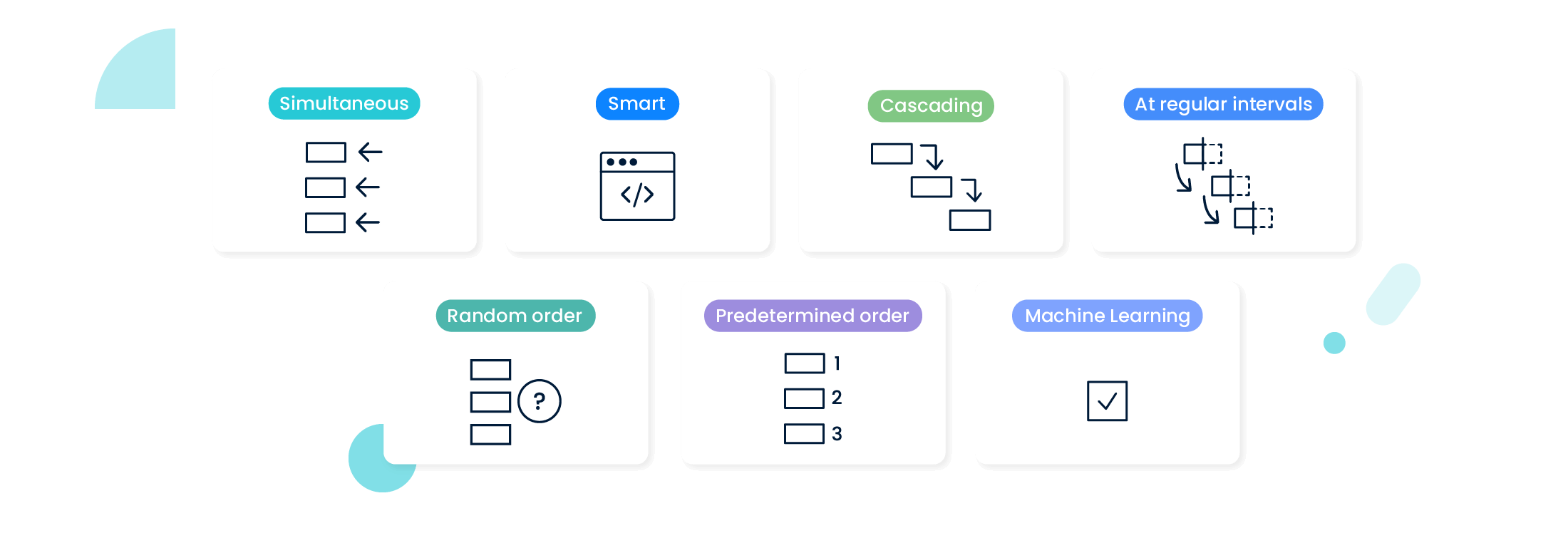
Never miss another call with Ringover’s auto attendant phone system!
Whether it’s a customer service call or a sales opportunity, Ringover’s auto attendant ensures all calls are answered promptly and routed properly.
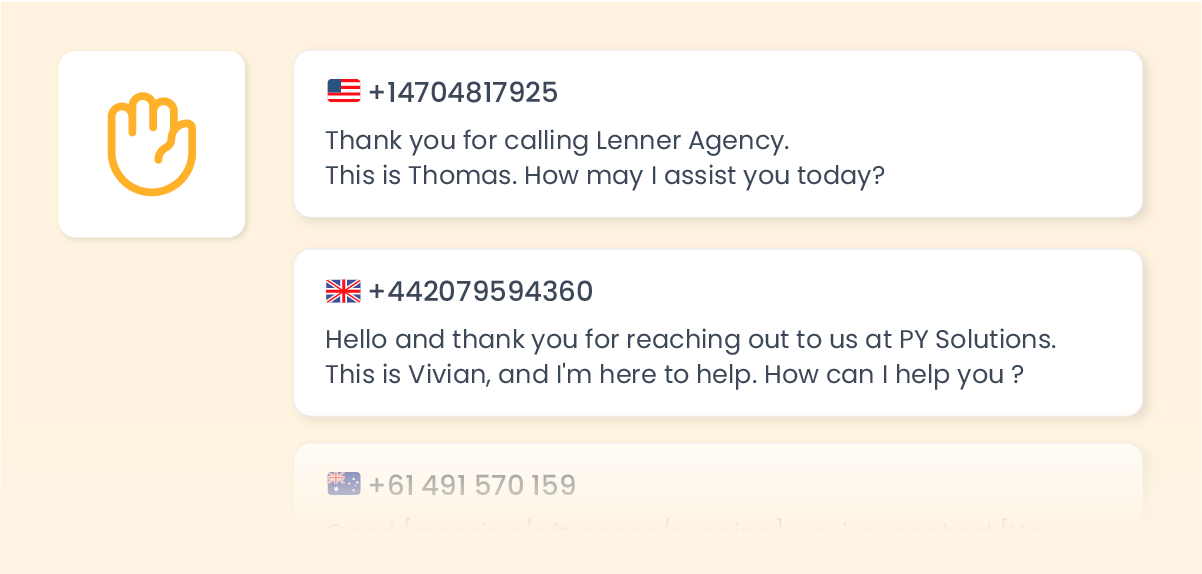
Greet callers professionally
Make a lasting first impression on customers and clients with a professional greeting tailored to types of callers. Upload different greetings for different numbers.
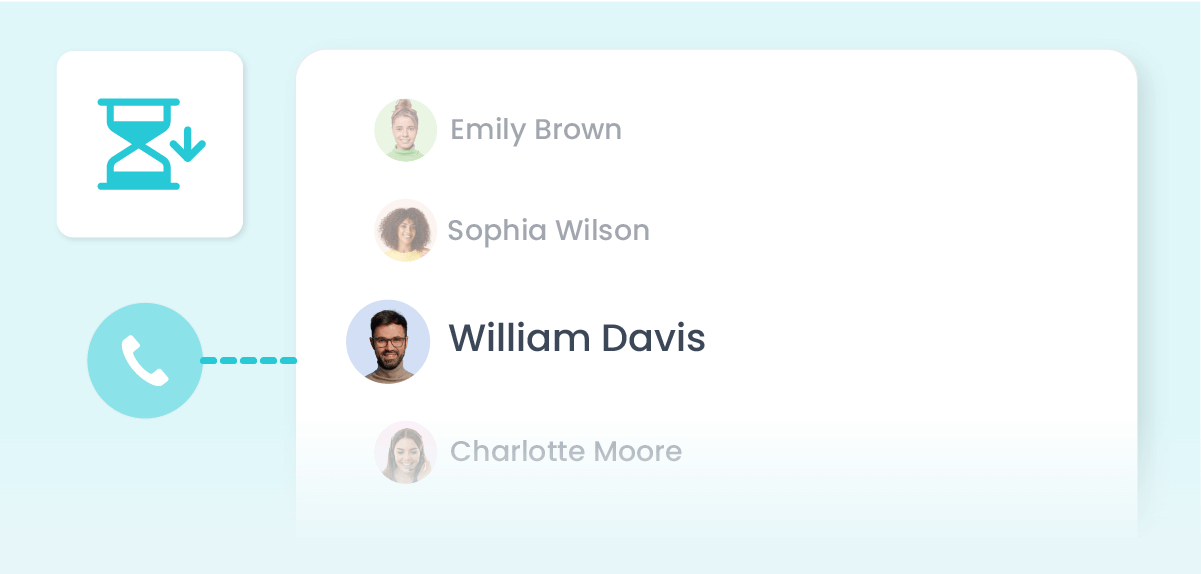
Reduce wait times
Route calls based on your business hours while reducing the time it takes to speak with the right person. Respond faster, take more calls, and close more deals.
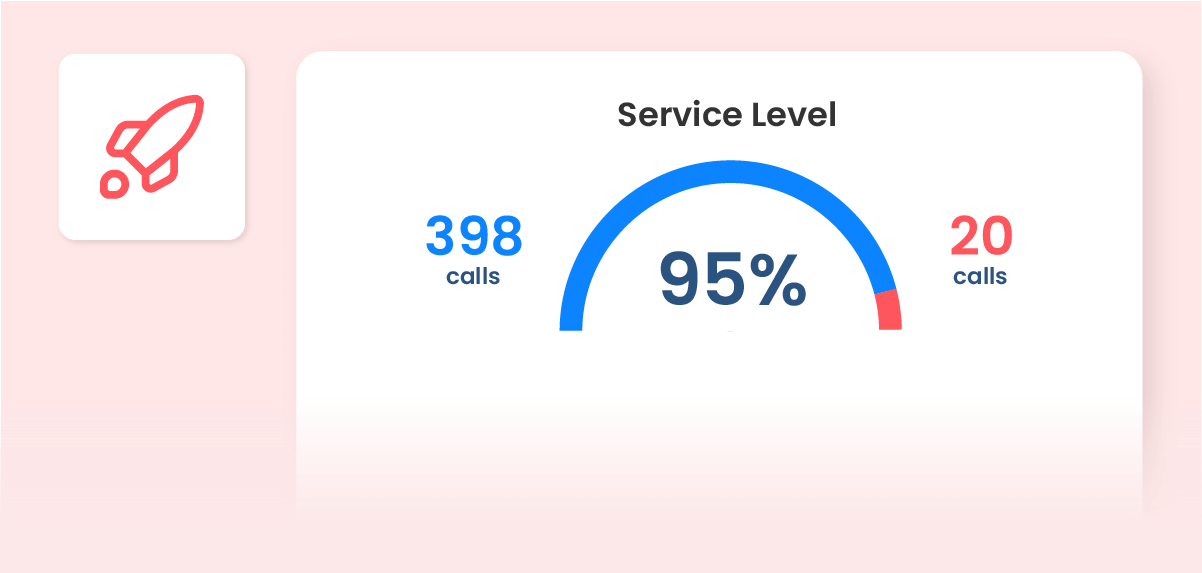
Maximise productivity
Empower your customer experience while lessening the load on your teams by automatically answering top customer questions, announcing extensions, and more.
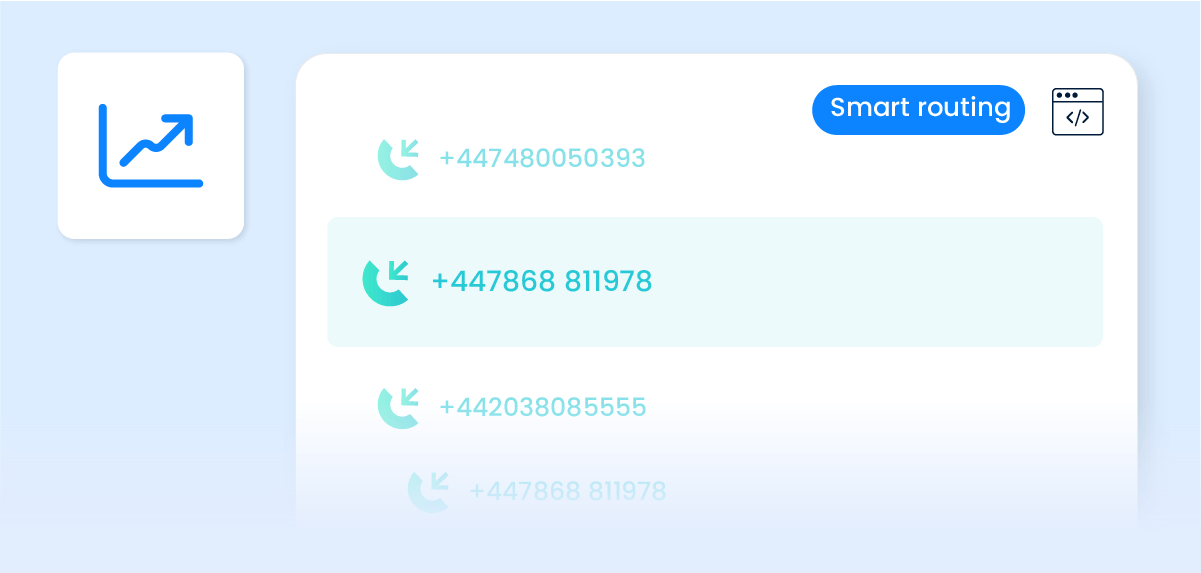
Scale on your terms
Handle any number of inbound calls without fail. Leverage smart routing to prioritise calls using certain numbers.
Customise the auto attendant for your business!
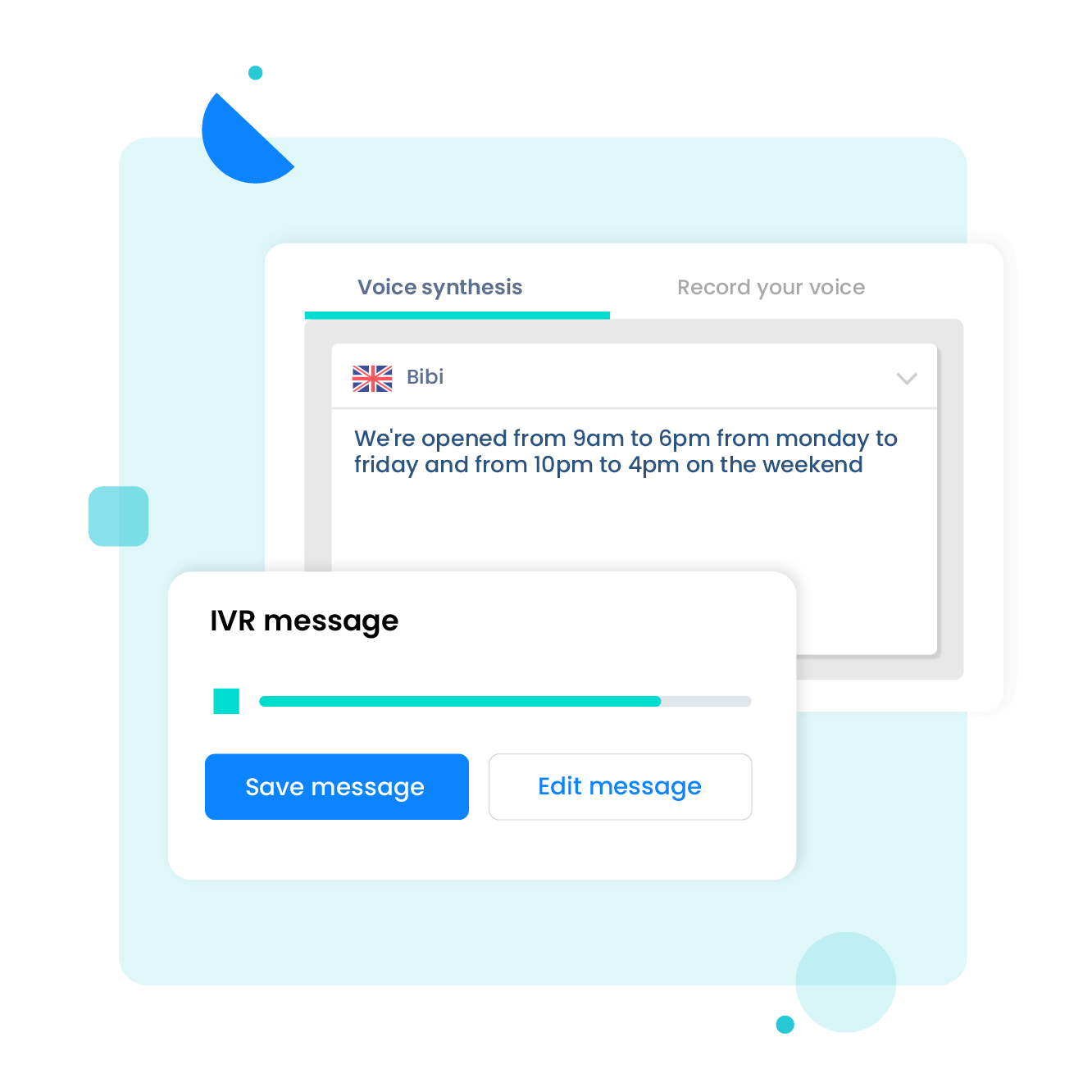
Choose your company greeting
Use a professionally recorded greeting with the voice of your choice. Include business hours, important announcements, employee and department extensions, and other key details.
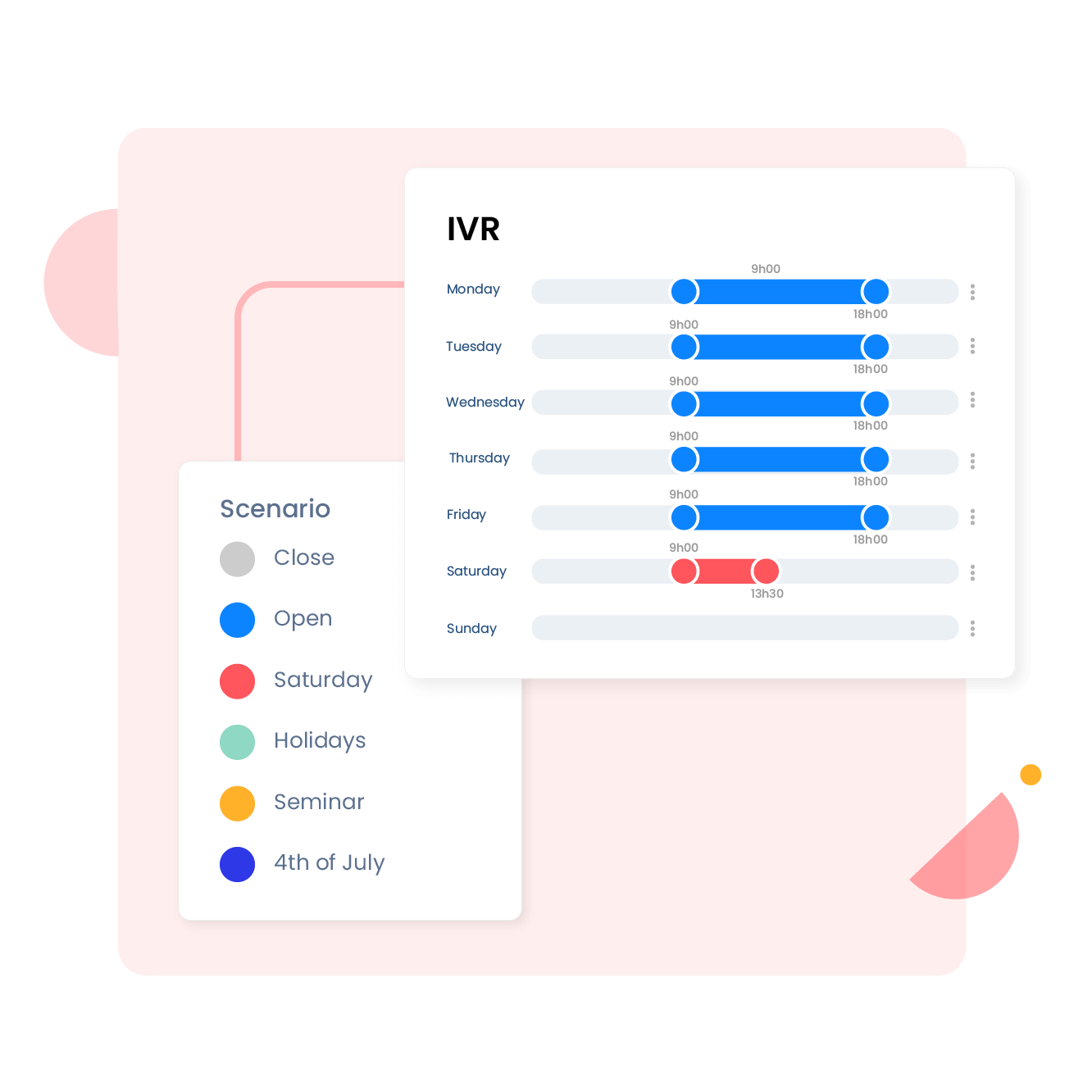
Route calls based on business hours
Direct inbound calls based on your availability. For example, establish automated answering rules for the holiday season, then set them to revert automatically once the season is over.
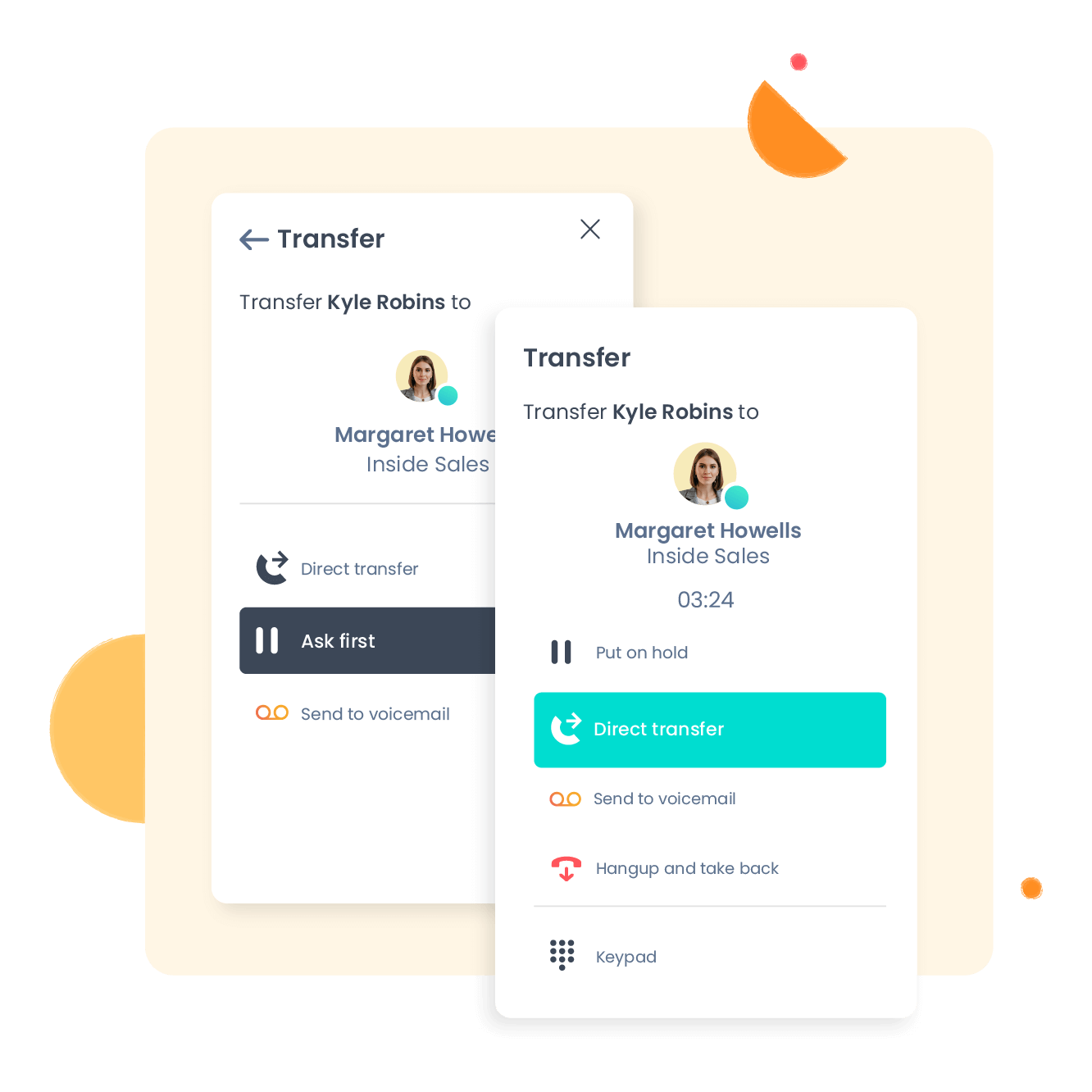
Forward calls to any location
Get calls where they need to go, automatically. Connect callers with any extension, voicemail, or outside line of your choice.
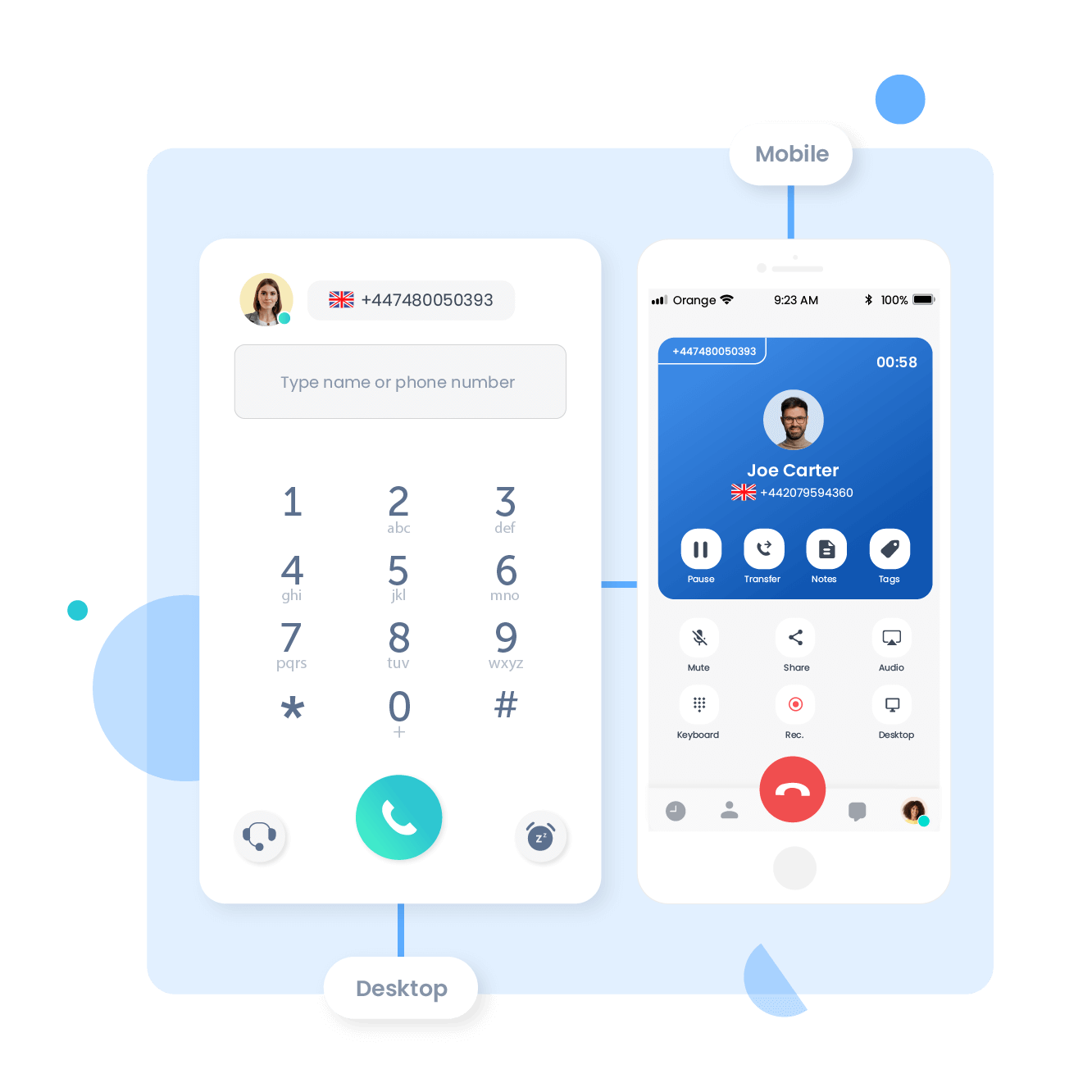
Modify settings from any device
Need to make a change? Quickly and easily modify your virtual receptionist system from any device, including your smartphone or tablet, using the Ringover mobile app.
Benefits of choosing auto attendant systems for your business!
Never Miss a Call
Every customer call is answered instantly with the auto attendant service, even during peak hours or after business hours.
Create a Professional First Impression
Greet callers with customised auto attendant messages that reflect your brand and make your business sound polished.
Route Calls Faster
Connect customers to the right team or person without long wait times, improving the overall customer experience.
Save Time for Your Team
Automate routine tasks like announcing extensions or answering common questions, so your team can focus on more important work.
Scale Without Extra Staff
Handle unlimited inbound calls without needing a receptionist, making it cost-effective as your business grows.
When to use an auto attendant for maximum efficiency?
- Customer Support HotlinesQuickly route callers to the right support team or provide self-service answers to common questions asked by customers.
- Sales InquiriesDirect prospects to the right salesperson or department without waiting for manual transfers.
- After-Hours Call HandlingGreet callers outside business hours with personalised messages and voicemail options.
- Multi-Location BusinessesEasily route calls to different offices or teams based on location or caller input.
- High-Volume Call CentresHandle large call volumes efficiently without overloading your staff.
- Professional Greetings for Small TeamsGive even small businesses a big-business feel with automated greetings and routing.
How to choose the best auto attendant provider?
Check Call Quality and Reliability
Your provider should guarantee crystal-clear audio and 99.99% uptime to ensure every call is answered smoothly.
Look for Easy Setup and Management
The best auto attendants do not have a complicated setup. Choose a solution that is simple to configure and update.
Prioritise Customisation
Ensure you can upload greetings, create custom menu options, and route calls based on business hours or locations.
Consider Integrations
A reliable auto attendant should work seamlessly with your CRM and helpdesk tools to keep workflows smooth.
Review Pricing and Scalability
Pick a provider with transparent pricing that can grow with your team without extra hassle.
Don’t Forget Security and Compliance
Ensure the service protects customer data and meets standards like GDPR or SOC 2.
Test Before You Commit
Always take advantage of free trials or demos to see if the system meets your needs.
How to set up an auto attendant phone system?
1. Go to your Ringover admin interface and access the “Number Settings” section.
2. Choose a business number and turn on the IVR or Auto Attendant option for that number.
3. Create a professional welcome auto attendant message. You can upload a pre-recorded greeting or use Ringover’s text-to-speech feature.
4. Define keypress options like “Press 1 for Sales” and “Press 2 for Support and assign them to the right users or teams.
5. Set business hours and then make a test call to ensure the greetings play correctly.
Other features you might be interested in
Set maximum wait times
Improve your customer experience and stop your queue from getting too full with maximum wait times and a maximum number of callers in the queue.
Block spam calls with a blacklist
Empower your teams to do their best work with a blacklist that prevents troublesome callers from reaching your agents and wasting their time.
Stay connected at all times, no matter where you are
Ringover’s call forwarding feature transfers all incoming calls to your mobile phone, home phone, or any other number you choose based on your schedule.
Bring team members into the loop with warm transfer
Keep conversations flowing. Empower your agents to keep each other updated about a caller’s exact situation, urgent needs, and specific requests before transferring calls.
Unlock unlimited calling to 110+ destinations
Establish a local presence with unlimited calls to more than 110 destinations around the world and fixed, transparent rates for all other destinations.
Auto Attendant FAQs
- Do auto attendants interact with callers?
- What’s the difference between an auto attendant and interactive voice response (IVR)?
- What are my call routing options?
- Should I use an auto attendant or a live receptionist?
- Who should use an auto attendant?
- What is call priority?
- How do I set up my auto attendant?
- Can I save money with an auto attendant?
- What is an auto attendant on a phone?
- What system do receptionists use?
- What is the difference between an auto attendant and a call queue?
- What is the advantage of an automated phone system?
- What is an auto attendant greeting?
- Who controls and manages the auto-receptionist?
- How much does an auto attendant cost?
Do auto attendants interact with callers?
Yes. Auto attendants have the ability to converse with callers using a series of menus. For example, a caller might be instructed to press a certain digit to reach a desired department.
What’s the difference between an auto attendant and interactive voice response (IVR)?
Interactive voice response is a telephony solution that allows callers to interact with a company’s phone system using digit-enabled prompts (e.g., press 1 for sales, press 2 for billing, and so on). Ringover’s advanced auto attendant uses a key-based call routing system that includes IVR.
Shorten wait times and improve your customer experience with a personalised IVR solution. Ringover’s multi-level IVR lets you automatically forward inbound calls to the right people based on skill set, language, and more.
What are my call routing options?
Flexibility is everything. Ringover’s intuitive auto attendant system makes it easy to send callers to any destination, including specific employees and departments, customisable user groups, voicemail boxes, and outside lines.
Should I use an auto attendant or a live receptionist?
An auto attendant offers businesses an affordable yet scalable solution tailored to their exact business needs. Moreover, an auto attendant works 24/7/365 without fail. However, a receptionist brings their own personality to the table, and can treat high-priority calls with extra care.
Businesses might choose to use both. For instance, an auto attendant can greet callers while providing them with the option to speak with a receptionist (e.g., press zero to speak with an agent).
Who should use an auto attendant?
Many types of businesses rely on auto attendants to effortlessly answer and route inbound calls. Call centres, sales teams, offices (e.g., medical, legal, marketing, and more), remote companies, and small businesses all benefit from a virtual receptionist service that cuts down on wait times while offering a professional first impression.
What is call priority?
Ringover’s advanced call queuing system works hand in hand with your auto attendant to allow VIP callers to skip the line. Whenever a privileged client dials your number, they will be placed first in the active call queue.
How do I set up my auto attendant?
Get your virtual receptionist system up and running in a matter of seconds. Ringover’s auto attendant system is accessible from any device, including your smartphone or tablet, using Ringover’s mobile app. Simply log onto your account and select the desired settings. No extra equipment or IT professionals required.
Can I save money with an auto attendant?
Yes. An auto attendant reduces the need for a full-time receptionist by automating call routing, greetings, and answering common questions.
What is an auto attendant on a phone?
An auto attendant is a virtual receptionist that answers incoming calls, plays a greeting, and routes callers to the right department using menu options like “Press 1 for Sales.”
What system do receptionists use?
Receptionists typically use a business phone system that allows them to transfer, hold, and manage multiple calls. Many businesses replace this with an auto attendant.
What is the difference between an auto attendant and a call queue?
An auto attendant directs callers to the right team or department through a menu. A call queue places callers in line to wait for the next available agent. Often, businesses use both together.
What is the advantage of an automated phone system?
It ensures no calls go unanswered and reduces wait time, improving customer service and allows your team to focus on other important tasks.
What is an auto attendant greeting?
It is the recorded message callers hear when they reach your business, such as a welcome message, business hours, or menu options.
Who controls and manages the auto-receptionist?
Your business administrators or IT team manage the auto attendant settings through the phone system’s dashboard. With Ringover, it can be done in just a few clicks.
How much does an auto attendant cost?
Auto attendants are usually included with most cloud phone systems at no extra charge. For example, Ringover includes it in its standard plans with no hidden fees.