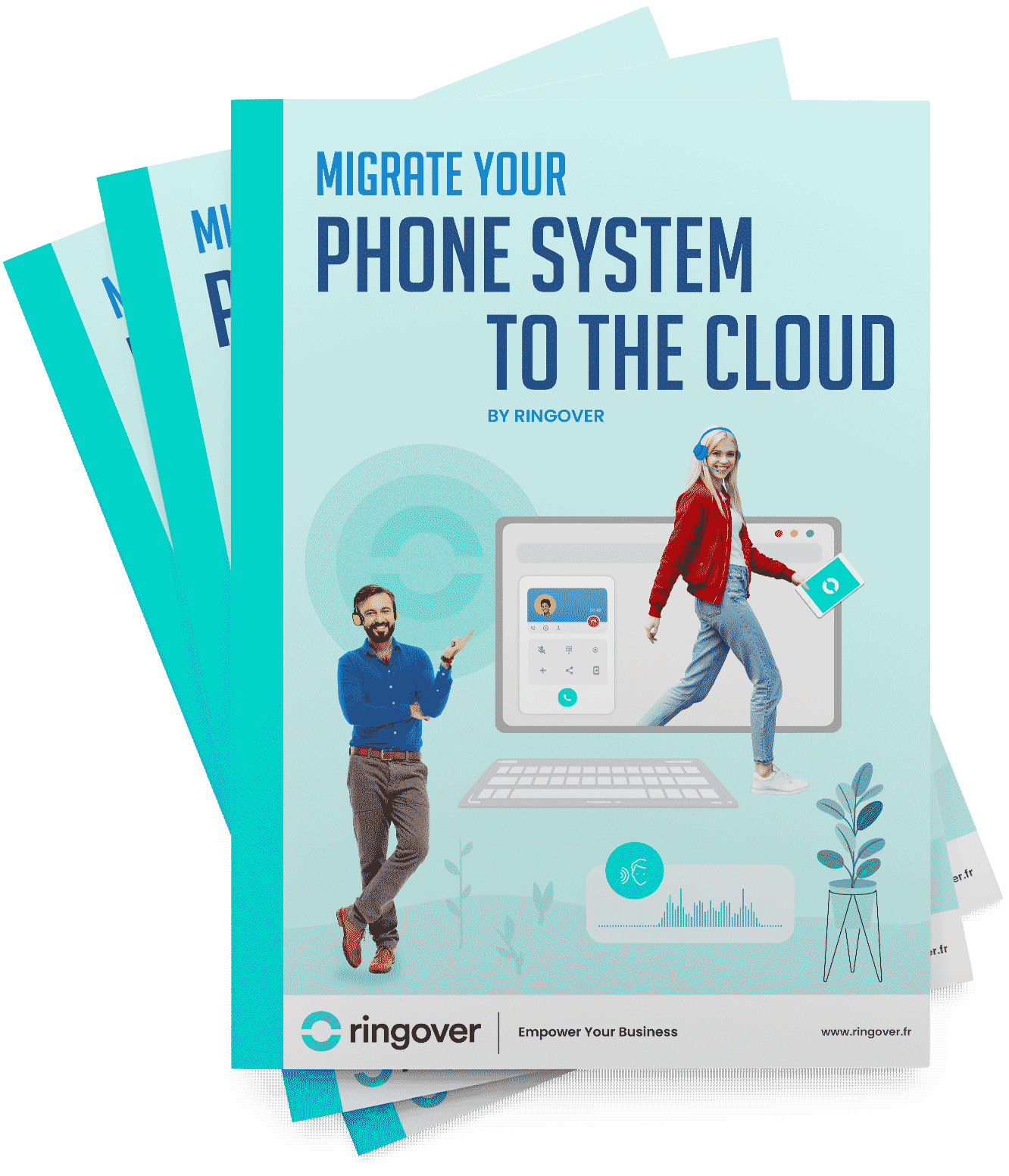Summary
- Comparison between UCaaS and CCaaS
- Overview
- What is UCaaS?
- Benefits of UCaaS
- When to Use UCaaS Solutions
- What is CCaaS?
- Benefits of CCaaS
- When to use CCaaS Solutions
- Comparing UCaaS and CCaaS
- How to choose between UCaaS vs CCaaS
- When to Choose UCaaS, CCaaS, or Both
- Conclusion: Finding the Right Communication Solution
- Citations
Businesses seeking to enhance their communication systems will often encounter the terms UCaaS and CCaaS. For those new to these concepts, the acronyms can be confusing. Both are cloud-based, "as a Service" solutions that use Voice over Internet Protocol (VoIP) software to deliver communication tools over the internet. However, they are designed to serve very different primary purposes within an organisation [1].
This article will define both Unified Communications as a Service (UCaaS) and Contact Centre as a Service (CCaaS), outline their unique benefits, highlight their key differences, and help you determine which solution, or combination of solutions, best fits your business needs.
Comparison between UCaaS and CCaaS
| Feature | UCaaS | CCaaS |
|---|---|---|
| Focus | Broad communication & collaboration tools | Specialised for customer interactions & support |
| Functionality | Voice, video conferencing, messaging, collaboration | Call routing, analytics, CRM integration, IVR |
| Users | Entire organization | Specifically for customer service/call centre staff |
| Communication Tools | Integrated tools for internal & external purposes | Primarily inbound/outbound calling, customer support |
| Scalability | Supports overall organisational communication needs | Scales to handle fluctuating call volumes efficiently |
| Features | Messaging, file sharing, presence, video meetings | Call recording, monitoring, analytics, queuing |
| Integrations | Collaboration suites, CRM, email, productivity apps | CRM systems, helpdesk software, business applications |
| Customer Focus | Internal & external communication enhancement | Customer service excellence and efficient support |
| Cost Model | User-based pricing | Usage-based pricing, often per-minute or per-interaction |
Overview
Many organisations moving away from traditional phone lines adopt VoIP phones, which route calls over the internet instead of circuit-based phone lines. Two main cloud-based business phone system types are:
- Unified Communications as a Service (UCaaS)
- Contact Centre as a Service (CCaaS)
Both are easier to implement and scale than legacy systems and often cheaper, but they serve different primary purposes. Below are the details to help you choose which fits your needs.
What is UCaaS?
UCaaS is a cloud-based platform that unifies voice, video, conferencing, and messaging into a single solution for teams and businesses. The goal is to minimise the need to switch devices or screens and to keep people connected regardless of location. More specifically, the primary focus of a UCaaS platform is to improve an organisation's internal communication and collaboration, making it easier for employees to work together, whether they are in the office or remote[2]. UCaaS features are accessible from smartphones, laptops, desktops, or desk phones.
Common UCaaS features [3]:
- Audio and video conferencing
- File sharing
- Email integration
- Team chat
- Screen sharing
- Virtual whiteboards
Benefits of UCaaS
No New Hardware Required
Cloud-based UCaaS typically requires only a reliable, high-speed internet connection. Accounts are linked to numbers and can be created and accessed online from any internet-connected device with the provider's app installed.
Low Cost
UCaaS subscriptions are often less expensive than traditional telephone lines. They remove hardware and maintenance costs and frequently include features like video conferencing, call routing, monitoring, recording, and analytics that would otherwise require add-ons.
On-the-go Connectivity
Android and iOS mobile apps let users make and receive calls from anywhere over Wi‑Fi or cellular data using their business phone number.
Easy to Scale
Because UCaaS is not tied to specific devices, adding or removing users is straightforward and typically managed centrally in the cloud. Accounts can be reassigned or transferred as needed.
Better Collaboration
Consolidating communications onto a single platform increases visibility, improves collaboration, and streamlines access to shared resources and databases.
Higher Functionality
UCaaS supports task assignment, workflow tracking, and multiple communication channels–for example, chat and video conferencing–to maintain productivity for both on-site and remote teams.
Secure Communication
UCaaS communications are typically encrypted; confirm whether encryption covers both data in transit and at rest, and whether the provider offers geographic redundancy and automated failover. Many providers offer two-factor authentication and VoIP security measures. Features like end-to-end encryption are often standard, safeguarding sensitive company data.
When to Use UCaaS Solutions
Use UCaaS to improve internal communication and collaboration, especially for distributed teams seeking a cost-effective upgrade from traditional phone systems.
What is CCaaS?
CCaaS (Contact Centre as a Service) is a subscription-based cloud platform for managing contact centre operations and customer communications. CCaaS consolidates voice, video, email, and messaging and includes features tailored to customer support and outreach. The primary goal of a CCaaS platform is to streamline customer service operations and create a better overall customer experience [4].
Common CCaaS features:
- AI-powered workflow automation
- Historical and real-time analytics
Benefits of CCaaS
Better Customer Experience
CCaaS centralizes customer interactions and surfaces relevant customer data to agents, enabling faster, more consistent omnichannel communication. Omnichannel contact centre software links conversations (call, email, chat), so agents have context even if the original agent is unavailable.
Quick Contact Centre Setup
CCaaS reduces hardware and IT overhead, lowering capital expenditures and simplifying ongoing maintenance. Agents can work remotely with just an internet connection. Companies can obtain toll-free or local numbers in other countries without physical offices.
Easier Quality Assessment
CCaaS provides detailed call metrics, agent performance reports, call monitoring (including whisper and barge), call recording, and transcription–essential tools for coaching and quality assurance.
Integrated Data and Systems
CCaaS integrates with CRMs, helpdesk tools, and automation platforms, enabling richer customer profiles and fewer information silos. Shared contacts and call logs improve cross-department collaboration.
Higher Productivity
Automation (IVR, virtual AI assistants, AI-driven self-service) reduces hold times, call transfers, and routine agent tasks–freeing agents for complex interactions.
When to use CCaaS Solutions
Choose CCaaS if your primary need is to improve customer support, manage high volumes of inbound/outbound contacts, or operate international sales/support offices.
Comparing UCaaS and CCaaS
To put it simply, UCaaS is for how your employees work together, while CCaaS is for how your employees serve customers. The two solutions are built for different users and different goals, though they can share some underlying technology.
Similarities between UCaaS and CCaaS
- Both unify communications across channels and offer single-dashboard access.
- Both typically use per-seat subscription pricing.
- Both integrate with existing systems (though CCaaS often offers deeper CRM integrations).
Differences between UCaaS and CCaaS
- Purpose: UCaaS emphasises internal collaboration (video conferencing, whiteboarding, team chat). CCaaS prioritises customer service workflows (IVR, chatbots, analytics).
- Features: CCaaS includes specialised customer support tools (call routing, queuing, monitoring) that may be less developed in UCaaS.
- Cost: UCaaS plans are often less expensive due to fewer specialised features; CCaaS pricing may be usage-based (per-minute or per-interaction).
How to choose between UCaaS vs CCaaS
The decision between UCaaS and CCaaS, or the choice to use both, depends entirely on your business priorities [5].
- Assess your needs: internal collaboration vs. customer support focus.
- Check feature availability across tiers: ring groups, configurable queues, screen sharing, call barging, etc., may be limited on starter plans.
- Review pricing structure: which features are included vs. billed as add-ons.Consider geographic needs: local/toll-free numbers and calling destinations vary by provider.
- Reliability and uptime: prioritize providers with a strong track record and long-term support.
When to Choose UCaaS, CCaaS, or Both
- Choose UCaaS if: Your primary objective is to streamline internal communications. This is the ideal choice if you want to support a remote or hybrid workforce, break down communication silos between departments, and improve overall team collaboration.
- Choose CCaaS if: Your main priority is managing a high volume of customer interactions. Suppose your goal is to improve customer satisfaction, boost the efficiency of your support or sales teams, and gain deep insights into your customer service operations. A CCaaS solution is the right fit.
- The Power of Integration (Choose Both): Many modern businesses benefit from integrating UCaaS and CCaaS. This creates a powerful synergy that your customer-facing teams can seamlessly collaborate with back-office experts. For example, a contact centre agent on a CCaaS platform can instantly start a video call with a technical expert via the UCaaS platform to troubleshoot a customer's issue in real-time. This integration bridges the gap between internal efficiency and external customer service.
Conclusion: Finding the Right Communication Solution
Ultimately, the choice between UCaaS and CCaaS comes down to a simple distinction: UCaaS is for internal teamwork, and CCaaS is for external customer engagement. The right solution depends on your company's specific goals, pain points, and operational needs.
Before making a decision, it is wise to audit your existing communication systems and clearly define what you hope to achieve with a new platform. For businesses looking to optimize both internal collaboration and external service, an integrated platform is often the most powerful approach.
Solutions from providers like Ringover offer robust and integrated capabilities, addressing both UCaaS and CCaaS needs within a single, unified system. To see the benefits Ringover offers, start your free trial today!
Citations
- [1] https://assets.applytosupply.digitalmarketplace.service.gov.uk/g-cloud-13/documents/92750/459758677487399-service-definition-document-2022-04-25-0841.pdf
- [2] https://callcentrehelper.com/differences-between-ucaas-and-ccaas-219665.htm
- [3] https://en.wikipedia.org/wiki/Unified_communications
- [4] https://technologyadvice.com/blog/voip/ucaas-vs-ccaas/
- [5] https://www.prodigitalweb.com/ucaas-vs-ccaas-benefits-and-key-differences/
Published on December 1, 2025.