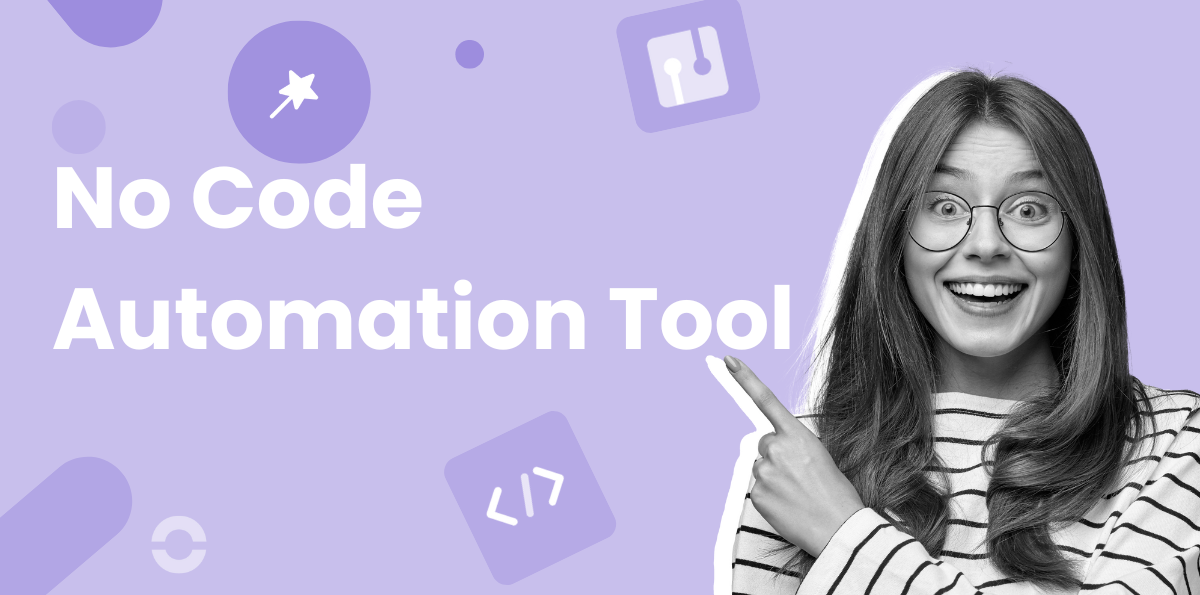Summary
No-code automation has become an essential way for companies to boost productivity while freeing themselves from repetitive manual tasks. These tools operate at the heart of business processes–transforming them without requiring users to have advanced technical skills. They empower non-technical teams to automate and optimise workflows efficiently and intuitively.
In this article, we'll highlight the best no-code automation tools and share examples of how they can seamlessly integrate with your existing business systems.
Top 5 No-Code Automation Tools
| Tool | Positioning & Strengths | Key Integrations | Pricing |
|---|---|---|---|
| Zapier | A pioneer in the field–simple and packed with over 6,000 connectors. Perfect for quick setup. | Ringover, HubSpot, Slack, Google Suite, 6,000+ apps. | Free plan (very limited). Paid plans start at about £20 |
| Make | Granular control and advanced conditional logic. Ideal for complex scenarios. | Zendesk, Slack, CRMs, cloud tools. | Free version available. Paid plans start at $10 /month, scalable based on executions. |
| n8n | Open-source and self-hostable. Great for customisation and data sovereignty. | Gmail, ChatGPT, CRMs, internal systems via API. | Cloud plans start at £20/month. On-premise hosting available (free, excluding infrastructure costs). |
| Relay.app | Combines automation with AI and a “human-in-the-loop” validation system. Perfect for collaborative workflows. | 100+ apps: Gmail, HubSpot, Salesforce, Jira, Asana, Notion, Airtable, and more. | Free (1 user, 200 steps, 500 AI credits). Paid plans begin at $19/month. Team: $69/month (up to 10 users). Enterprise pricing on request. |
| IFTTT | Simple, user-friendly automation for individuals or small teams. | Gmail, Google Drive, consumer apps. | Plans from $3.99/month. Limited capabilities for advanced use cases. |
*Pricing updated in November 2025.
**Prices given in USD when GBP was not available.
What Is a No-Code Automation Tool?
A no-code automation tool is a software platform that enables users to create automated workflows without writing a single line of code. It provides a visual interface–often with drag-and-drop connectors or action blocks–to link applications together and define a sequence of automated tasks.
These platforms meet a growing business need: the ability to orchestrate operational processes quickly without constantly depending on IT teams or external developers. They act as a true agility lever for sales, marketing, HR, and customer support departments.
Simple, Yet Powerful Functionality
For example, when a prospect fills out a form on your website, a no-code tool can automatically:
- Save their information in your CRM,
- Trigger a follow-up call via Ringover [1] for instant engagement,
- And send a confirmation message by email or SMS.
All this happens without human intervention, helping the company stay responsive, consistent, and efficient in managing the customer journey.
Making Automation Accessible to Everyone
The real power of no-code tools lies in their accessibility. Far from being reserved for developers, they empower operational teams to automate daily tasks. In just a few clicks, teams can connect their business software–CRM, ERP, customer support platforms, or communication tools like Ringover–and design workflows tailored to their specific needs.
In short, no-code automation bridges ease of use and process sophistication, offering businesses a tangible way to improve their operations, strengthen customer relationships, and boost overall performance.
Comparing the Best No-Code Tools
The no-code automation market is booming. Several platforms have established themselves as major players, each with unique strengths and limitations. Here's an overview of the top tools in 2026–and, most importantly, real-world examples of what they can achieve when integrated with your business systems.
1. Zapier – The Mainstream Pioneer
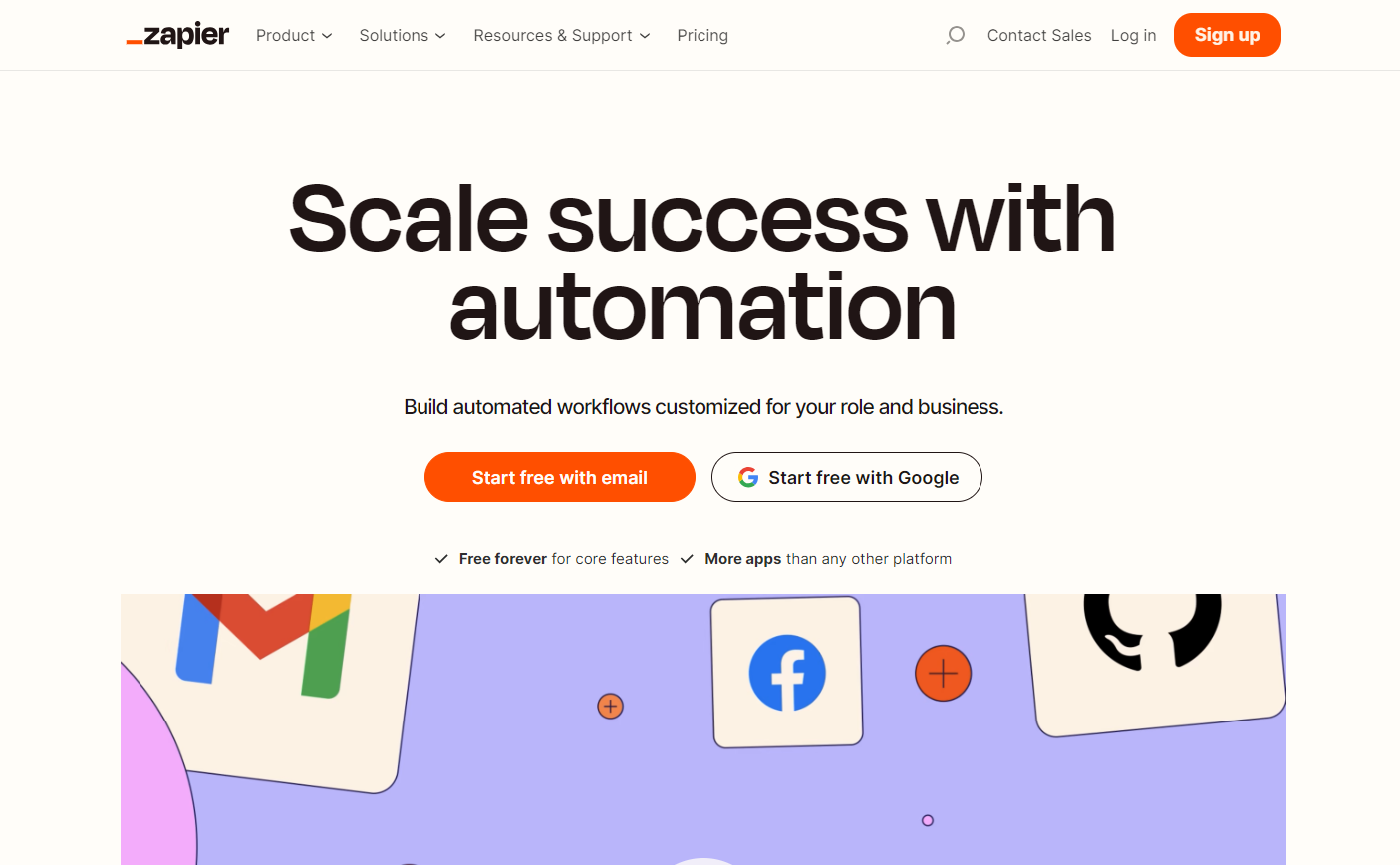
Let's start with Zapier, widely recognised as the pioneer of the no-code movement.
Its greatest strength lies in its massive library of integrations, now boasting over 6,000 compatible applications [2]. It's the perfect tool for quickly setting up simple workflows, such as sending an automated Ringover SMS when a new lead is created in HubSpot.
Pricing Policy
The downside? Costs can add up quickly once you scale. The free plan is very limited, and paid subscriptions start at around £20/month, easily surpassing £100/month when you need more complex workflows or a high volume of monthly tasks [3].
2. Make – The Power User's Choice
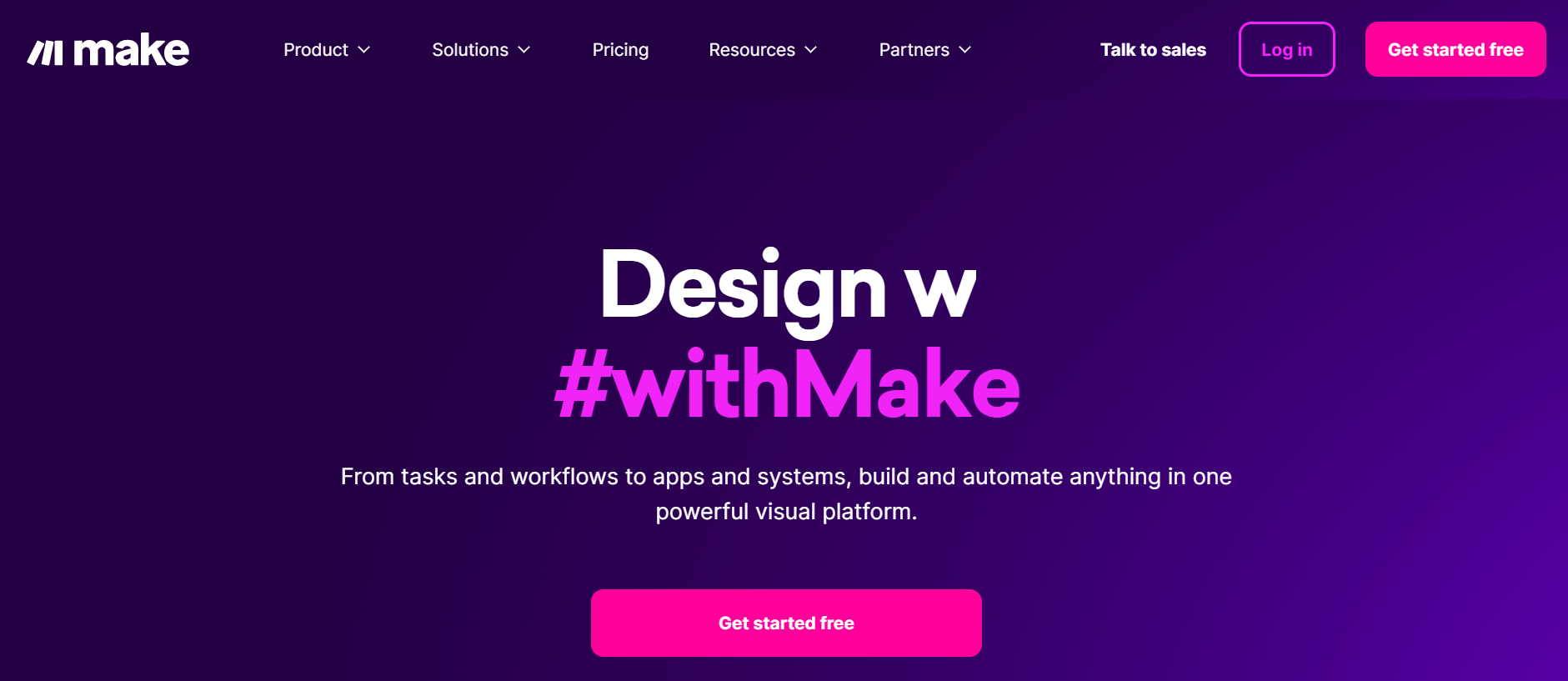
Formerly known as Integromat, Make stands out for its technical depth and granular control.
While Zapier focuses on simplicity, Make attracts users with its conditional logic and ability to handle complex multi-step scenarios.
Example use case: When a ticket is opened in Zendesk, Make can automatically update your CRM, send an internal notification via Slack, and schedule a Ringover call to ensure timely follow-up with the client.
Pricing Policy
Make's pricing is more flexible than Zapier's–offering a free version to test the platform, followed by paid plans starting around $9/month.Costs then scale depending on the number of executions and the complexity of your scenarios. Unfortunately, they don't list their prices in GBP [4].
3. n8n – The Open-Source Option
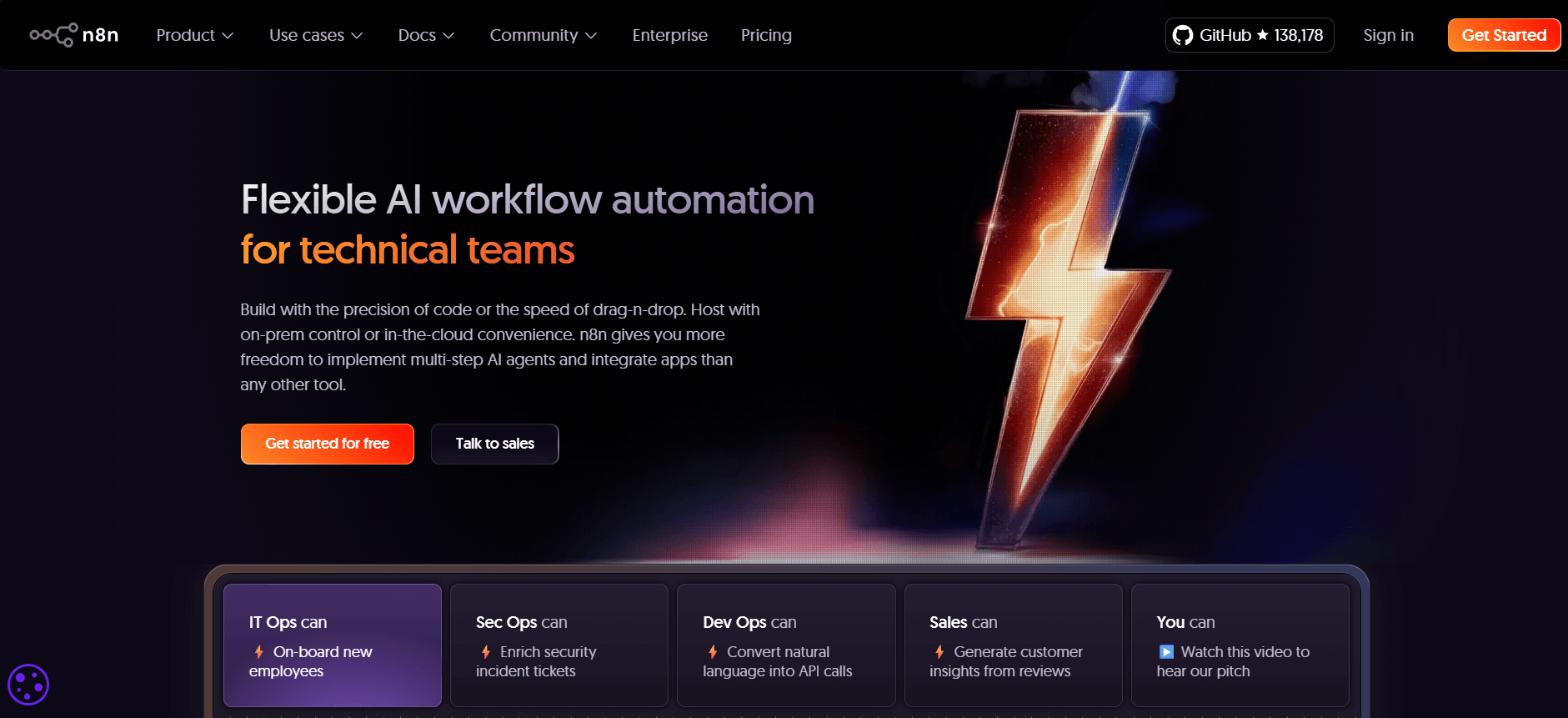
For businesses that value data control and sovereignty, n8n is an attractive choice.
Fully open-source and self-hostable, it's ideal for organisations that want to maintain ownership of their data and infrastructure security. However, this flexibility comes with a trade-off. It requires more technical resources for setup, maintenance, and updates than a cloud-hosted solution.
Here is a possible workflow for IT teams:
- A user submits a support form on your website.
- The data is automatically sent to Gmail, intercepted by n8n, and passed to ChatGPT, which drafts an initial response or troubleshooting suggestion.
- This reply is then sent to the helpdesk team with a clear summary and recommendations, and a task is created in the CRM or ticketing system.
Pricing Policy
n8n offers a cloud-based paid plan starting around $20 £20/month, suitable for teams that prefer to outsource hosting while retaining the benefits of an open-source platform [5].
4. Relay.app – Automation with Built-In AI
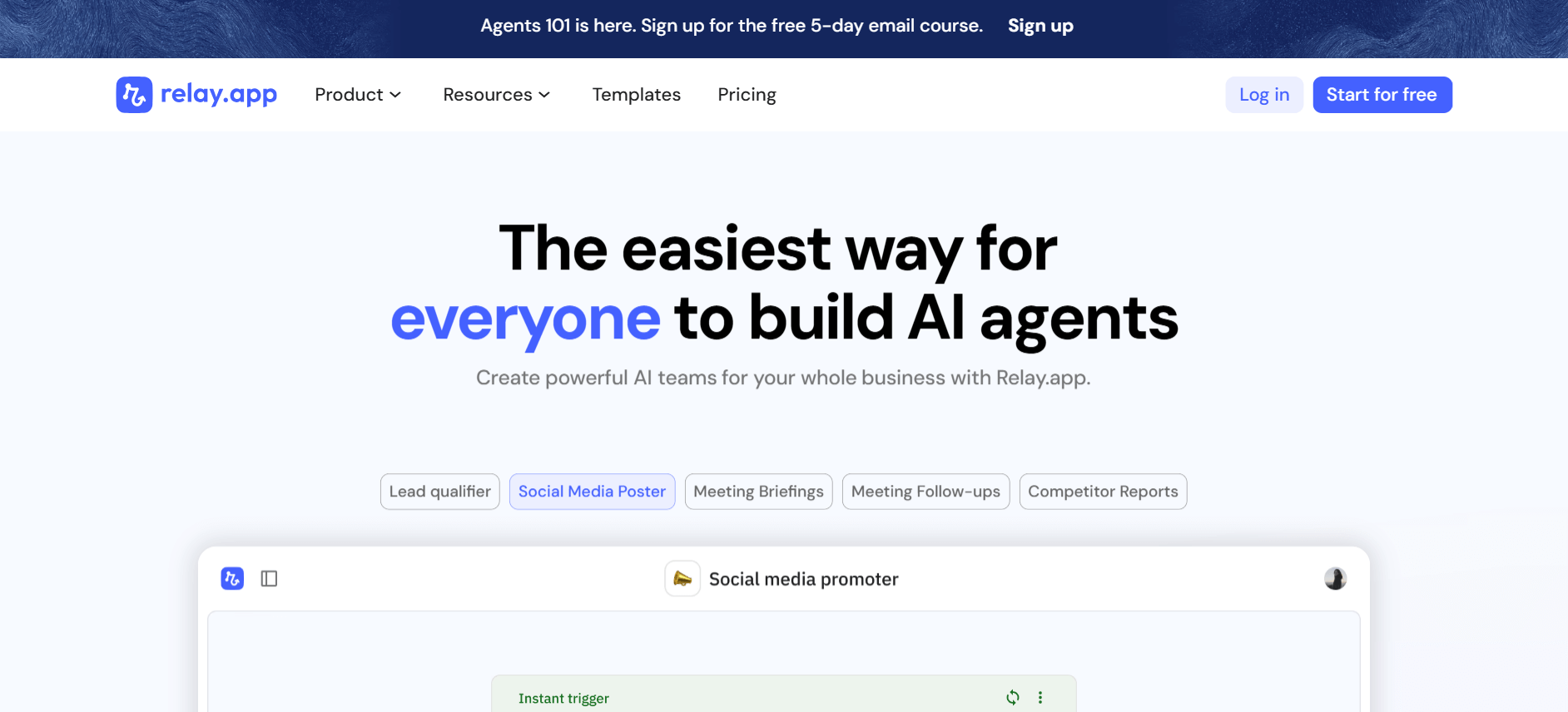
Relay.app positions itself as an AI-powered automation platform designed for collaborative workflows. Its key differentiator is the “Human-in-the-Loop” approach–allowing you to insert human validation, manual input, or decision-making steps anywhere in a workflow. This makes it especially useful for automation involving AI-driven decisions where judgment or oversight is critical.
Relay integrates with 100+ apps (including Gmail, HubSpot, Salesforce, Jira, Asana, Calendly, Notion, Airtable, and more) and features a data-centric UX, showing the right information at the right time to streamline workflow creation.
Pricing Policy
Relay offers a free plan, then two tiers at $19 and $69 per month in addition to the custom plan. Additional AI credit packs are available, and users can also connect their own AI providers (GPT, Claude, Gemini, etc.). Unfortunately, no pricing is available in GBP [6].
.
5. IFTTT – Simplicity First
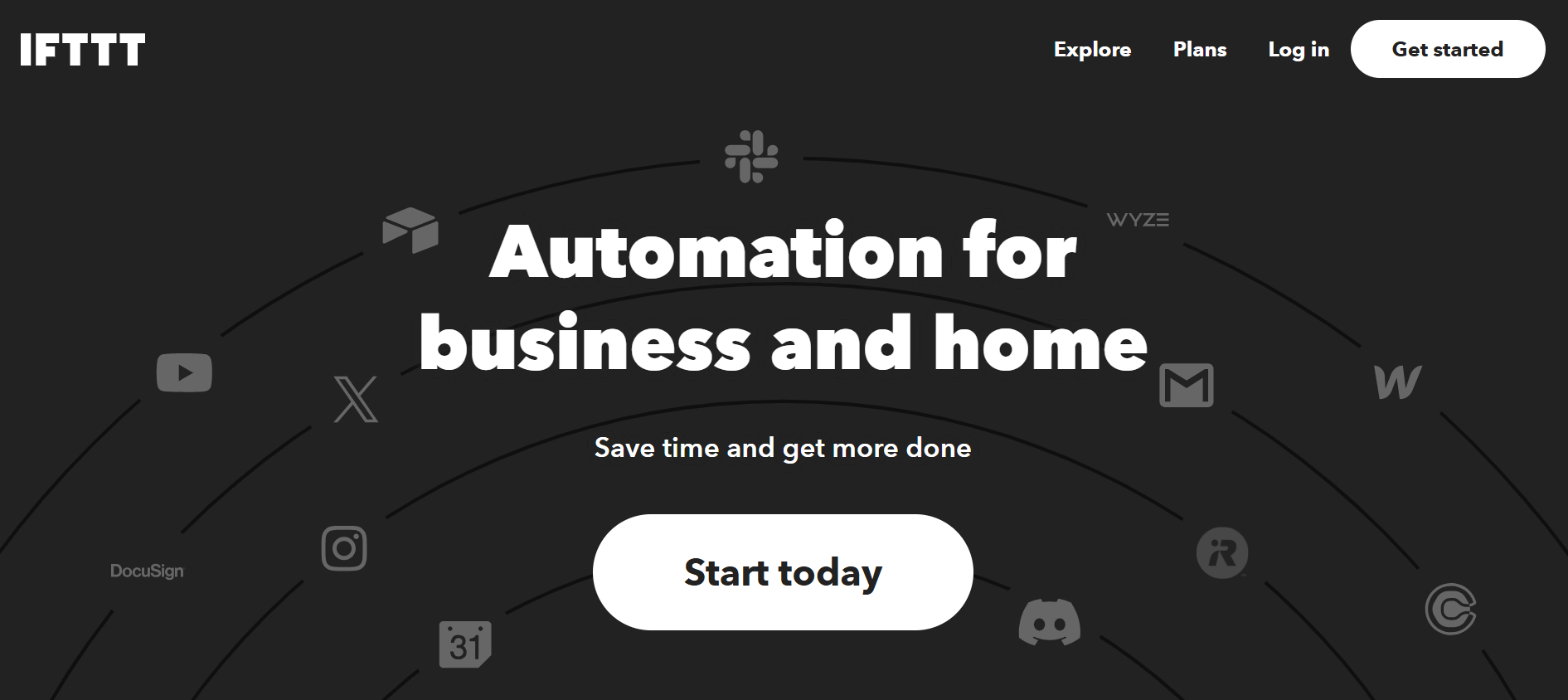
Finally, IFTTT (If This Then That) remains relevant despite its more consumer-oriented positioning. It's highly popular for automating simple actions between everyday services and remains a great option for businesses that want to connect basic apps quickly without the complexity of tools like Make.
Pricing Policy
Plans start at just $3.99/month, making IFTTT one of the most affordable entry points into automation–though its capabilities are limited for more advanced use cases [7].
What Criteria Should You Use to Choose a No-Code Automation Tool?
With so many options on the market, selecting the right no-code automation platform can feel overwhelming. However, a few key criteria can help you quickly identify which tool best suits your business needs.
1. Compatibility with Your Business Tools
A platform that doesn't integrate smoothly with your CRM, customer support software, or telephony solution will likely create more friction than it solves. Make sure the tool connects natively with your existing stack to ensure seamless data flow and process automation.
2. Level of Scenario Complexity
Your choice also depends on the complexity of your workflows. For simple automation chains (e.g., sending an SMS after a lead fills out a form), Zapier or IFTTT will do the job perfectly.
However, if your processes involve conditional logic or require human validation at specific steps, tools like Make, n8n, or Relay.app are better suited.
3. Data Security and Governance
For CIOs and IT managers, data management is a top concern. An open-source, self-hosted platform such as n8n ensures full control over data flows and compliance with internal security policies.
Conversely, cloud-based tools like Zapier or Make are easier to use but involve sharing data with third-party providers.
4. Scalability and Pricing
Most no-code platforms use pricing models based on the number of monthly executions or tasks. If your volumes grow quickly, costs can escalate fast. It's crucial to anticipate medium-term needs and verify that the price-to-volume-to-feature ratio remains sustainable over time.
5. User Experience and Internal Adoption
A powerful tool that's too complex may end up underused. The goal is to find the right balance between advanced functionality and ease of use.
Ensure the learning curve isn't too steep so that your teams can adopt the tool quickly and confidently.
No-Code Automation: Examples and Use Cases
No-code automation tools are not limited to technical teams–they transform operations across departments such as sales, customer service, HR, and internal communications. Their true strength lies in reducing repetitive work while improving the speed and quality of interactions.
A No-Code Boost for Sales and Lead Management
For sales teams, reactivity is everything. A no-code tool can automate an entire sequence:
When a prospect submits a form, their data is added to the CRM, a personalised email sequence is launched, and a notification is sent to the assigned sales rep.
In some cases, AI can even draft the first follow-up message–reducing response time, improving lead consistency, and increasing conversion rates.
Automating Customer Support and Helpdesk Tasks
Customer service and call centre managers strive to handle requests quickly and without losing information. With no-code automation, you can create a workflow where every new ticket automatically triggers:
- An instant reply based on your internal knowledge base,
- Automatic assignment to the most qualified agent,
- Real-time updates in a tracking dashboard.
If a critical issue arises, an alert can be sent via Slack or Microsoft Teams to speed up resolution. You can even enhance the workflow by adding an AI helpdesk assistant to handle routine inquiries and ease the workload of your agents.
Human Resources and Recruitment
In HR, automation simplifies both recruitment and onboarding. When an application is received, a workflow can:
- Automatically categorise the profile in a candidate database,
- Send an acknowledgement email,
- Trigger an online pre-screening test.
For onboarding, a no-code platform can coordinate administrative steps such as contract generation, account creation, and internal document sharing–freeing up time for meaningful human interaction.
Internal Communication and Collaboration
Leadership and management teams need to maintain a smooth flow of information across departments. With a no-code tool, you can automate internal announcements–for instance:
When a project reaches a critical phase, a notification is sent to all relevant team members on their preferred communication channel. When an important client call is missed or strategic data is updated in the ERP, an alert is automatically shared. These workflows ensure transparency and prevent information silos within the organisation.
No-Code Automation: The New Pillar of Productivity
No-code automation is a true performance catalyst for modern organisations. By empowering every department to build workflows independently–without relying entirely on IT teams–these tools democratise innovation and streamline daily operations.
Beyond time savings, they enhance cross-department coordination, improve internal communication, and strengthen both customer and employee experiences.
For a CEO, it means a more agile organisation. For an HR director, smoother recruitment and onboarding. For an IT manager, secure and scalable processes. For a call centre supervisor, faster and more structured request handling.
By 2026, we can expect even deeper integration of artificial intelligence within these platforms.
Workflows won't just execute predefined actions–they'll learn and adapt to behaviours and contexts, making business processes smarter and more autonomous. Choosing the right no-code automation tool means investing in a new way of working–one that is faster, more collaborative, and better aligned with your company's strategic goals.
👉 Want to take it further?
Discover how to connect your business tools with Ringover's communication solutions and explore the full potential of no-code automation in your daily workflows.
Citations
- [1]https://www.ringover.co.uk/blog/zapier-workflow-automation
- [2]https://www.ringover.co.uk/blog/zapier-integrations
- [3]https://zapier.com/pricing
- [4]https://www.make.com/en
- [5]https://n8n.io/pricing/
- [6]https://www.relay.app/pricing
- [7]https://ifttt.com/
Published on November 14, 2025.